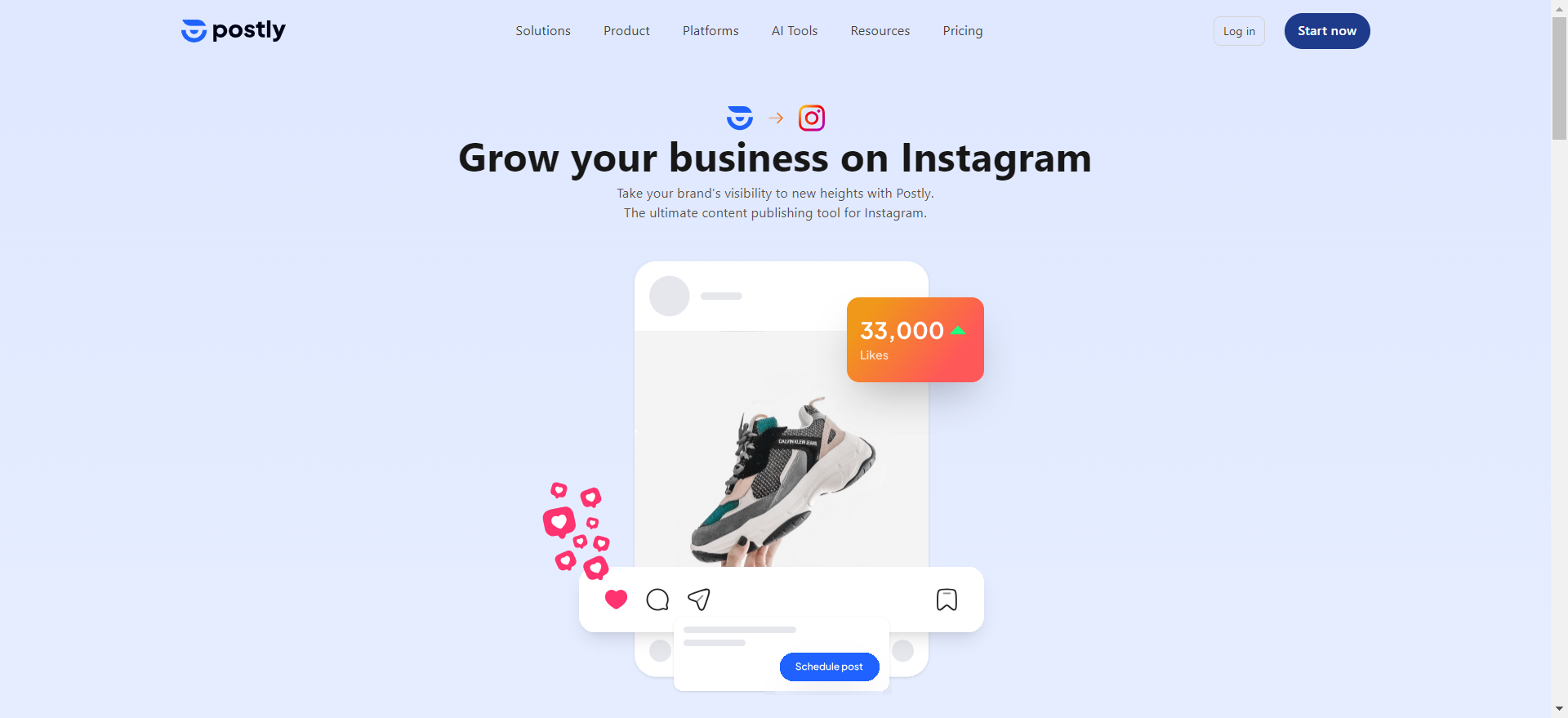The Ultimate Guide to Instagram Reels - Your Path to Viral Video Stardom

Introduction
In the ever-evolving world of social media, Instagram has consistently stayed at the forefront by introducing innovative features to keep users engaged. One such feature is Instagram Reels, a short-form video content platform that has taken the digital world by storm. This article will delve into what Instagram Reels are, how they work, and how you can master them to enhance your online presence, reach a wider audience, and engage with your followers in new and exciting ways.
Table of Contents
- What are Instagram Reels?
- How Do Instagram Reels Work?
- Creating Your First Instagram Reel
- Editing and Enhancing Your Reels
- Leveraging Instagram Reels for Marketing
- Hashtags and Discoverability
- Collaboration and Engagement
- Instagram Reels Analytics
- Tips and Best Practices
- The Future of Instagram Reels
- Conclusion
What are Instagram Reels?
Instagram Reels, launched in August 2020, is a feature within the Instagram app that allows users to create, share, and discover short, entertaining video content. It's Instagram's answer to the growing popularity of short-form video platforms, offering a wide range of creative opportunities for users to showcase their talent, and creativity, or simply have fun.
Reels are typically 15 to 60 seconds in length and are set to music or audio clips. Users can record themselves performing dances, showcasing their artistic skills, providing educational content, sharing behind-the-scenes moments, and much more. The feature is designed to be engaging, entertaining, and easy to use, making it an excellent tool for both personal and business accounts.
How Do Instagram Reels Work?
To access Instagram Reels, simply open the Instagram app and tap on the camera icon in the top-left corner of your home screen. You'll see various options at the bottom of the screen, including "Live," "Story," and "Reels." Tap on "Reels" to start creating your short video.
Here's a brief overview of how Instagram Reels work:
Recording:
- Once you're in the Reels camera, you can start recording by pressing and holding the record button.
- You can record your Reel in segments, pausing and resuming as needed.
- You can also upload videos from your camera roll to use in your Reels.
Editing:
- After recording your clips, you can edit them within the Instagram app.
- You can trim, cut, and delete segments, and add music, text, stickers, and other visual effects.
- There's a library of music tracks and audio clips to choose from.
Sharing:
- Once your Reel is ready, you can add a caption, hashtags, and location tags.
- You can choose whether to share your Reel to your followers or make it public so it can appear on the Explore page.
- Sharing your Reel to your main feed or Story is also an option.
Creating Your First Instagram Reel
Now that you have a basic understanding of how Instagram Reels work, let's walk through the steps to create your first Reel:
- Open the Instagram app and tap the camera icon in the top-left corner or swipe right from your feed to access the camera.
- At the bottom of the screen, select "Reels."
- You'll see various creative tools on the left side of the screen, including options for music, speed, effects, and more. Explore these tools to enhance your Reel.
- Press and hold the record button to start capturing your video. You can record in segments by lifting your finger to pause and resuming by pressing the button again.
- Once you've recorded your clips, you can use the editing tools to add music, text, stickers, and other effects.
- After editing, you can add a caption, and hashtags, and choose whether to share your Reel to your followers, your main feed, or on the Explore page.
- Tap the "Share" button to post your Reel.
Editing and Enhancing Your Reels
Creating captivating and engaging Instagram Reels involves more than just recording and posting. The editing process plays a crucial role in making your content stand out. Here are some tips for enhancing your Reels:
Use Music:
Music is a central element of Instagram Reels. You can choose from a vast library of songs and audio clips to enhance the mood and energy of your video. Select a track that complements your content and engages your audience.
Add Text and Captions:
Use text to provide context, share information, or convey a message. You can add captions, titles, and subtitles to make your Reels more accessible and engaging.
Experiment with Effects:
Instagram offers a variety of special effects and filters to give your Reels a unique look and feel. Experiment with different effects to find the style that works best for your content.
Play with Speed:
Adjust the speed of your video to create dramatic or humorous effects. Speeding up or slowing down specific segments of your Reel can add an extra layer of creativity.
Stitch and Merge:
You can incorporate existing Reels into your own by using the "Stitch" feature. This allows you to add your own creative twist to popular or trending content.
Collaborate:
Collaboration is a great way to expand your reach on Instagram. Partner with other users on Reels to create content that appeals to a wider audience.
Leveraging Instagram Reels for Marketing
Instagram Reels can be a powerful tool for businesses and marketers to connect with their audience in new and engaging ways. Here are some strategies to consider when using Reels for marketing:
Showcase Products:
Highlight your products or services in a creative and visually appealing way. Use Reels to demonstrate how your offerings solve problems or enhance the lives of your customers.
Share User-Generated Content:
Encourage your customers to create Reels featuring your products. User-generated content builds trust and authenticity while showcasing the real-life use of your offerings.
Educational Content:
Create Reels that educate your audience about your industry, products, or services. How-to videos, quick tips, and tutorials can be both informative and engaging.
Behind-the-Scenes:
Take your audience behind the scenes of your business. Showcasing your team, the production process or day-to-day operations can humanize your brand and build a stronger connection with your customers.
Promotions and Contests:
Use Reels to announce promotions, discounts, or contests. Create engaging content that encourages your audience to participate and share with others.
Hashtags and Discoverability
Like other Instagram content, the use of relevant hashtags can significantly improve the discoverability of your Reels. Here are some tips for effective hashtag usage:
- Use popular and trending hashtags that relate to your content. This can help your Reels appear in the Explore section, where a broader audience can discover them.
- Create a branded hashtag for your business or campaign. Encourage your followers to use it when they create their own Reels related to your products or services.
- Include a mix of broad and niche hashtags. Broad ones can help you reach a larger audience, while niche hashtags connect you with people who have specific interests.
- Keep an eye on the performance of your Reels and adjust your hashtag strategy accordingly.
Collaboration and Engagement
Engaging with your audience and collaborating with other creators can help boost the visibility and impact of your Instagram Reels:
- Respond to comments and engage with your followers. Encourage discussions and build a sense of community around your content.
- Collaborate with influencers or other businesses to reach a wider audience. Cross-promotion can be mutually beneficial.
- Participate in challenges and trends. Creating Reels that align with popular challenges can help your content gain traction.
- Use the "Duet" feature to interact with other users' Reels. This allows you to create side-by-side videos with their content, fostering engagement.
Instagram Reels Analytics
To understand how your Instagram Reels are performing and make data-driven decisions, it's essential to monitor your analytics. Instagram provides insights about your Reels, including metrics such as:
- Views: The number of times your Reel has been viewed.
- Likes: The number of likes your Reel has received.
- Comments: The number of comments on your Reel.
- Shares: How many times your Reel has been shared with others.
- Saves: The number of users who saved your Reel to their collections.
- Reach: The number of unique accounts that have seen your Reel.
- Impressions: The total number of times your Reel has been displayed.
Use these metrics to gain insights into what's working and what isn't. Adjust your content strategy based on your audience's preferences and engagement.
Tips and Best Practices
Mastering Instagram Reels is an ongoing process, but the following tips and best practices can help you get started:
- Be authentic: Authenticity resonates with audiences. Don't be afraid to show the real, human side of your brand.
- Stay on-trend: Keep an eye on trending challenges and content. Participating in these trends can boost your reach.
- Optimize your caption: Craft compelling captions that complement your Reel and engage your audience.
- Post consistently: Regularly sharing Reels helps keep your audience engaged and coming back for more.
- Monitor your analytics: Keep a close watch on your Reels' performance to understand what works best for your audience.
- Interact with your followers: Respond to comments, engage in conversations, and build a community around your content.
The Future of Instagram Reels
As Instagram Reels continue to gain popularity, the platform will likely introduce new features and enhancements. The role of Reels in content marketing and social media is expected to grow, making it an essential tool for businesses and creators.
It's crucial to stay up to date with developments and trends in the world of short-form video content. As the landscape evolves, adapting your Reels strategy can help you remain relevant and continue to connect with your audience effectively.
How you can publish Instagram Reels at scale by using Postly
Click on the image below to get started.