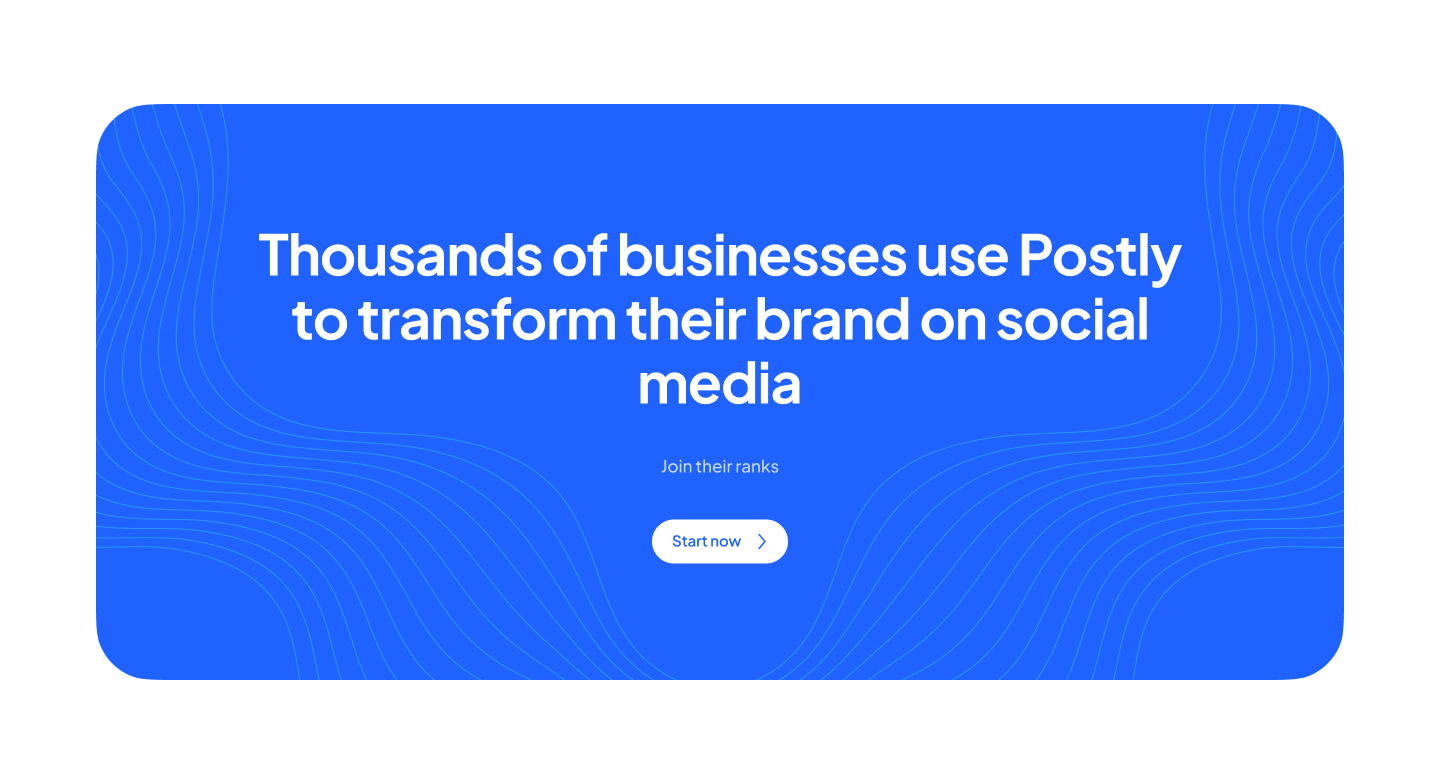The Ultimate Guide to Fixing Common Facebook Issues

Facebook is a powerful social media platform, but users frequently face technical glitches, account problems, and engagement drops. If you’re experiencing issues on Facebook, this step-by-step troubleshooting guide provides solutions along with official support links to help you resolve common Facebook problems.
1. Facebook Login Issues & Fixes
🔹 Forgot Password or Username?
- Go to the Facebook login page.
- Click "Forgot password?" and enter your email, phone number, or username.
- Follow the reset instructions sent to your email or phone.
🔹 Facebook Account Locked or Disabled?
- If your account was disabled, request a review via this form.
- If hacked, recover your account using this recovery page.
🔹 Suspicious Login Attempt?
- Confirm the attempt if it was you.
- If locked out, reset your password via this page.
🔹 Two-Factor Authentication (2FA) Not Working?
- If you lost access to your authentication method, try backup codes from this link.
- Log in from a trusted device where you previously accessed Facebook.
2. Facebook Account Issues
🔹 Hacked or Compromised Account?
- Check your email for a security notice from
security@facebookmail.com. - Reset your password immediately.
- Report hacking via this form.
🔹 Facebook Disabled My Account by Mistake
- Appeal the decision using this form.
🔹 Facebook Name Change Not Allowed?
- Ensure your name follows Facebook’s name policies.
- Request a name change here.
3. Facebook Posting & Content Issues
🔹 Feed Not Refreshing ("Couldn’t Refresh Feed" Error)?
- Check Facebook’s server status at Downdetector.
- Switch between Wi-Fi and mobile data.
- Clear cache (Settings → Apps → Facebook → Clear Cache).
🔹 Can’t Upload Photos/Videos?
- Ensure Facebook has access to your camera/gallery (Settings → Apps → Facebook → Permissions).
- Resize large videos under 10GB and 240 minutes for posts.
🔹 Stories Not Appearing?
- Log out and log back in.
- Update your Facebook app.
- Check if the issue is account-specific by logging in on another device.
4. Facebook Engagement & Visibility Issues
🔹 Low Reach or Engagement?
- Use engaging captions and high-quality visuals.
- Avoid excessive posting in a short time.
- Interact with followers (reply to comments and messages).
🔹 “Action Blocked” Message?
- Stop liking, commenting, or following excessively for 24-48 hours.
- Avoid using third-party automation tools that violate Facebook’s policies.
- Report the issue via Settings → Help & Support → Report a Problem.
🔹 Hashtags Not Working?
- Use relevant, non-banned hashtags.
- Mix up hashtags instead of repeating the same ones.
- Check hashtags using Facebook Search.
5. Facebook Messenger Issues
🔹 Messages Not Sending?
- Switch between Wi-Fi and mobile data.
- Update the Facebook Messenger app.
- Check if Facebook Messenger servers are down.
🔹 Can’t Send Photos/Videos in Messenger?
- Ensure Messenger has media access (Settings → Apps → Messenger → Permissions).
- Try clearing cache or reinstalling the app.
6. Facebook Technical & App Issues
🔹 Facebook Crashing or Freezing?
- Clear Cache:
- Android: Settings → Apps → Facebook → Storage → Clear Cache.
- iOS: Uninstall and reinstall Facebook.
- Check for app updates in the App Store or Google Play.
🔹 "Something Went Wrong, Please Try Again Later" Error?
- This is often a temporary server issue.
- Wait or try logging in from another device.
7. Facebook Business & Ads Issues
🔹 Facebook Page Not Loading?
- Check Facebook Business Help for status updates.
- Ensure you have admin access.
🔹 Ad Account Disabled?
- Request a review via this form.
🔹 Payments Not Processing?
- Check payment method settings (Settings → Payments).
- Contact Facebook Ads Support via this link.
8. Facebook Audio & Video Issues
🔹 No Sound on Videos?
- Ensure your phone isn’t in silent mode.
- Check if the video has muted sound.
🔹 Live Video Freezing?
- Use a strong Wi-Fi connection.
- Restart your device before starting a live session.
Final Thoughts: Get More Help
If you’ve tried these fixes and still have issues, visit: ✅ Facebook Help Center ✅ Report a Problem
💡 Pro Tip: Bookmark this guide to quickly troubleshoot future Facebook issues!
Did this guide help?
Drop a comment below and let us know which fix worked for you! 🚀