Schedule Posts on Facebook Groups Using Postly – Meta discontinues Third-Party Access to Facebook Groups

Meta recently made the unexpected announcement that it will be discontinuing its Facebook Groups API, disrupting many businesses and social media marketers.
On January 23, Meta unveiled the Facebook Graph API v19.0, which included a notice about the phasing out of the current Facebook Groups API. This API, essential for developers and businesses to schedule posts in Facebook Groups, will be phased out within 90 days, according to Meta. This phase-out will affect all Permissions and Reviewable Features linked to the API.
Meta pointed out that a significant functionality of the API was its ability to allow developers to respond privately in Facebook Groups. For instance, a small business could use the API to send a message to an individual who posted or commented in their group. Nevertheless, Meta noted that the new v19.0 API introduces a change that will continue to support this feature, eliminating the need for the separate Groups API.
Third-party apps in Facebook groups will no longer be available starting 22 April 2024. This means that:
- Any tools and features that require third-party apps to be installed in Facebook groups will no longer be available. For example, third-party apps that allow you to go live in a group will no longer be available, although you can still live-stream from a group with a stream key.
- Third-party apps that have been added to the group will be removed.
- Admins will not be able to add any new third-party apps to their groups.
To learn more about this, check this link: Updates on Facebook Groups API
How to Schedule Posts on Facebook Groups Using Postly (Via Push Notifications on the Postly Mobile App)
In the fast-paced world of social media, staying consistent and timely with your posts is crucial for engagement and growth. Fortunately, Postly's innovative toolset makes scheduling and sharing posts across multiple channels, including Facebook Groups, both efficient and straightforward. Here's a detailed look at how you can leverage Postly, to maintain an active presence in your Facebook Groups.
Step 1: Schedule Your Post
The first step in your streamlined social media management process involves scheduling your post. This can be easily done from either the Postly web dashboard or through its mobile app. The platform's intuitive design allows you to plan your content calendar in advance, ensuring you never miss an opportunity to engage with your audience at the optimal time.
Step 2: Receive Notifications Upon Publication
After your post is scheduled, Postly takes over the task of automatic publication. You don’t need to be glued to your device; once the post goes live, Postly will send a notification directly to your mobile app. This immediate update lets you track your publishing schedule on-the-go and stay on top of your content delivery without hassle.
Step 3: Share Your Post
Once your content is published, sharing it to your desired Facebook Groups and other social channels is just a few taps away. With Postly’s ‘Share Post’ feature, you can amplify your reach by distributing your posts to all the groups you are a member of, as well as other platforms you use. This not only saves time but also enhances your visibility across the social media landscape.
Step 4: Access the Share Post Feature
To access the ‘Share Post’ feature, navigate to the Hamburger menu, which is conveniently located at the top right corner of every post in the Postly app. This menu is represented by three vertical dots. A simple tap opens up a menu of options, including the ability to share your post. The design ensures that even new users can intuitively find and use features without a steep learning curve.
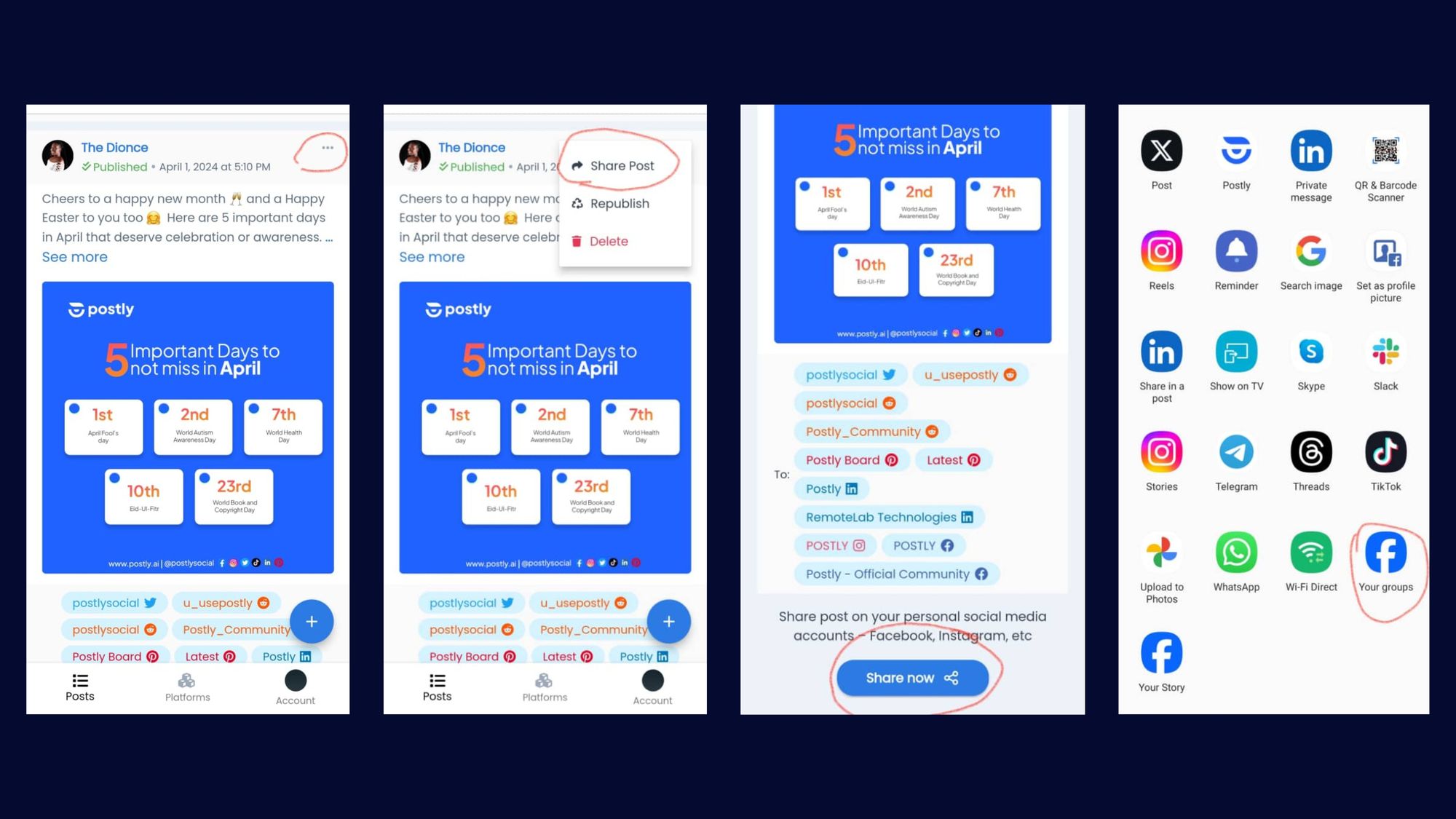
Why Choose Postly for Your Facebook Group Publishing?
Efficiency: Postly eliminates the need for manual post timings and offers a hands-off approach that ensures your content is shared at the best possible time.
Convenience: Manage and share your posts from anywhere, whether you’re on a desktop at work or using your smartphone on the move.
Multi-channel Sharing: Besides Facebook Groups, Postly supports various other platforms, making it an all-in-one solution for your social media management needs.
User-Friendly Interface: The straightforward navigation and design of Postly make it suitable for both beginners and experienced marketers.
Leveraging a tool like Postly can dramatically improve your social media management strategy, allowing you more time to focus on content creation and community engagement rather than the nuances of post-scheduling. Try Postly today to discover how easy and effective managing your Facebook Groups and other social channels can be.

