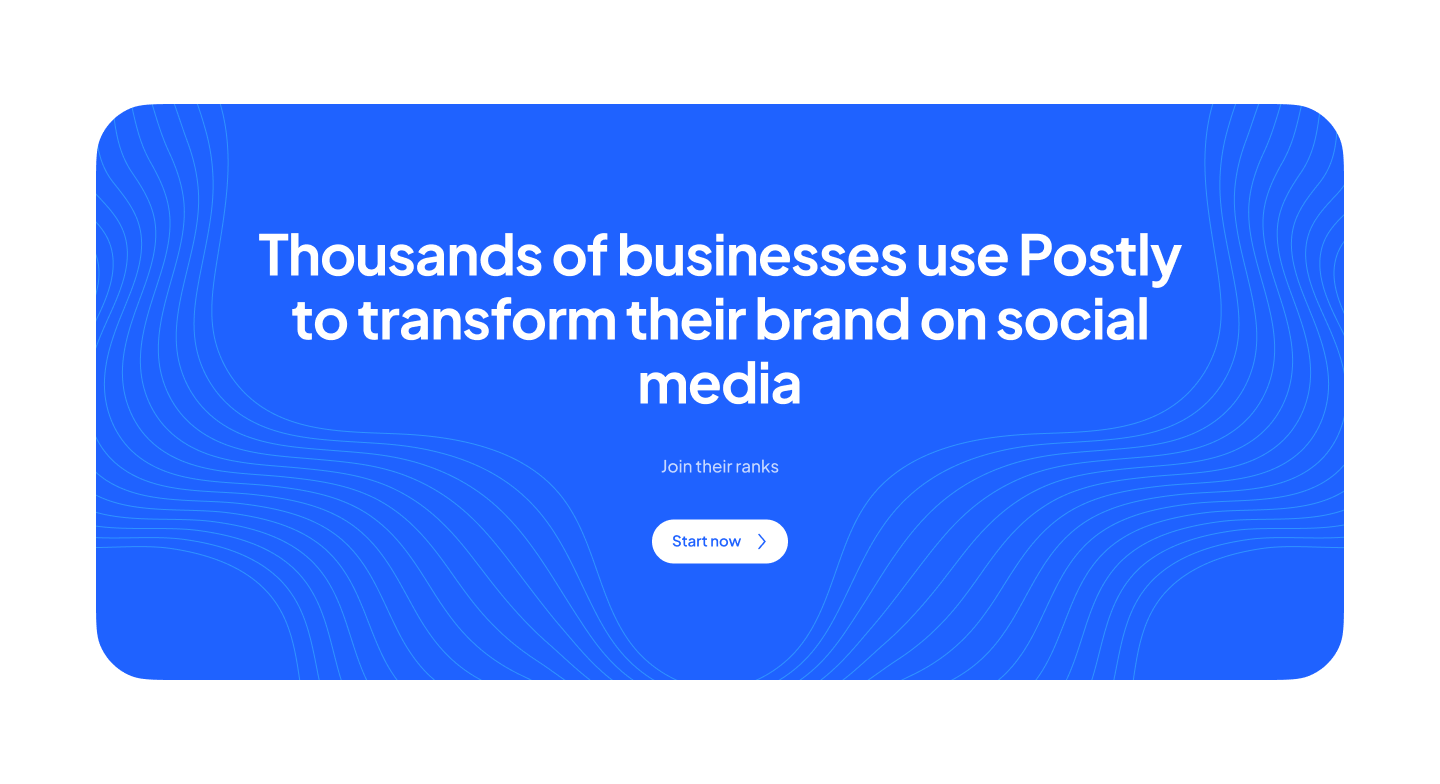How to Write Best Social Media Captions.

Creating a caption is more of a scientific endeavor than an artistic one. You might not be very good at it right now, but there is no reason why you can't improve. Because of how a post is organized hierarchically, most people won't see the caption until after they've seen the picture or thumbnail you uploaded to the post and linked to. Therefore, it acts as a supplement to the primary material that you've provided on the website.
On the other hand, you might merely sometimes publish a post that is only text, comparable to a tweet. The guidelines are mostly unaltered over there.
The Fundamentals:
When writing the caption for a post on social media, you need to pay attention to a few fundamental guidelines, which may vary from platform to platform. Here are a few that are consistent across the board for all of them.
1. Placement Of Hashtags:
You should avoid putting your hashtags in the center of the text like this. Your audience will almost certainly find it annoying. Put your hashtags towards the end of your description, where they won't be seen but will still serve their purpose. This will ensure that they are properly utilized.
2. Placement of Links:
Similarly, your link should be at the end of your caption, just after the hashtags. Following this step, the unsightly link will be removed, leaving behind simply a clear sample image and your caption.
3. Get The Reader's Attention with The Opening Line:
You'll notice that some people begin their postings with a statement designed to pique your interest right away. How is it that he can do it repeatedly?
The caption that causes one to reflect is invariably an odd one. In other instances, a highly particular instance from the past is used to illustrate the point. It is only very seldom the case that it appears to be clickbait.
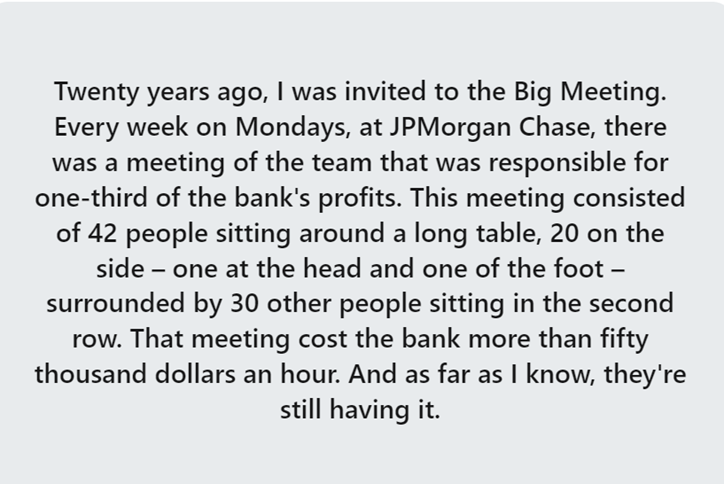
Source: https://www.willow.co/
You immediately get the impression that you are around halfway through the story, you feel connected, and you immediately understand that this is a scenario with significant consequences. That is the goal that each of your captions should strive to achieve.
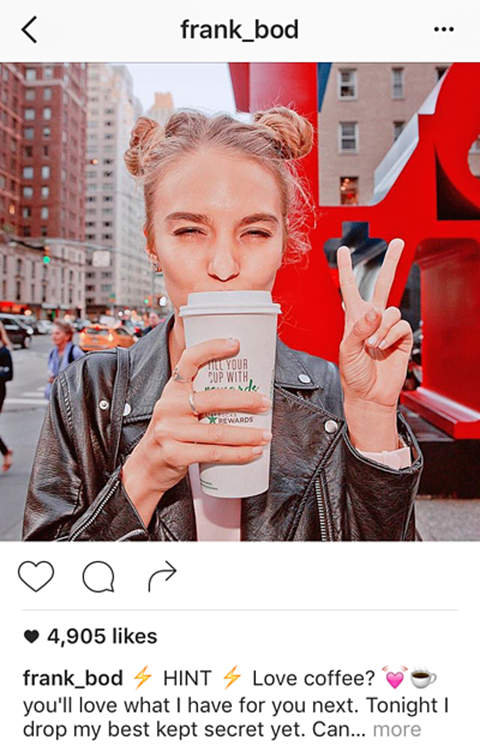
The maximum number of characters that can be used in an Instagram caption is 2,200. This limit is mostly for aesthetic purposes. However, it is essential to keep in mind that users' feeds will only display three to four lines of text worth of captions before cutting them off.
Why Captions Are That Important?
Don't let your carousel, picture, or video sit there all by itself without a caption! Best practices for captioning posts Always add a caption, as doing so significantly increases interaction, taking it from just under 4% to over 6%.
Increasing the length of the caption provides you with another, less significant bump, with benefits that vary depending on the length.
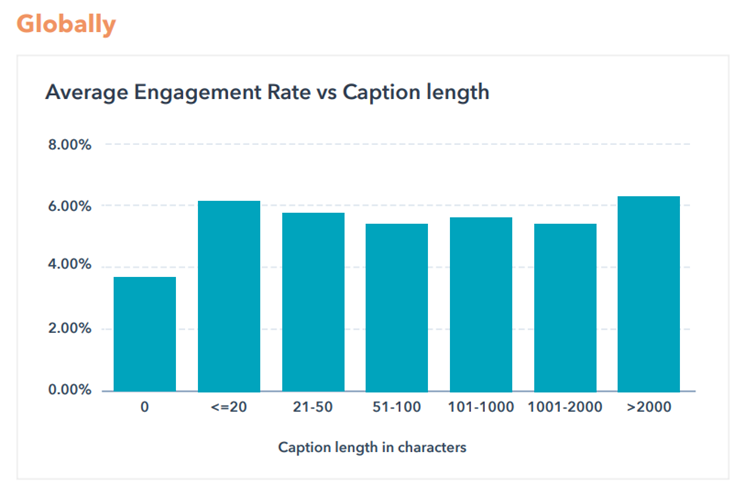
Source: Hubspot Instagram Engagement Report
The effectiveness of brief captions has not diminished. But nowadays, succinct isn't necessarily the best option. When it comes to engagement, the two optimal lengths appear to be very short (between one and twenty characters) or very lengthy (over two thousand), although the increase, in either case, is just marginal.
The inclusion of a caption is the most crucial part of the process; thus, you should compose one that reads naturally and make sure that it comes straight from the heart!
It is still the case that having a caption provides a significant advantage in the United Kingdom, Ireland, and North America. On the other hand, it appears that individuals here enjoy reading shorter texts. After the first 20 characters, the value of each additional character begins to decrease.
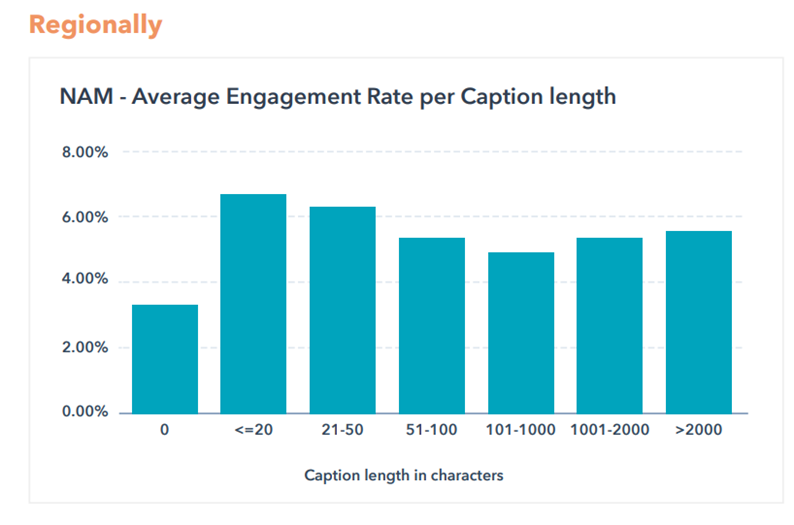
Source: Hubspot Instagram Engagement Report
To reiterate, a lengthy caption is far preferable to having no caption at all; so, if you have anything to say, don't be shy about saying it!
How to Use Emojis?
Your caption consists of more than simply the text! In this day and age, interacting with one another through the use of these amusing tiny photographs has become a significant element of the process, and they also affect how well your material is received.
If you include at least one emoji in your post, you will receive increased engagement rates across the board; however, after that point, it does not appear to make much of a difference.
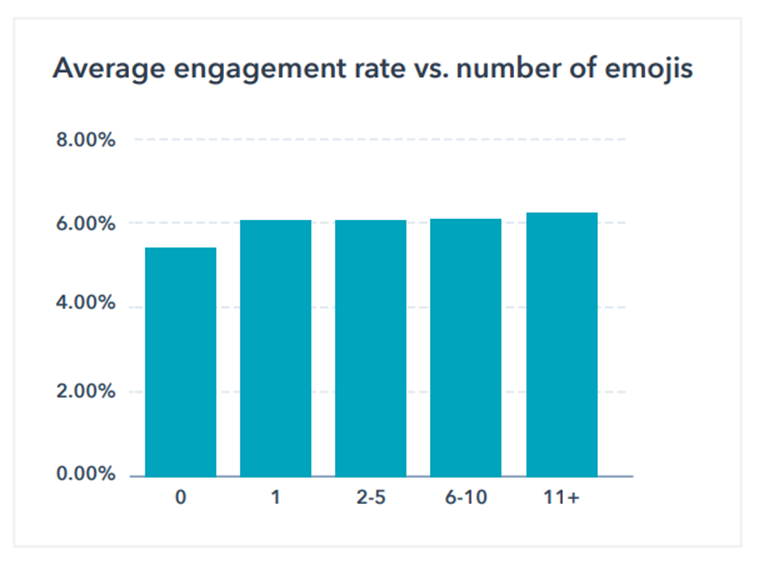
Source: Hubspot Instagram Engagement Report
This pattern is observed not only in the United Kingdom but also in Ireland, even though in both countries the beneficial influence that even a small amount may have is not nearly as significant.
In North America, incorporating a few emojis in a message might be helpful, but there is a risk of going overboard with their use.
When it comes to engagement, incorporating 11 or more emojis can have a substantial and detrimental influence, whilst including 6-10 emojis won't boost your engagement too much. Therefore, try to keep it to fewer than 5!
Step-by-Step Guide to Writing an A+ Quality Caption
As we've seen, the key to elevating your Instagram performance to the next level is to pay close attention to the captions you use.
It doesn't matter how amazing your photo or carousel is; adding a description to your post will give it a surge of engagement that the photo or carousel would never bring in on its own.
The following are some fast pointers for writing a caption that will get you the results you desire.
1. Don't change the tone of your voice:
Your caption is the ideal location to give your brand voice a chance to shine through in all of its glory! This is your opportunity to talk directly to your followers with the personality that they have come to know and adore you for.

2. Begin with a hook:
Always begin your caption with the most engaging information. This is the most crucial information.
Your caption will be truncated when it shows in the feeds of Instagram users, and unless it is very brief, those viewers will be required to click the "see more" button to read the entire thing. Therefore, you should offer them a cause to continue reading!
3. Simply telling a story is one of the best ways to make a caption intriguing.
Consider the following question: Given the choice, would you prefer to read an uninteresting list of statistics or a story about what those facts truly mean? Use captions to tell the stories that are behind your business and the items that you sell everywhere you can.
4. Give something of value to your audience.
As they browse the material your company has posted on Instagram, your audience is asking themselves one question: What's in it for me? Make following your account worth their time by providing them with access to unique discounts, limited-time specials, or even just informative content.
5. Don't forget the CTA:
You should never conclude your caption without offering the next action, such as subscribing to your email, leaving a remark, or even making a purchase. If you neglect the CTA, you'll miss out on potential customers. If someone reads your entire caption, it indicates that you did an excellent job of maintaining their attention; thus, you shouldn't allow this opportunity to pass you by without making use of it.
6. Draft your captions on a different platform:
If you write your captions on a different platform, you will have a better chance of thinking strategically and remaining free of distractions. By doing so, you will prevent yourself from becoming overwhelmed by notifications and comparisons. Keep in mind that the most important aspect of your Instagram caption should be the goals that you have set for your campaign and engagement. Because the initial caption you write isn't always going to be the ideal one to use, you should give some thought to coming up with a few more ideas for your captions.
Get Help From Postly's Caption Generator, an Artificial Intelligence-Based Writer for Captions:
Postly AI writer can produce lengthy and short copy, such as captions for social media, advertisements, product descriptions, and material optimized for high conversion rates.
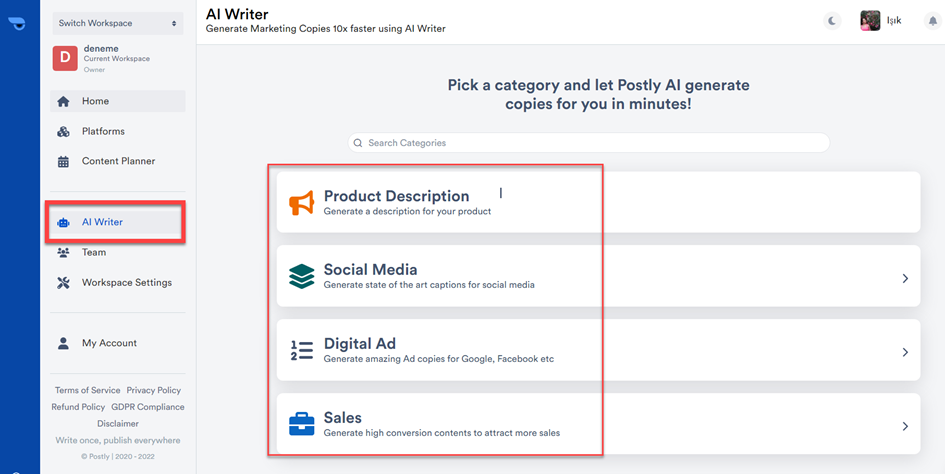
After logging into Postly and selecting AI writer from the menu on the left-hand side of the screen, you will be prompted to select a category before continuing with the user-friendly interface of the AI writer.
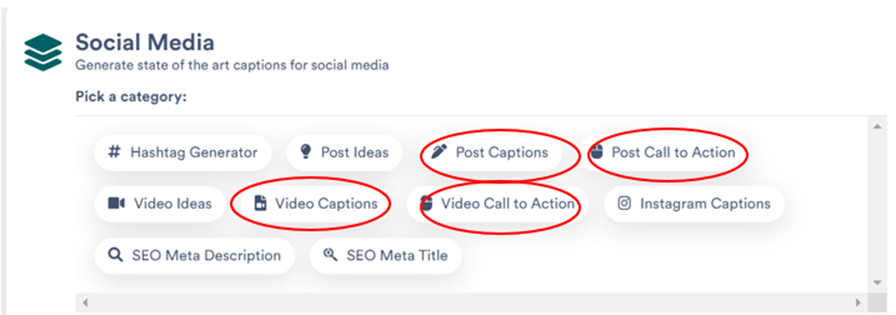
Postly is a tool for scheduling and preparing posts on social media. When you are done with creating and editing post captions, video captions, and call-to-actions, you can publish it right away or schedule for a future time. And the platform and AI writer work not only for Instagram captions, but also for Twitter, Linkedin, Facebook, TikTok, and Pinterest.
The best news is that the Postly solo plan begins at just $9 per month. This is by far the most affordable option. This plan allows for an unlimited number of scheduled posts for up to ten accounts but has a limit of 10,000 characters on the number of characters that may be written by the AI writer.
Conclusion
It is essential to make effective use of the caption to provide fuel for your Instagram marketing efforts since the caption is one of the most precious pieces of real estate on the Instagram platform.
It is worth the effort to write something that is not only appealing to your audience but also helpful to you in building relationships, engagement, and conversions from Instagram. Although the process of writing a good caption will add a significant amount of time to the process of creating your post, it is worthwhile to make the effort to write something that is appealing to your audience.