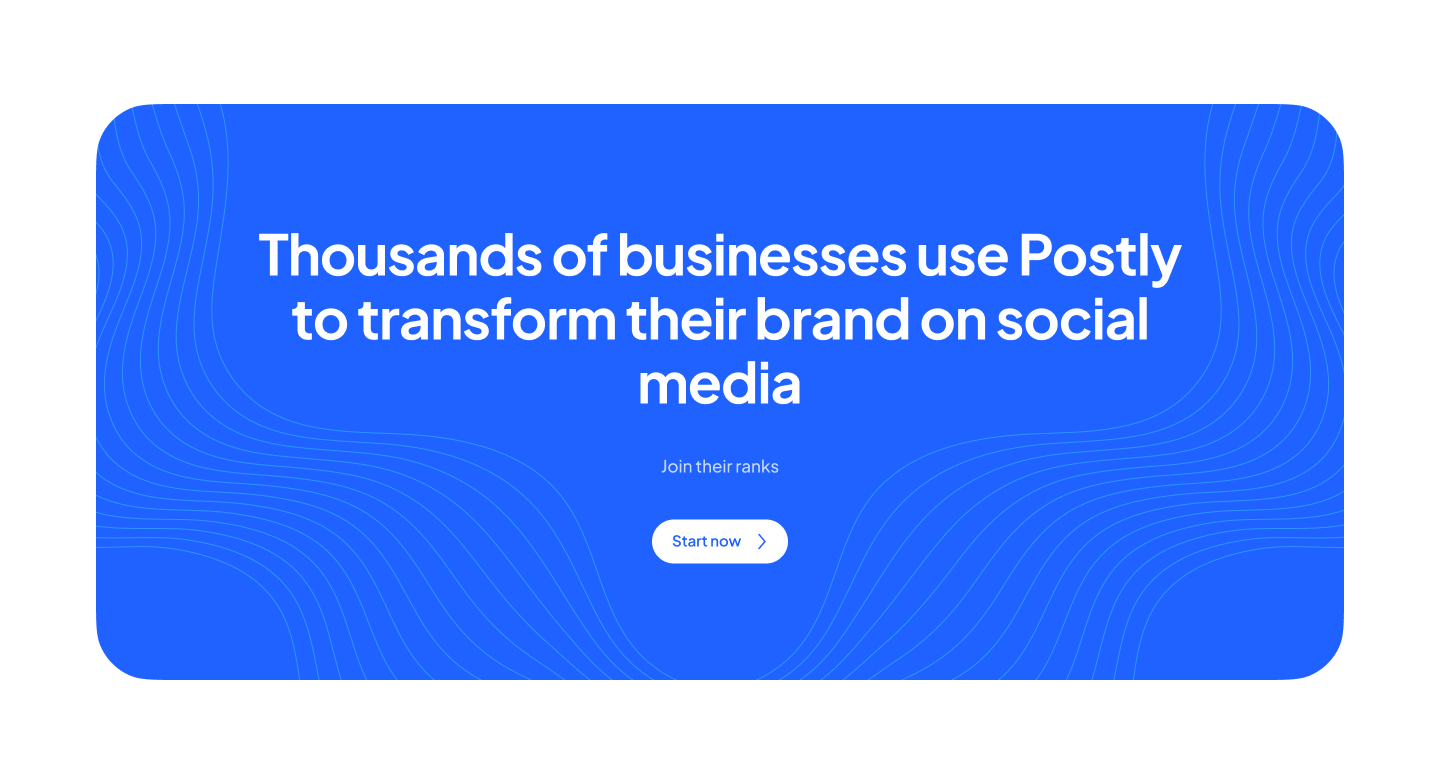Harnessing the Power of Facebook Carousels: Engage, Convert, and Inspire

Introduction
In the ever-evolving landscape of social media marketing, Facebook remains a cornerstone for businesses looking to connect with their audience, boost engagement, and drive conversions. Among the various ad formats and posting options on Facebook, the Carousel post stands out as a versatile and engaging choice. This article explores the art and science of crafting compelling Facebook Carousel posts, revealing how they can help businesses captivate their audience, foster deeper connections, and achieve marketing success.
Table of Contents
- The Allure of Facebook Carousels
- What Are Facebook Carousel Posts?
- How to Create a Facebook Carousel Post
- The Creative Canvas: Content Ideas for Carousels
- Engaging Your Audience: Best Practices
- Measuring Success: Analytics and Key Metrics
- Real-Life Carousel Success Stories
- Challenges and Solutions
- Facebook Carousels Beyond Ads
- The Future of Facebook Carousels
- Conclusion
1. The Allure of Facebook Carousels
In a world of ever-scrolling feeds, Facebook Carousels offer a captivating means to hold your audience's attention. These dynamic posts enable businesses to convey more content, tell a compelling story, and provide a rich, interactive experience for their followers.
2. What Are Facebook Carousel Posts?
Facebook Carousels are interactive, multi-image or multi-video posts that allow you to feature up to ten cards (individual images or videos) within a single post. Users can swipe through the cards horizontally, making them an engaging storytelling format. Each card can have its title, description, and destination link, providing ample opportunity to convey your message and drive specific actions.
3. How to Create a Facebook Carousel Post
Creating a Facebook Carousel post is straightforward:
- Log in to your Facebook Page and go to the Page Publishing Tools.
- Click on "Create" and select "Carousel."
- Upload your images or videos for each card.
- Add headlines, descriptions, and destination links for each card.
- Configure other settings, such as the call-to-action button, and review your post.
- Click "Publish" to share your Carousel post.
4. The Creative Canvas: Content Ideas for Carousels
The versatility of Facebook Carousels allows you to get creative with your content:
- Product Showcase: Display multiple products or product variations in a single post, making it easier for users to explore your offerings.
- Storytelling: Share a narrative or a sequence of events through the cards to create a captivating visual story.
- Tutorials and Guides: Create step-by-step guides or tutorials with each card providing a new tip or insight.
- Customer Testimonials: Feature customer testimonials and reviews to build trust and credibility.
- Event Highlights: Showcase different aspects of an event, from the venue and speakers to attendee testimonials.
- Before and After: Demonstrate transformation with "before" and "after" images or videos.
- Interactive Quizzes: Engage your audience with a quiz format where each card presents a question or challenge.
- Portfolio Showcase: For creative professionals, present a portfolio of your work or projects.
5. Engaging Your Audience: Best Practices
To create Carousel posts that truly engage your audience:
- Visual Consistency: Maintain a consistent visual style across cards to ensure a cohesive look.
- Captivating First Card: The first card should grab attention and entice users to swipe.
- Storytelling: If you're telling a story, ensure each card builds on the previous one, creating a compelling narrative.
- Clear Call to Action (CTA): Clearly define the desired action for each card, and make the CTA buttons prominent.
- Mobile Optimization: Keep in mind that the majority of users will view Carousels on mobile devices. Ensure your content is mobile-friendly.
- Test and Learn: Experiment with different content formats, headlines, and descriptions. Analyze which combinations yield the best results.
6. Measuring Success: Analytics and Key Metrics
Facebook provides valuable insights into the performance of your Carousel posts. Key metrics to track include:
- Engagement: The number of clicks, likes, comments, and shares.
- Click-Through Rate (CTR): The percentage of users who clicked on your cards.
- Conversion Rate: The rate at which users completed the desired action (e.g., making a purchase or signing up).
- Return on Investment (ROI): Measure the revenue generated from your Carousel posts against the costs.
- Reach and Impressions: Analyze how many users your post reached and how often it was seen.
7. Real-Life Carousel Success Stories
Numerous businesses and brands have harnessed the potential of Facebook Carousels to achieve their marketing goals. For example:
- Airbnb used Carousels to showcase different accommodation options in various locations, resulting in increased bookings.
- BuzzFeed created engaging quizzes with Carousels that generated high levels of user interaction.
- National Geographic used Carousels to tell visual stories of wildlife and conservation efforts, driving awareness and support.
8. Challenges and Solutions
While Facebook Carousels offer numerous benefits, they also come with some challenges:
- Content Creation: Crafting multiple compelling cards can be time-consuming. To overcome this, plan your content strategy in advance.
- Ad Fatigue: Users may become weary of seeing Carousel ads from the same brand repeatedly. Combat this by refreshing your content and targeting.
- Audience Targeting: Ensure your Carousel reaches the right audience by fine-tuning your targeting options.
9. Facebook Carousels Beyond Ads
While Facebook Carousels are commonly associated with advertising, they can also serve various other purposes:
- Event Promotion: Highlight different aspects of an upcoming event, such as speakers, sessions, and sponsors.
- Product Updates: Announce new product features or updates in an engaging and informative way.
- Educational Content: Share educational content, such as courses or workshops, with each card offering a lesson or topic.
- Celebrating Milestones: Showcase achievements, anniversaries, or company milestones.
10. The Future of Facebook Carousels
As Facebook continues to evolve, so too will the capabilities and applications of Carousels. Expect more interactive and immersive features, augmented reality integration, and enhanced analytics to measure real-world impact.
11. Conclusion
Facebook Carousels have redefined content engagement and advertising on the platform. They offer an exciting canvas for businesses to tell stories, showcase products, and engage with their audience in a more interactive and captivating way. By following best practices, measuring success, and staying agile in content creation, businesses can harness the full potential of Facebook Carousels to captivate their audience, drive conversions, and achieve marketing success in the dynamic world of social media.