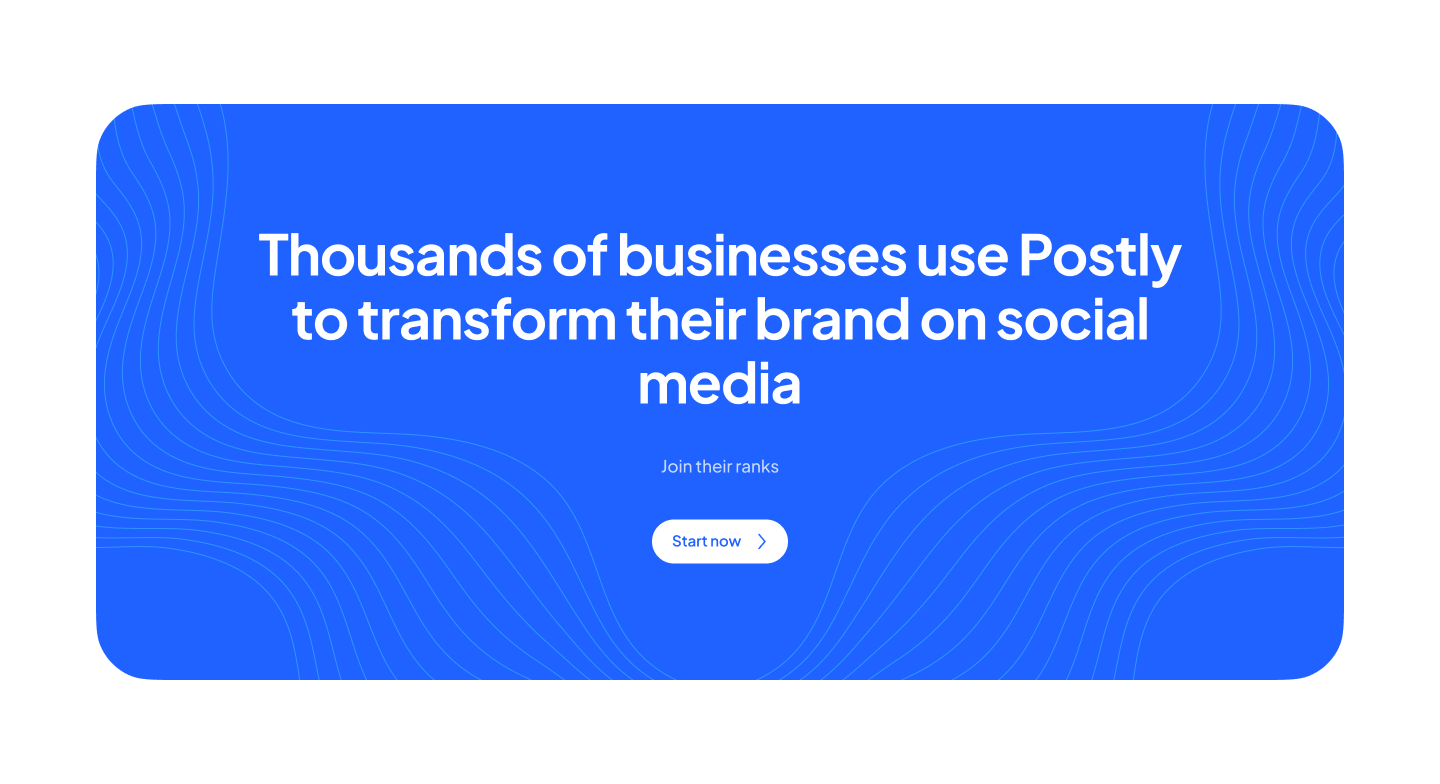Google Ads for Beginners - tips and best practices

In the digital age, where millions of potential customers browse the internet daily, harnessing the power of online advertising is paramount for business growth. Google Ads, previously known as Google AdWords, is one of the most potent tools at your disposal to reach more customers and expand your business online. However, merely creating a Google Ads account is not enough; it requires a well-thought-out strategy and a deep understanding of how to effectively use Google Ads to achieve your business goals. This comprehensive guide will provide you with the knowledge and tools to do just that.
Understanding Google Ads
A. What Are Google Ads? - Definition: Google Ads, formerly known as Google AdWords, is an online advertising platform developed by Google. It allows businesses to display advertisements on the Google search engine and its advertising network. - Key Concepts: Keywords, Ad Rank, Quality Score, Bidding Strategies.
What Are Google Ads?
Google Ads, formerly known as Google AdWords, is Google's advertising platform that enables businesses to create and display ads across various Google products and services, including the search engine, YouTube, and Google Display Network. These ads appear when users search for keywords related to your business or browse websites within Google's network.
The Importance of Google Ads
Google Ads has become an integral part of online marketing due to its ability to deliver results quickly. The platform offers several benefits, including:
- Precise Targeting: Reach users based on keywords, location, demographics, and interests.
- Measurable ROI: Track and measure the performance of your ad campaigns.
- Flexible Budgeting: Set your own budget and adjust it at any time.
- Immediate Visibility: Your ads can appear at the top of search results, increasing your brand's visibility.
2. Setting Up Your Google Ads Account
To begin your journey with Google Ads, you need to create an account. Here's a step-by-step guide:
a. Creating a Google Ads Account
- Visit the Google Ads website.
- Click "Start Now."
- Sign in to your Google Account or create one.
- Provide your business information.
- Choose your primary advertising goal.
- Set up billing information.
b. Campaign Objectives
Before creating your first campaign, define your objectives. Google Ads offers various campaign types, such as:
- Search: Drive traffic to your website by showing ads in search results.
- Display: Promote your brand across a network of websites and apps.
- Video: Run video ads on YouTube and the Display Network.
- App: Increase app installations and engagement.
c. Choosing Your Target Audience
Effective targeting is crucial for your campaign's success. You can define your audience based on:
- Demographics: Age, gender, parental status, etc.
- Interests: Categories like "Sports" or "Travel."
- Keywords: Specific terms related to your products or services.
- Location: Target users in specific geographic areas.
d. Geographic Targeting
Consider where your customers are located and where your services are available. You can target by country, state, city, or even a specific radius around your business.
3. Keyword Research and Selection
Keywords are the heart of your Google Ads campaign. They determine when and where your ads appear. Conduct keyword research to identify terms and phrases relevant to your business.
Keyword research is a fundamental aspect of SEO (Search Engine Optimization) and online marketing. It involves identifying and analyzing the specific terms and phrases that people use when searching for information, products, or services on search engines like Google. Effective keyword research is crucial for optimizing your content and website to rank higher in search results, increase organic traffic, and reach your target audience. Here, we will discuss the key aspects of keyword research and its importance in digital marketing:
a. Keyword Discovery:
· Start by brainstorming a list of potential keywords or phrases related to your business, products, or content.
· Consider what your target audience might search for and use online tools like Google's Keyword Planner, SEMrush, Ahrefs, or Ubersuggest to generate keyword ideas.
b. Competitive Analysis:
· Study your competitors and analyze the keywords they are targeting in their content.
· Identify keywords that are driving traffic to their websites.
c. Long-Tail Keywords:
· Long-tail keywords are more specific phrases that typically consist of three or more words.
· They often have lower search volumes but are highly targeted and easier to rank for.
· Long-tail keywords are especially valuable for niche businesses.
d. Search Volume and Competition:
· Use keyword research tools to determine the search volume and competition level for each keyword.
· High search volume keywords may bring more traffic, but they are often more competitive.
· Balancing high and low-competition keywords in your strategy is essential.
e. Relevance:
· Ensure that the keywords you select are relevant to your content, products, or services.
· Irrelevant keywords can lead to higher bounce rates and lower rankings.
f. 6. User Intent:
· Understand the intent behind specific keywords. Are users looking for information, products, services, or solutions?
· Create content that aligns with user intent to provide value.
g. On-Page Optimization:
· Incorporate keywords naturally into your website's content, including titles, headings, and body text.
· Don't overuse keywords, as this can lead to keyword stuffing and penalization by search engines.
h. Localization:
· If your business targets a local audience, include location-based keywords to enhance local SEO.
· Optimize your content for "near me" searches and local directories.
i. Keyword Tracking:
· Regularly monitor your keyword rankings to assess the effectiveness of your strategy.
· Adjust your content and optimization based on performance.
j. Content Quality:
· Valuable, high-quality content is essential for SEO success.
· Content that addresses the needs and questions of your audience tends to perform better in search results.
k. Evolving Strategy:
· Keyword trends and search behavior change over time. Keep your keyword strategy flexible and adapt to new developments.
Keyword research is an ongoing process that should evolve as your business and industry change. By understanding and implementing effective keyword research, you can enhance your website's visibility, attract more organic traffic, and connect with the right audience, ultimately driving your online success.
a. Understanding Keywords
There are different types of keyword matches:
- Broad Match: Your ads show for similar phrases and misspellings.
- Phrase Match: Your ads appear for specific phrases in the search query.
- Exact Match: Your ads display for the exact keyword.
- Negative Keywords: Prevent your ads from showing for specific terms.
b. Keyword Research Tools
Leverage keyword research tools like Google's Keyword Planner, SEMrush, or Ahrefs to discover high-traffic and relevant keywords for your campaign.
4. Creating Effective Ad Campaigns
Creating compelling ad campaigns requires careful planning and creativity. Here's how to go about it:
Creating effective Google Ad campaigns is crucial for driving traffic, increasing conversions, and achieving your online marketing goals. Here are the steps to create an efficient Google Ad campaign:
a. Define Your Goals:
· Start by setting clear and specific campaign objectives. Determine what you want to achieve, whether it's increasing website traffic, generating leads, or boosting sales.
b. Keyword Research:
· Identify relevant keywords that match your business, products, or services.
· Use tools like Google's Keyword Planner, SEMrush, or Ahrefs to discover high-performing keywords with sufficient search volume.
· Opt for a mix of broad, exact match, and phrase match keywords.
c. Understand Your Audience:
· Define your target audience by considering demographics, location, interests, and behavior.
· Tailor your ad content to resonate with your ideal customers.
d. Create Compelling Ad Copy:
· Write engaging ad headlines and descriptions that highlight the unique selling points of your products or services.
· Include a strong call to action (CTA) to prompt users to take the desired action.
e. Choose Ad Extensions:
· Utilize ad extensions like site links, callouts, and structured snippet extensions to provide additional information and improve click-through rates.
f. Set a Budget:
· Decide on your daily or monthly ad budget. Ensure it aligns with your goals and doesn't exceed your financial capacity.
g. Bid Strategy:
· Select a bidding strategy that suits your campaign objectives.
· Options include manual cost-per-click (CPC), automated bidding strategies, and target return on ad spend (ROAS).
h. Campaign Structure:
· Organize your campaigns into well-structured ad groups.
· Each ad group should focus on specific keywords, products, or services to maintain relevancy.
i. Landing Pages:
· Direct users to relevant and optimized landing pages that match the ad content.
· Ensure fast loading times and mobile responsiveness.
j. Monitor Performance
Regularly review your campaign's performance through Google Ads analytics. - Pay attention to click-through rates (CTR), conversion rates, and quality scores.
k. A/B Testing:
Continuously test different ad variations to determine what resonates best with your audience. - Experiment with ad copy, headlines, and images.
l. Negative Keywords:
Implement negative keywords to filter out irrelevant traffic. - This can help reduce costs and improve ad targeting.
m. Remarketing:
Consider using remarketing campaigns to target users who have previously visited your website. - Tailor your ads to re-engage potential customers.
n. Mobile Optimization:
Ensure your ads and landing pages are mobile-friendly, as a significant portion of users access Google on mobile devices.
o. Ad Schedule:
Analyze when your target audience is most active online. - Schedule your ads to appear during peak times for better results.
p. Track Conversions:
Set up conversion tracking to measure the effectiveness of your campaigns. - This helps you understand which keywords and ads are driving results.
q. Performance Optimization:
Regularly optimize your campaigns by making adjustments based on the data you collect. - Optimize underperforming keywords, ads, and landing pages.
r. Regular Maintenance:
Keep your campaigns up to date by staying informed about industry trends and Google Ads updates.
s. Quality Score:
Focus on improving your Quality Score, which impacts your ad position and costs. - Factors like ad relevance, CTR, and landing page quality contribute to your Quality Score.
Creating effective Google Ad campaigns requires ongoing refinement and adaptation. By following these steps and staying committed to monitoring and improving your campaigns, you can maximize the return on your advertising investment and achieve your business objectives.
a. Ad Types and Formats
Google Ads offers various ad formats, including:
- Text Ads: Simple, text-based ads with headlines, descriptions, and display URLs.
- Display Ads: Graphics-based ads that can appear on websites across the Google Display Network.
- Video Ads: Engaging video content on YouTube.
- Shopping Ads: Product listings that showcase your items.
b. Ad Copy and Creatives
Write persuasive ad copy that speaks directly to your audience. Include relevant keywords, a clear call to action, and unique selling points. Visual ads should be eye-catching and reflect your brand.
c. Ad Extensions
Use ad extensions to provide additional information and encourage clicks. Extensions include site links, callouts, and structured snippets.
d. Landing Page Optimization
Ensure your landing page is optimized for conversions. It should match the ad's content, load quickly, and provide a seamless user experience.
By mastering these fundamentals of Google Ads, you'll be well-prepared to create effective campaigns and harness the power of online advertising to grow your business.