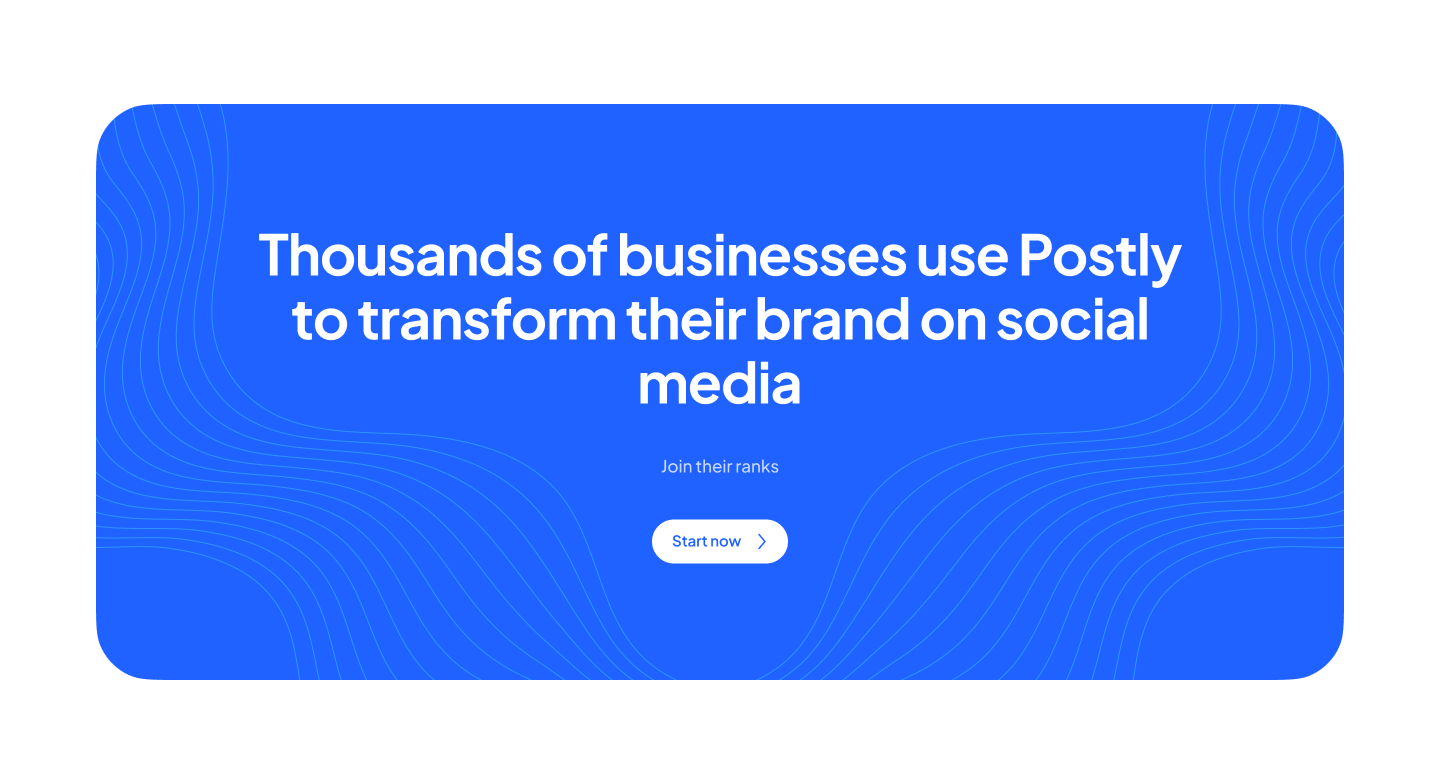Top Tools to Optimize Your YouTube Channel

1. Postly: YouTube Content Scheduler and Management Tool
Postly is an all-in-one social media management tool that integrates seamlessly with YouTube, leveraging the official YouTube API for compliance and efficiency.
Key Features:
- Content Scheduling: Schedule videos, including Shorts, to go live at optimal times.
- Bulk Uploads: Upload and schedule multiple videos simultaneously, saving time for large-scale campaigns.
- Cross-Platform Management: Manage your YouTube content alongside other platforms, streamlining your social media strategy.
Why It’s Essential: Postly ensures your YouTube content strategy stays consistent and efficient, helping you maintain a steady flow of engaging content without overloading your team.
2. TubeBuddy
TubeBuddy is a browser extension and mobile app that offers an extensive suite of tools for channel management and optimization.
Key Features:
- Keyword Research: Identify high-performing keywords to optimize video titles, descriptions, and tags.
- A/B Testing: Experiment with thumbnails, titles, and descriptions to find what resonates most with your audience.
- Best Practices Audit: Get recommendations for improving your video metadata and SEO.
Why It’s Essential: TubeBuddy’s powerful analytics and optimization features make it a favorite among creators aiming to rank higher in search results and grow their audience.
3. VidIQ
VidIQ is another leading tool designed to help YouTube creators optimize their content for better performance.
Key Features:
- Competitor Analysis: Monitor competitors’ performance and identify trends in your niche.
- Real-Time Analytics: Track your video’s performance metrics in real time.
- SEO Tools: Improve video discoverability with optimized tags, titles, and descriptions.
Why It’s Essential: VidIQ empowers creators with data-driven insights, enabling them to refine their content strategy and outperform competitors.
4. Canva
Canva is a graphic design tool that simplifies the creation of eye-catching YouTube thumbnails, banners, and end screens.
Key Features:
- Customizable Templates: Choose from a wide range of YouTube-specific templates.
- Drag-and-Drop Editor: Design professional-quality visuals without needing graphic design expertise.
- Brand Kit: Maintain consistency across your channel with custom brand colors, fonts, and logos.
Why It’s Essential: Thumbnails play a crucial role in attracting clicks. Canva makes it easy to design visuals that grab attention and enhance your channel’s branding.
5. Hootsuite
Hootsuite is a social media management tool that supports scheduling and analytics across multiple platforms, including YouTube.
Key Features:
- Post Scheduling: Plan and schedule YouTube posts alongside other social media content.
- Content Calendar: Visualize your publishing schedule to ensure consistency.
- Engagement Monitoring: Track audience interactions across platforms.
Why It’s Essential: Hootsuite is ideal for businesses managing multiple channels and looking for an integrated content management solution.
6. Rev
Rev specializes in transcription, captioning, and translation services to make your YouTube videos accessible to a global audience.
Key Features:
- Closed Captions: Improve accessibility and engagement by adding accurate captions.
- Subtitles: Expand your reach by translating videos into different languages.
- Transcriptions: Boost SEO with searchable video transcripts.
Why It’s Essential: Captions and subtitles not only improve accessibility but also enhance your video’s SEO by adding keyword-rich text.
7. Social Blade
Social Blade is an analytics platform that tracks the growth and performance of YouTube channels.
Key Features:
- Channel Analytics: Monitor subscriber growth, views, and earnings.
- Competitor Insights: Compare your channel’s performance against others in your niche.
- Trend Analysis: Identify growth trends to refine your content strategy.
Why It’s Essential: Social Blade provides a high-level view of your channel’s performance, helping you set realistic goals and track progress.
8. Adobe Premiere Pro
Adobe Premiere Pro is a professional video editing tool that helps creators produce high-quality videos.
Key Features:
- Advanced Editing: Create polished videos with features like motion graphics and color grading.
- Integration with Adobe Suite: Seamlessly integrate with other Adobe tools like Photoshop and After Effects.
- Templates: Speed up the editing process with customizable templates.
Why It’s Essential: High-quality editing is non-negotiable for YouTube success, and Adobe Premiere Pro is one of the best tools for professional-grade editing.
9. YouTube Studio
YouTube Studio is YouTube’s built-in tool for managing your channel and analyzing performance.
Key Features:
- Analytics Dashboard: Access detailed insights on video performance, audience demographics, and engagement.
- Comment Management: Engage with your audience by responding to comments directly from the platform.
- Content Organization: Manage your playlists, uploads, and live streams efficiently.
Why It’s Essential: YouTube Studio provides creators with all the essential tools for day-to-day channel management, making it a must-have.
10. Grammarly
Grammarly is a writing assistant that ensures your video titles, descriptions, and scripts are error-free and engaging.
Key Features:
- Grammar and Spelling Checks: Eliminate typos and grammatical errors.
- Tone Suggestions: Ensure your content aligns with your brand’s voice.
- SEO-Friendly Writing: Optimize your descriptions and captions for readability and engagement.
Why It’s Essential: Clear, concise, and error-free text enhances your channel’s professionalism and improves viewer trust.
How Postly Elevates YouTube Channel Management
Among these tools, Postly stands out as a game-changer for YouTube channel optimization. Its robust features ensure that your content strategy is streamlined, scalable, and effective:
- Approved API Integration:
- Postly uses the official YouTube API, ensuring compliance and seamless integration.
- Bulk Uploads:
- Save time by uploading and scheduling multiple videos simultaneously, perfect for creators with high-volume content.
- Cross-Platform Efficiency:
- Manage YouTube content alongside other platforms for a unified strategy.
- Analytics Insights:
- Use Postly’s analytics tools to track performance and refine your posting strategy.
- YouTube Shorts Support:
- Schedule and publish Shorts at scale, tapping into the growing popularity of short-form content.
By incorporating Postly into your workflow, you can maintain a consistent posting schedule, optimize content delivery, and maximize audience engagement.
Conclusion
Optimizing your YouTube channel requires a mix of creativity, strategy, and the right tools. From scheduling with Postly to designing thumbnails with Canva and analyzing performance with TubeBuddy, these tools equip you with everything needed to succeed on the platform in 2024.
Start integrating these tools into your YouTube strategy today, and watch your channel grow to new heights!