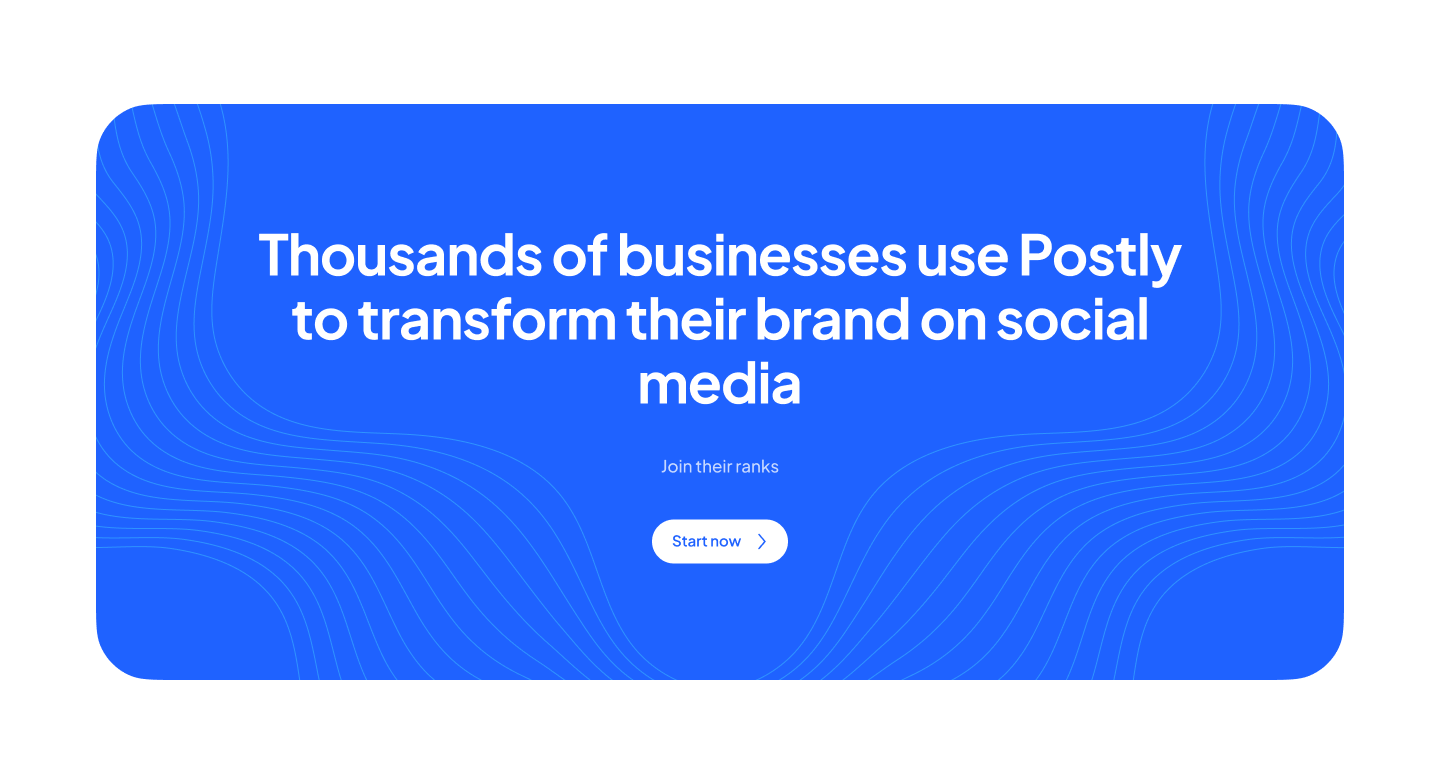The Ultimate Guide to Postly: A Powerful Social Media Scheduling Tool for Auto-Publishing and Content Management

In today’s fast-paced digital world, managing multiple social media accounts can be overwhelming. Whether you’re a social media manager, a small business owner, or a content creator, staying consistent with your posts on Instagram, LinkedIn, and other social networks is crucial for engagement and growth. This is where Postly, a cutting-edge social media scheduling tool, comes into play. With features like auto-publish, content calendars, and real-time analytics, Postly is designed to save time and streamline your social media management process.
In this comprehensive guide, we’ll dive deep into what makes Postly one of the best Instagram schedulers and social media management tools available today. We’ll explore its key features, including scheduling posts, creating carousel posts, and editing scheduled posts on LinkedIn, and how it can help you maximize your social media strategy.
What is Postly?
Postly is an all-in-one social media scheduling tool that empowers users to plan, create, and publish content across multiple platforms seamlessly. From scheduling Instagram posts and reels to managing LinkedIn updates, Postly simplifies the process of maintaining an active presence on social networks.
With its intuitive interface and advanced features, Postly is perfect for social media managers and content creators who want to save time while maintaining a consistent posting schedule. Whether you’re looking to schedule posts, analyze performance, or collaborate with your team, Postly has you covered.
Key Features of Postly
1. Auto-Publish Posts Across Social Networks
One of Postly’s standout features is its ability to auto-publish content. Instead of manually posting at specific times, you can schedule your posts in advance, and Postly will automatically publish them at the optimal date and time. This feature is particularly useful for Instagram scheduling, LinkedIn updates, and other platforms.
2. Content Calendar for Easy Planning
Postly’s content calendar allows you to visualize your entire social media strategy in one place. You can plan and organize your posts, stories, and reels, ensuring a consistent flow of content. The calendar also lets you drag and drop posts to adjust your schedule, making it easy to stay on top of your social media game.
3. Scheduling Posts for Instagram, LinkedIn, and More
Postly supports scheduling posts for Instagram, LinkedIn, and other major social networks. Whether you’re posting carousel posts, stories, or reels, Postly ensures your content goes live at the best time to maximize engagement.
4. Edit Scheduled Posts on LinkedIn and Other Platforms
Made a mistake or need to update a post? No problem. Postly allows you to edit scheduled posts on LinkedIn and other platforms without having to delete and reschedule. This feature is a game-changer for social media managers who need flexibility.
5. Create Carousel Posts and Stories
Carousel posts and stories are highly engaging formats on Instagram. With Postly, you can easily create and schedule these types of content, ensuring your Instagram account stands out from the crowd.
6. Real-Time Analytics and Insights
Understanding how your posts perform is key to refining your social media strategy. Postly provides real-time analytics, allowing you to track engagement, reach, and other metrics. This data helps you make informed decisions about future content.
7. Save Time with Bulk Scheduling
Postly’s bulk scheduling feature lets you upload multiple posts at once, saving you hours of manual work. This is especially useful for businesses and creators who need to maintain a consistent posting schedule.
8. Integration with Meta Business Suite
For users managing Facebook and Instagram accounts, Postly integrates seamlessly with Meta Business Suite. This integration allows you to schedule and manage posts across both platforms effortlessly.
Why Choose Postly Over Other Instagram Scheduling Tools?
With so many Instagram scheduling tools and social media management tools available, what sets Postly apart? Here are a few reasons why Postly is a top choice:
- User-Friendly Interface: Postly’s intuitive design makes it easy for beginners and experts alike to navigate and use its features.
- Multi-Platform Support: From Instagram to LinkedIn, Postly supports all major social networks, making it a versatile tool for social media managers.
- Advanced Scheduling Options: Postly offers flexible scheduling options, including the ability to edit scheduled posts on LinkedIn and other platforms.
- Time-Saving Features: With auto-publish, bulk scheduling, and real-time analytics, Postly helps you save time and focus on creating content.
Additional Benefits of Using Social Media Scheduling Tools Like Postly
Social media scheduling tools like Postly offer numerous benefits that go beyond just saving time. Here are some additional advantages:
1. Consistency is Key
Maintaining a consistent posting schedule is crucial for building an engaged audience. Tools like Postly ensure that your content is published regularly, even when you’re busy with other tasks.
2. Improved Content Quality
With more time to focus on creating content, you can produce higher-quality posts, stories, and reels. Postly’s content calendar also helps you plan and organize your content, ensuring a cohesive and well-thought-out strategy.
3. Better Engagement
By scheduling your posts at the optimal times, you can maximize engagement and reach a larger audience. Postly’s real-time analytics help you identify the best times to post, ensuring your content gets the attention it deserves.
4. Enhanced Collaboration
For teams, Postly’s collaboration features make it easy to work together on social media campaigns. You can assign tasks, review scheduled posts, and ensure everyone is on the same page.
5. Cost-Effective Solution
Hiring a full-time social media manager can be expensive. Tools like Postly offer a cost-effective alternative, providing all the features you need to manage your social media accounts efficiently.
How to Get Started with Postly
- Sign Up for an Account: Visit www.postly.ai and create an account.
- Connect Your Social Media Accounts: Link your Instagram account, LinkedIn profile, and other social networks to Postly.
- Create and Schedule Content: Use Postly’s content calendar to plan and schedule posts, stories, and reels.
- Auto-Publish and Monitor: Let Postly handle the publishing while you monitor performance through real-time analytics.
Tips for Maximizing Your Social Media Strategy with Postly
- Plan Ahead: Use Postly’s content calendar to plan your posts weeks or even months in advance.
- Experiment with Posting Times: Use Postly’s analytics to determine the best time to post for maximum engagement.
- Leverage Carousel Posts and Reels: These formats are highly engaging and can help boost your Instagram account’s visibility.
- Collaborate with Your Team: Postly’s team features make it easy to collaborate with colleagues and streamline your workflow.
Conclusion
Postly is more than just an Instagram scheduler—it’s a comprehensive social media management tool designed to save time, enhance productivity, and improve your social media strategy. With features like auto-publish, content calendars, and the ability to edit scheduled posts on LinkedIn, Postly is a must-have tool for social media managers and content creators.
Whether you’re looking to schedule posts, create carousel posts, or analyze performance, Postly has everything you need to succeed in the competitive world of social media. Visit www.postly.ai today and take your social media game to the next level!