The Ultimate Guide to Fixing Common Instagram Issues
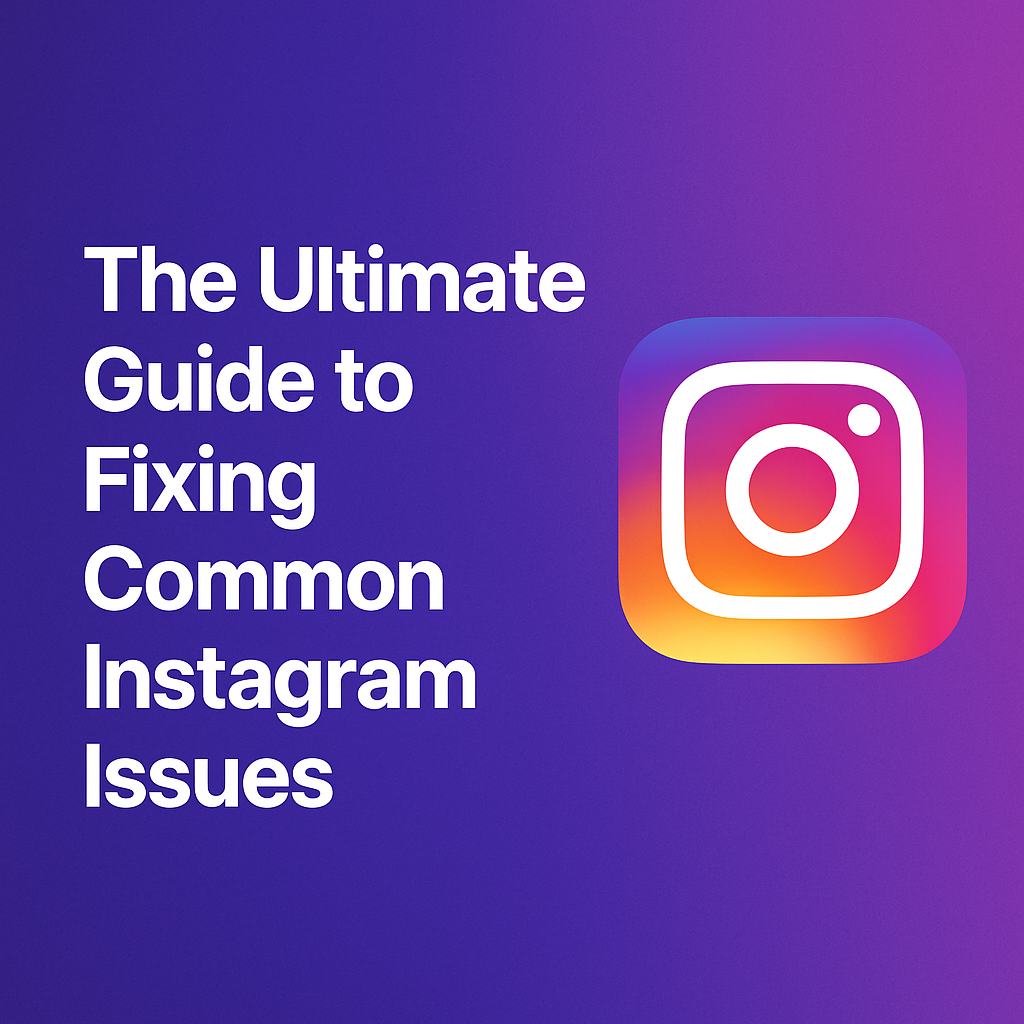
Fixing Common Instagram Issues: A Comprehensive Guide
Instagram is one of the most popular social media platforms, but users frequently encounter issues ranging from login problems to engagement drops. If you’re struggling with Instagram errors, this comprehensive guide provides step-by-step solutions and official support links to help you troubleshoot and fix common Instagram problems.
Simplify Your Instagram Workflow
Effortlessly schedule posts and Stories with Postly’s intuitive tools.
Learn More1. Instagram Login Issues & Fixes
🔹Forgot Password or Username?
- Go to the Instagram login page.
- Click "Forgot password?" and enter your email, username, or phone number.
- Follow the reset instructions sent to your email or phone.
🔹Instagram Account Locked or Disabled?
- If your account was disabled, request a review via this Instagram Help Center link.
- If hacked, follow these security tips to regain access.
🔹Suspicious Login Attempt?
- Confirm the attempt if it was you.
- If locked out, reset your password via this page.
🔹Two-Factor Authentication (2FA) Not Working?
- If you lost access to your authentication method, get backup codes here.
- Try logging in from a trusted device.
2. Instagram Account Issues
🔹Hacked or Compromised Account?
- Check your email for a security notice from security@mail.instagram.com.
- Reset your password immediately.
- Report hacking via this form.
🔹Shadowban (Posts Not Showing in Hashtags)?
- Stop spam-like behavior (e.g., excessive likes, follows, or automation tools).
- Remove banned hashtags from posts (Check here).
- Avoid using the same set of hashtags repeatedly.
🔹Instagram Disabled My Account by Mistake
- Appeal the decision using this form.
Enhance Your Instagram Strategy
Optimize content with Postly’s analytics and scheduling features.
Get Started3. Instagram Posting & Content Issues
🔹Feed Not Refreshing ("Couldn’t Refresh Feed" Error)?
- Switch between Wi-Fi and mobile data.
- Clear cache (Settings → Apps → Instagram → Clear Cache).
🔹Can’t Upload Photos/Videos?
- Ensure Instagram has access to your camera/gallery (Settings → Apps → Instagram → Permissions).
- Resize large videos under 60 seconds for Reels and 15 minutes for posts.
🔹Stories Not Appearing?
- Log out and log back in.
- Update your Instagram app.
- If using music, ensure the song is available in your region.
4. Instagram Engagement & Visibility Issues
🔹Low Reach or Engagement?
- Use engaging captions and high-quality visuals.
- Avoid excessive posting in a short time.
- Interact with followers (reply to comments and DMs).
🔹“Action Blocked” Message?
- Stop liking/following excessively for 24-48 hours.
- Avoid third-party apps violating Instagram’s policies.
- Report the issue via Settings → Help → Report a Problem.
🔹Hashtags Not Working?
- Use relevant, non-banned hashtags.
- Mix up hashtags instead of repeating the same ones.
- Check hashtags using Hashtag Inspector.
Streamline Your Instagram Presence
Manage multiple accounts effortlessly with Postly’s platform.
Discover Postly5. Instagram DM & Messaging Issues
🔹Messages Not Sending?
- Switch between Wi-Fi and mobile data.
- Update the Instagram app.
- Check if Instagram servers are down.
🔹Can’t Send Photos/Videos in DMs?
- Ensure Instagram has media access (Settings → Apps → Instagram → Permissions).
- Try clearing cache or reinstalling the app.
6. Instagram Technical & App Issues
🔹Instagram Crashing or Freezing?
- Clear Cache:
- Android: Settings → Apps → Instagram → Storage → Clear Cache.
- iOS: Uninstall and reinstall Instagram.
- Check for app updates in the App Store or Google Play.
🔹"Something Went Wrong, Please Try Again Later" Error?
- This is often a temporary server issue.
- Wait or try logging in from another device.
7. Instagram Shopping & Business Issues
🔹Instagram Shop Not Working?
- Ensure your account is a business account.
- Check if your shop meets Instagram Shopping policies.
🔹Payment Issues in Instagram Checkout?
- Check payment method settings (Settings → Business → Payments).
- Contact Instagram support via this link.
8. Instagram Audio & Video Issues
🔹No Sound on Reels or Stories?
- Make sure your phone isn’t in silent mode.
- Check if the song is available in your region.
🔹Live Video Freezing?
- Use a strong Wi-Fi connection.
- Restart your device before starting a live session.
Final Thoughts: Get More Help
If you’ve tried these fixes and still have issues, visit:
💡Pro Tip: Bookmark this guide to quickly troubleshoot future Instagram issues.
Did this guide help?
Drop a comment below and let us know which fix worked for you! 🚀
