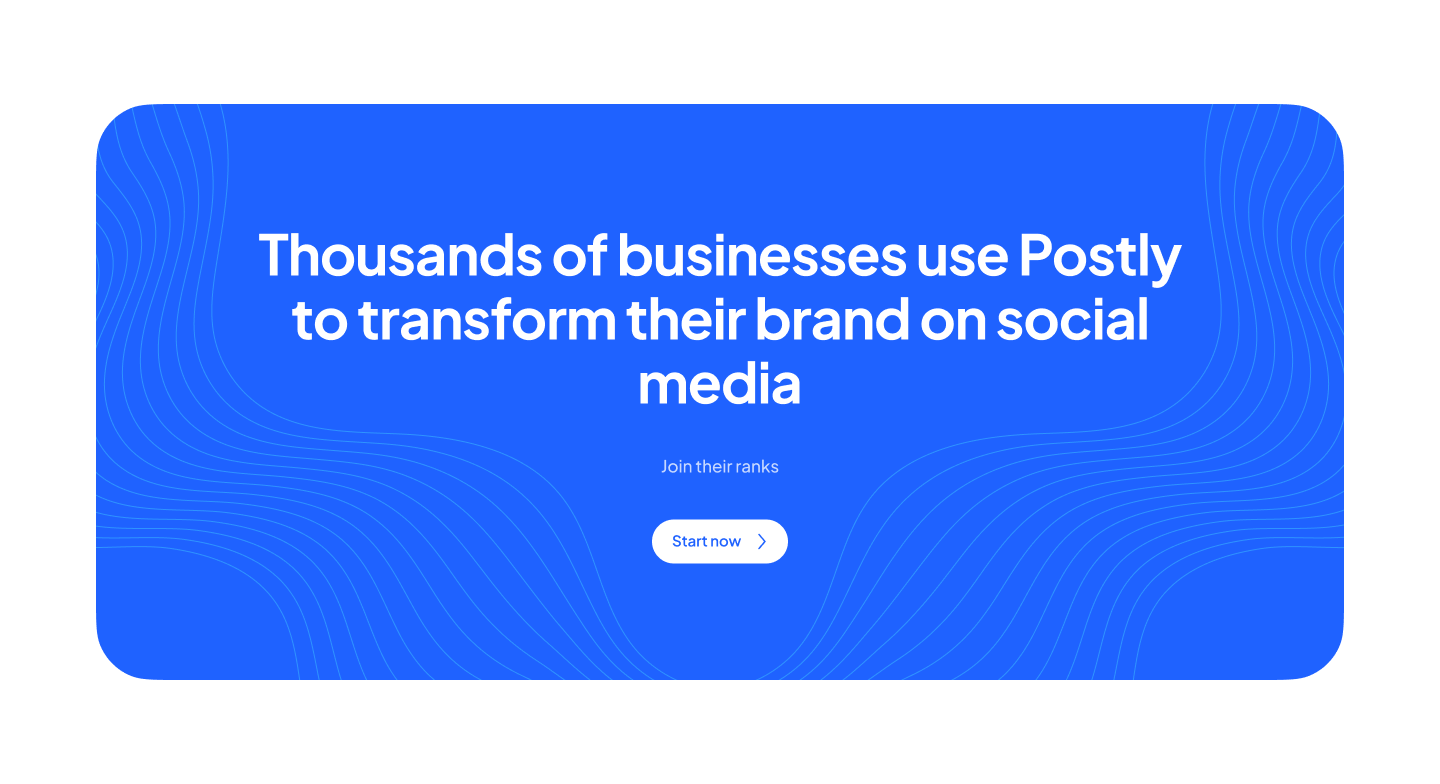How To Use Google My Business For SEO - Part 1

If a business's Google My Business information is published, it may be displayed in Google Search and Google Maps. Thereby, increasing visibility and user traffic for the business.
The Google My Listings will be displayed on any third-party platform that makes use of the Google Maps API, independent of how consumers conduct a Google search. As a result, Google My Business SEO optimization is an area in which digital marketing gurus may beat their competitors in location-based marketing campaigns. If you are in the business of providing SEO services, it is becoming increasingly popular to provide Google My Business Optimization services.
What is the best way to optimize Google My Business?
Several new capabilities have been added to Google My Business that might help local companies enhance their GMB listings and rank higher in local searches.
While it essentially does everything that a conventional website does and more, it stores all the information in Google itself, which is very nice for the SEO dimension.
• Categories
The categorization of your Google My Business listing is a critical step in presenting your company to Google indexes. You may select characteristics, deliverables, and other connected service facilities based on the category you choose to work in. If you look under your company name, you'll see the words "categories."
• Optimize your company's description for search engines.
Even if you do not have an "about us" section on your website that may provide extra information, Google My Business wants to include a quick description that is vital for Google My Business search engine optimization.
Google My Business posts
The posts you make on Google My Business, in contrast to those you make on the other major social networks, are aimed at individuals who are already looking for companies in your immediate vicinity. Despite this, you are still in competition with all other Google My Business entries in your niche. Simply stating the facts and information about your organization, products, and services in the most effective prose and graphics is all that's required.
Products and services
Adding products and services to your Google My Business page is like adding items and services to an e-commerce website or a traditional website that advertises your products and services.
When compared to those who do not take this step, you will be one step ahead of the competition for Google My Business SEO.
When you create products, you can include information such as the name of the product or service, the price range, the category, and the product description. This allows you to leverage more keywords in your niche while also providing more specific information to Google for indexing and, eventually, ranking criteria.
Video and photo uploads
Besides the user-generated content that your visitors provide, you may include more professional photographs in this section.
These may be 360-degree views, external views, professional product or menu item photographs, team images, or whatever else you can come up with to illustrate your point.
Reviews
Google reviews have a significant impact on prospective customers' purchasing decisions. Its relevance now goes beyond e-commerce websites; any firm or small business, even those who provide services in a neighborhood, can profit from Reviews in terms of Google Maps ranking and real purchases, according to the latest data.
Final Thoughts
Opting for enhancing Google My Business will not go unnoticed and eventually will be fruitful. Using these tips, your local search results, impressions, and website traffic will flourish. Attempting to enhance your Google My Business listing and get the rewards of doing so is now easier than it has ever been.
Postly offers you the opportunity to schedule your social media content for weeks and months in advance on Google My Business. You should really check it out!