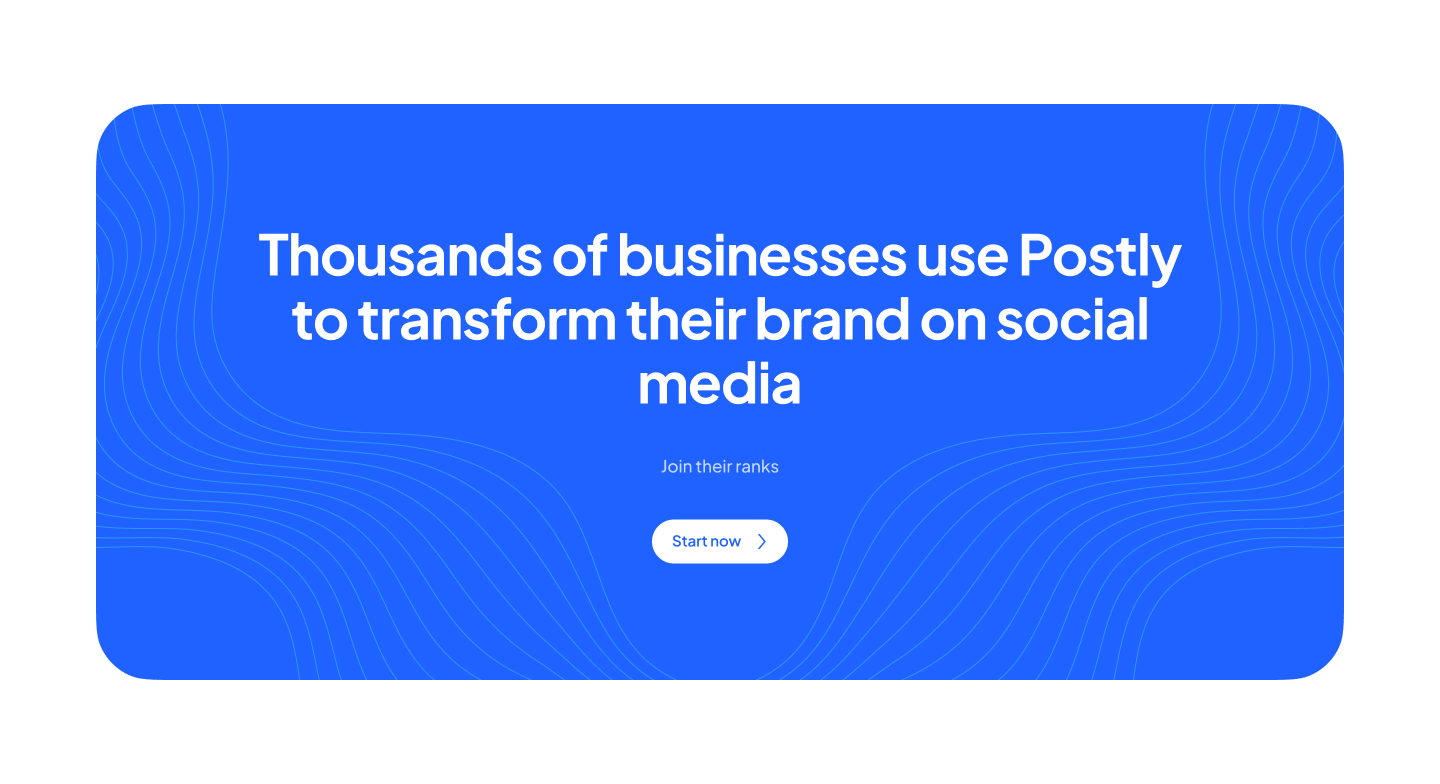How to master Pinterest SEO and drive traffic

When it comes to driving traffic to websites, Pinterest is a formidable platform that is yet highly underappreciated. This is true for both bloggers and companies.
Pinterest is a big source of organic traffic across many different businesses, even though it is most often linked with travel blogs, food articles, and how-to guides for do-it-yourself projects. Pinterest covers a broad variety of themes. You may significantly increase your exposure and the number of visitors that visit your site by using Pinterest. The platform is well-known for its scrolling capability, which may be described as continuous.
You can capitalize on this eager audience, expand the exposure of your brand, and increase sales by driving traffic to your website if you implement the appropriate SEO plan. Do you not know where to begin?
What does SEO for Pinterest entail?
Your Pinterest profile and website both need to be optimized via the use of Pinterest SEO to create more organic traffic (and, if you so want, sponsored traffic) from Pinterest. The process by which one's "target keywords" are determined and subsequently employed to improve their profile is the primary method in which Pinterest SEO diverges significantly from Google SEO.
In addition, the elements that determine rankings on Pinterest are more closely related to engagement metrics and social shares than they are to backlinks and technical SEO. On the other hand, these lingering components are often unavoidable consequences of excellent material.
How does Pinterest SEO work?
The order in which pins appear on Pinterest is determined by an algorithm that takes into account a mix of four different criteria. To make general improvements to your Pinterest SEO approach, you will need to address each of the following factors:
- Domain quality is a ranking system that determines the perceived quality of your website based on the number of prominent pins that are connected to it.
- Pin quality is an algorithm that determines the value of your pins based on how many people interact with them and how popular they are.
- Pinner quality, often known as the general activity and engagement with the platform that your account has, is a measurement of this.
- The topic relevancy of your pin is determined by how well the keywords you used in it fit the search intent. A pin that contains the term chocolate cookie recipe has a greater chance of being found in response to a search for the phrase.
1. Start by Creating Your Business Account:
To get started, create your business account on Pinterest. If you currently have a personal account, you may easily transform that account into a business account by using the same login information. You will now have access to Pinterest Analytics as well as the Pinterest Ads Manager as a result of this action.
Choose a Username That Is Optimized for Search Engine Optimization
Because your username will be featured in the URL of your profile, it is important to think about what your audience could be looking for.
To optimize your profile, be sure to include a high-resolution version of your company's logo and fill out the "about you" section with pertinent information. People will have an easier time finding and saving Pins as a result of this change.
Make at Least One Board:
In order to get started, you are going to need to make at least one "board."
When determining what you want to call your message board, you should give some thought to the kinds of posts you want to make.
2. Claim your company's website on Pinterest:
This brings us to our next step, which is to claim your company on Pinterest. This makes it clear to Pinterest in an official capacity that the company you say you represent is in fact the one you run yourself. This stage asks you to provide a link to your website to verify that you are the owner of a certain domain, and it also verifies that you are the owner of the domain.
If you become a certified merchant, visitors who are interested in your items or services will have an easier time shopping your wares right there on the site.
The first step is to make sure that your website is claimed on Pinterest. This will get you access to the upgraded analytics tools as well as additional advantages associated with them, such as a checkmark appearing next to your website URL on your profile.
After that, apply to verified merchant on Pinterest. You will then get access to the heightened shopping features after doing so.
3. Get your website ready for Pinterest SEO:
You can use the data from your website to feed more focused campaigns on Pinterest, just as you can do with a lot of other platforms. Because you may also direct visitors to your website, these two assets must be connected in some way.
Include the Pinterest Tag in your post.
The Pinterest tag is an essential component in the process of establishing an organic or sponsored campaign on Pinterest.
This little bit of JavaScript will enable you to do the following things on your website: Set up conversion events. The Pinterest pixel is much the same thing as the Facebook pixel.
It will segment your audience and provide a dependable report on the functioning of your profile.
4. Make and pin content that is of high quality and worthy of engagement:
It is essential to begin any conversation regarding search engine optimization (SEO) on Pinterest, your website, or any other platform with high-quality content.
There's more to Pinterest than merely looking at attractive photographs. It all indeed begins with the visuals; nevertheless, those photos often lead to a wide range of material, which includes Blogs, Videos, Infographics posts, DIYs, and Product Intros.
Using a design software such as Canva, you may design an attention-grabbing graphic to accompany each individual piece of material. And although Pinterest restricts you to re-pinning the same article just four times in a given month, you are free to link to the same piece of material (like a blog post) as many as you want, so long as each time you do so you use a new image. In other words, Pinterest wants to see unique pins, but those pins may all connect to the same material that is successful.
5. Schedule Pins using Postly and post consistently:
Postly is the most popular Pinterest scheduling program currently available, and it is a strong (and economical) tool for increasing the amount of traffic that you get from Pinterest.
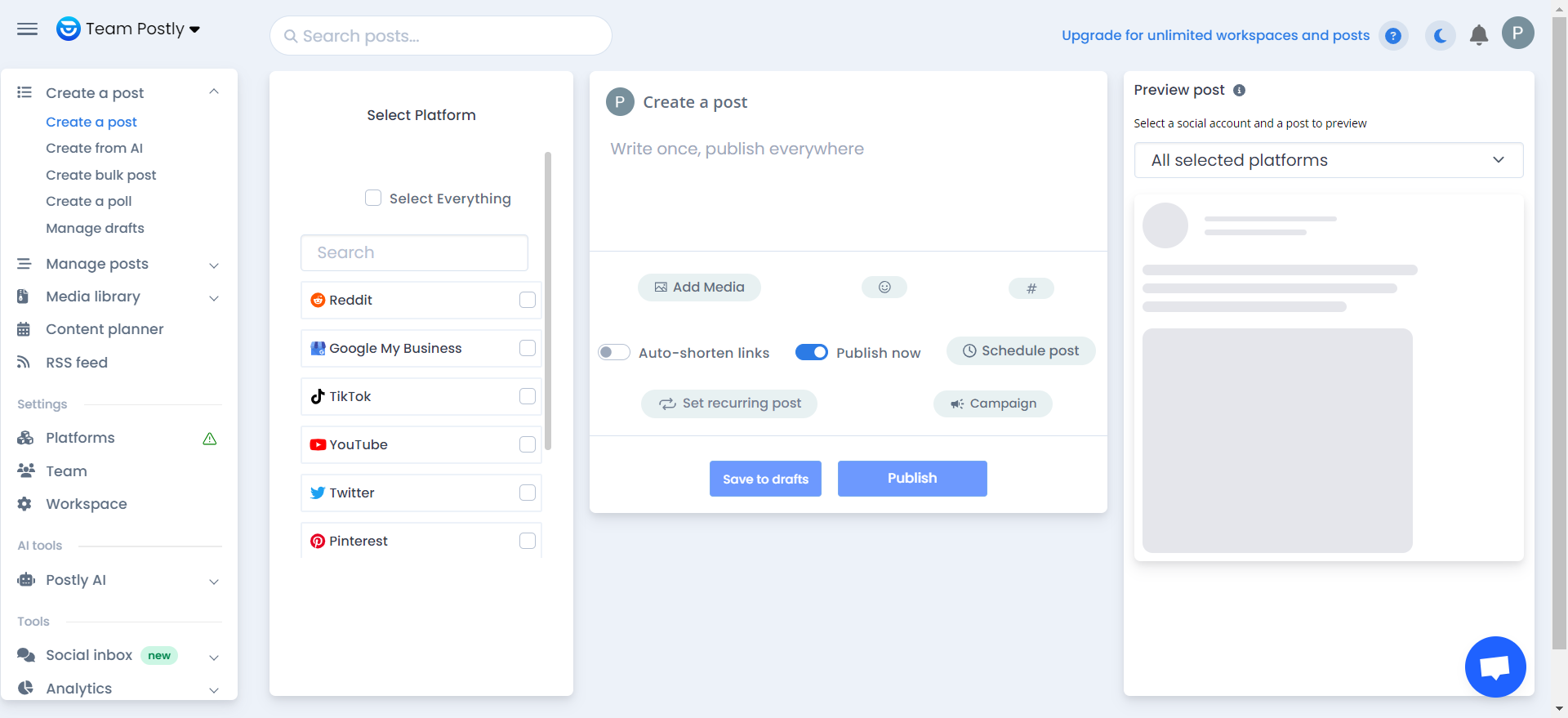
You can use the Postly Pinterest scheduler on either your computer or mobile device to set up your Pins so that they will be re-pinned regularly to several different boards. You also have the option of choosing Pins from the creations of other users to distribute on your boards in the interest of expanding your audience. When compared to manually pinning, using this software may save you a significant amount of time.
Additionally, it enables you to convert your photographs into unique Pin designs, allowing you to create, publish, and pin all of your work from inside the same interface.
6. Work on your Boards:
You should optimize your boards so that they can be found on Pinterest. Your profile and bio aren't the only items that may be found using a search.
Users may also search the boards you build, thus it is important to optimize your boards using best practices for search engine optimization on Pinterest. Both the names and the descriptions that you pick for your boards will appear in search results, so you should do all in your power to optimize them for search engines.
You should optimize both using keywords that are relevant to the material that is shown on the board as well as to your company, specialty, or industry. Also, make sure that it is simple to determine at a glance what different kinds of pins are included on each board.
7. Try Rich pins that allow you to add more information to your content:
Pinterest comes filled with wonderful features and fascinating methods to add more appeal to your pins while enhancing Pinterest SEO. Rich pins allow you to add more depth to your content. They are associated with a large number of supplementary details, such as more information about the pin located both above and below the picture that was pinned.
Rich pins are not only simple to make, but they are also simple to use since each pin that is made from your website instantly becomes a rich pin by extracting all of that additional information directly from your website. Rich pins are also very useful.
They may be optimized in a variety of ways, depending on whether they are for items, recipes, articles, or applications. Additionally, the rich pin will be updated immediately to reflect any modifications made to the primary information that is hosted on your website.
8. Test out promoted Pins:
The concept behind this is similar to how search engine optimization (SEO) specialists use AdWords to test out certain keywords to evaluate how well they perform before launching a complete SEO campaign using those phrases.
Promoted Pins allow you to take the keywords that have performed the best for you on Google and test whether or not they would be successful on Pinterest.
9. Join Group Boards:
Group boards are boards that are hosted by other producers, and they enable Pinners like you to pin not just your stuff, but also the content that other users have pinned to the board.
Every group board may have its own one-of-a-kind set of guidelines, but the main concept behind them is that every member will share Pins made by the other producers to increase everyone's audience. Group boards may be recognized by the presence of several users affiliated with each board; this is the telltale sign of a group board.
Final Words
In closing, whether you're beginning a new Pinterest SEO project or refining current on-site SEO efforts, the quality of your content is the single most important factor in determining the success of your SEO efforts.
Having said that, the production of outstanding content is not something that takes place all at once.
To have long-term success with SEO, you must continually work to enhance both the material you already have and the overall approach you use.