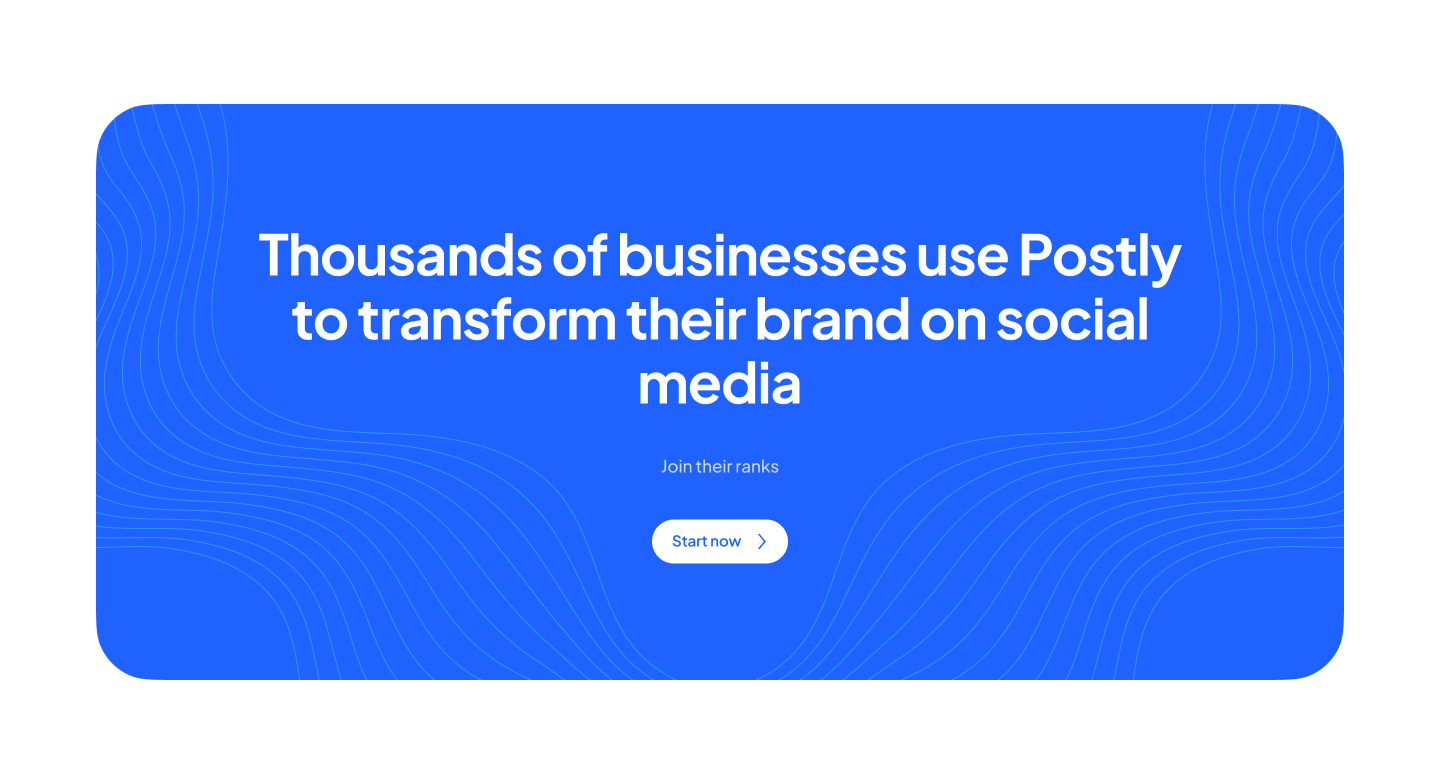How to Fix TikTok’s Spam Error When Posting via Postly or Other Third-Party Tools

Introduction
If you’ve encountered a spam error when trying to post on TikTok via Postly (or any other third-party tool), you’re not alone. Many users face this issue, especially with newer accounts. While TikTok allows automated posting through its API, it also has strict spam detection mechanisms that can sometimes prevent valid posts from going through.
In this blog post, we’ll explore why this happens, how TikTok detects spam, and what you can do to minimize these errors.
Why Does TikTok Show a Spam Error?
TikTok uses advanced AI to prevent spam and bot-like activity. When posting through third-party platforms, TikTok may trigger a spam error due to one or more of the following reasons:
1. TikTok’s API Restrictions
Unlike manual posting, automated posts are subject to additional scrutiny. If TikTok detects unusual activity from a third-party tool, it may temporarily block posting for that account.
2. New or Inactive Accounts
If your account is newly created or has little to no posting history, TikTok is more likely to flag your posts as spam. New accounts often go through a probation period where their activity is closely monitored.
3. Account Reputation and Trust Level
Established accounts with regular engagement and a history of organic growth are less likely to be flagged compared to brand-new accounts. If an account suddenly starts using automated posting tools, TikTok’s algorithms may flag it as suspicious.
4. IP and Device Fingerprinting
TikTok tracks IP addresses and device information to detect unusual activity. If your account is typically accessed from a mobile device but suddenly starts posting via a third-party tool from a different location, it may be seen as a red flag.
5. Content Issues
Certain types of content may be more prone to spam detection, including:
- Repetitive or overly promotional content
- Overuse of trending hashtags
- Frequent posting within a short time frame
- Inclusion of links or flagged keywords
How to Prevent TikTok’s Spam Error When Using Postly
To avoid being flagged as spam, here are some best practices:
1. Warm Up Your Account
If you’re using a new account, post manually for a few weeks before using an automated tool. Engage with other users, comment, and build organic activity to establish trust with TikTok’s system.
2. Vary Your Content and Posting Style
Avoid posting identical captions, hashtags, and video formats. Modify each post slightly to appear more natural.
3. Reduce Posting Frequency
New accounts should start with a lower posting frequency before ramping up. Posting too often in a short time can trigger spam filters.
4. Post Manually Before Switching to Automation
If you encounter a spam error on a specific account, try posting manually first. Once your manual posts go through consistently, switch back to Postly.
5. Check TikTok’s Guidelines and Policies
Make sure your content follows TikTok’s official guidelines to avoid unnecessary flags. You can refer to TikTok’s spam policy here:
https://developers.tiktok.com/doc/search?q=spam_risk_user_banned_from_posting
What to Do If You’re Still Getting a Spam Error
If you continue experiencing spam errors even after following these best practices, try these troubleshooting steps:
- Log out and back into your TikTok account.
- Clear your TikTok app cache.
- Wait a few hours, and try posting again.
- Contact TikTok support if the issue persists.
Conclusion
While TikTok’s spam detection measures can be frustrating, they are designed to maintain a high-quality user experience. By warming up new accounts, varying content, and following TikTok’s best practices, you can reduce the likelihood of spam errors when using Postly or other automation tools.
If you’re facing ongoing issues, let us know in the comments or reach out to Postly support—we’re here to help!