How To Establish And Use Facebook Shop

Users can explore, shop, and make purchases either directly on Facebook or by going over to a company's website to finish the transaction if the store is set up as a Facebook Shop. A Facebook Shop is an online store that exists on Facebook and Instagram.
Users of Facebook and Instagram may search for companies that have a Facebook Shop presence using either the Facebook page for the company or the Instagram profile for the business.
Because Facebook Shops may be discovered either organically or via advertisements, there are plenty of chances for social media marketers to optimize their companies for both channels. One of the wonderful things about Facebook Shops is that the feature is discoverable naturally.
Why would you want to open a shop on Facebook?
There is a plethora of value that can be reaped by companies of any size if they embark on the journey that is Facebook Shops. The following are some of our personal favorites:
Checkout is simple and painless
Facebook Shops provides a convenient one-stop buying environment for direct-to-consumer firms and their respective user bases. They can communicate with your company through Facebook Messenger, be guided to a product that meets their needs, and then complete the transaction immediately on Facebook. The result is an uninterrupted shopping experience. There is no justification for directing a consumer to a third-party website, where they are more likely to get sidetracked and ultimately decide against making a purchase.
Streamlined cataloging of items
If you run an online store for your company, you'll be familiar with the challenges that come with categorizing products and services. Recording product information and keeping it up to date is really simple with Facebook Shops. Simply go to the Commerce Manager whenever you need to change the information associated with your products (such as photos, descriptions, prices, and so on), and you'll be able to alter your items in a matter of minutes.
Easy shipment procedure
Thankfully, the shipping process on Facebook Shops is kept very easy by allowing the seller to choose whichever shipping option they choose, so long as it provides tracking and delivery confirmation.
If you want to change the pricing, speed, or destination of a shipment, go to the Commerce Manager where you may make those changes. Other information that can be edited there includes the delivery speed.
Vast opportunities for promoting
With approximately 3 billion monthly active users, Facebook is a bustling hub of activity, with hundreds of thousands of individuals all over the globe exploring the network at any one moment. You may expand your reach by purchasing advertisements on Facebook. When you run advertisements on Facebook for your items and your Facebook Shop page, you immediately make your company visible to a new audience and prospective consumers, while also increasing the number of conversions your shop experiences.
How do you create a shop on Facebook in 2022?
You can exhibit and sell items on Facebook and Instagram by using the Shops feature. People who come into your business peruse your wares, make purchases, and get familiar with your brand. Commerce Manager is a platform that allows you to manage your inventory and your sales on Facebook and Instagram. This is where you will construct your store.
Customers who want to buy your wares may pay for them using any of these three checkout options: On the website of your company, with checkout capabilities on Facebook and Instagram (only available in the US), or by messaging.
Before you get started:
· When you set up your store, you have the option of either creating a Facebook business page or a catalog if you haven't already done so.
· If you already have a Page and a catalog that you wish to use for your business, the following instructions are for you:
· You need to have administrative privileges on the Meta Business Manager account to manage your Page and catalog inside that platform.
· Check to verify that you have the Manage rights not just for the page but also for the catalog. Gain a deeper understanding of the rights available in Meta Business Manager.
· You will additionally need an Instagram business account to promote your store on Instagram if you choose to do so. It is required that the Instagram business account that is linked to your Meta Business Manager be owned by you.
What are the steps involved in creating a shop on Facebook and Instagram?
1. To set up your store, go to the page labeled Create Your Shop, and then click the Next button.
You'll be able to start an online store by importing and synchronizing your items if you're currently selling your wares on Shopify, BigCommerce, or one of our other partner platforms. To finish the setup process, go to the website of your partner and click the Sync a Partner platform button on the right-hand side of the screen.
2. Pick one of the payment options at the checkout.
You may pick your existing Page or establish a new one if you wish to sell things on a Facebook business Page. Choose your Instagram business account if you want to engage in e-commerce on the platform.
3. Choose an existing account you have with Meta Business Manager, or create a new one.
4. After making your selection, click the Next button to go on to the next step. For a catalog to be chosen, it must first satisfy the criteria for catalog eligibility for stores. You cannot change this catalog at a later time.
5. Check the specifics of your store, go through the Seller Agreement, and then click the Finish Setup button when you're done.
You have successfully opened your business at this point. Following that, you will want to:
- Take care of your product catalog so you can include all the items you wish to offer. By default, your store will include every item in your catalog; however, you can choose which goods show up in the shop.
- Make a collection, which is a set of items that you wish to highlight in your online store.
- Personalize your retail establishment.
- Make your shop public. After we have reviewed and approved your collection, people will visit your store.
Facebook Shop Customization:
Customization options are available for companies of any size, allowing them to highlight goods from their catalog and tailor the look and feel of their Facebook Shop to correspond with the colors and aesthetic of their brand.
1. After you have successfully signed in to Commerce Manager, go to the Shops section.
2. After that, choose Layout to personalize various aspects of your Facebook store.
3. You will then can personalize your Facebook Shop, which includes adding highlighted collections and promotions, rearranging goods, adding a featured collection, changing the color of your buttons, and previewing your Facebook Shop in both light and dark mode.
What are the steps involved in adding products to a Facebook Shop?
The addition of items to your Facebook Shop is a straightforward, step-by-step procedure that makes it simple to provide consumers with all of the information they want to complete a transaction successfully.
A catalog is a location where your products are kept, and you can link your catalog to various advertising and sales channels so that you may advertise your goods.
The following instructions should be followed to create your first catalog:
1. Open up Commerce Manager and log in.
2. Select Add Catalogue from the menu.
3. Choose the sort of catalog that most accurately portrays your company, and then click the Next button.
4. Select the method via which you would want to submit your catalog. You may manually add products to Facebook Shops, or you can link your catalog via a partner platform like Shopify or BigCommerce. Both solutions are available to you.
5. Give your catalog a name that is acceptable, and then click the Create button.
6. To add goods to your catalog, click Items in the navigation bar on the right, then pick Add Items from the drop-down menu that appears.
7. The next page allows you to add all the information about your item, including photographs, titles, product descriptions, the website URL where you can make a purchase, prices, and conditions.
Consider Automating Your Facebook Posts and Other Aspects of Your Business If You Have a Shop on Facebook:
Setting up a posting schedule on Facebook:
Scheduling Facebook posts in advance and automating this process will free up your time, allowing you to concentrate on other parts of managing a successful Facebook page.
Any busy social media manager who is trying to save time and resources throughout the week should make use of Facebook automation to pre-plan their social media schedule. This is an absolute must-do.
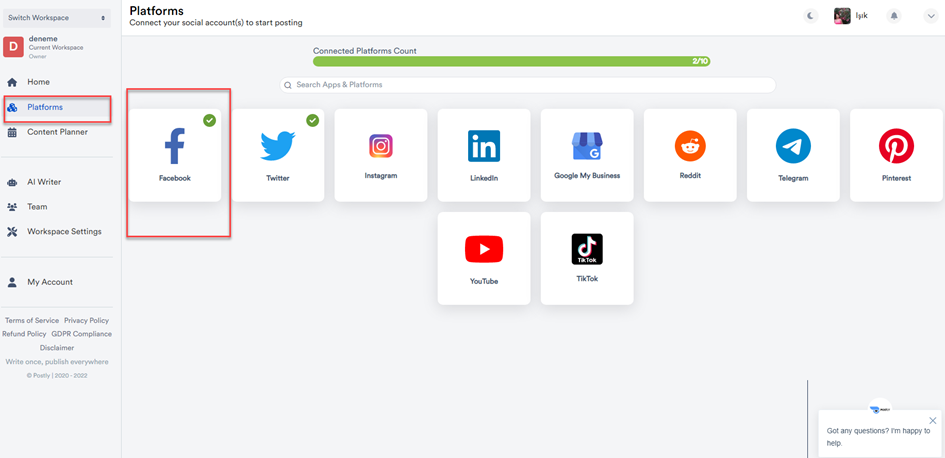
The Postly scheduler allows you to plan and schedule your posts in advance, giving you the ability to do things like giveaways and discounts on special days, as well as weekly and monthly sales postings.
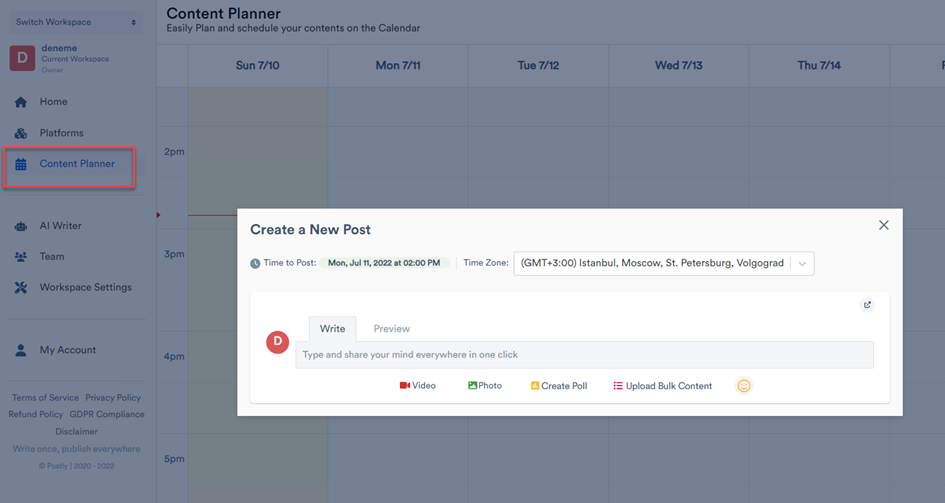
Besides that, the Postly AI writer allows you to identify titles and calls to action for your Facebook posts.
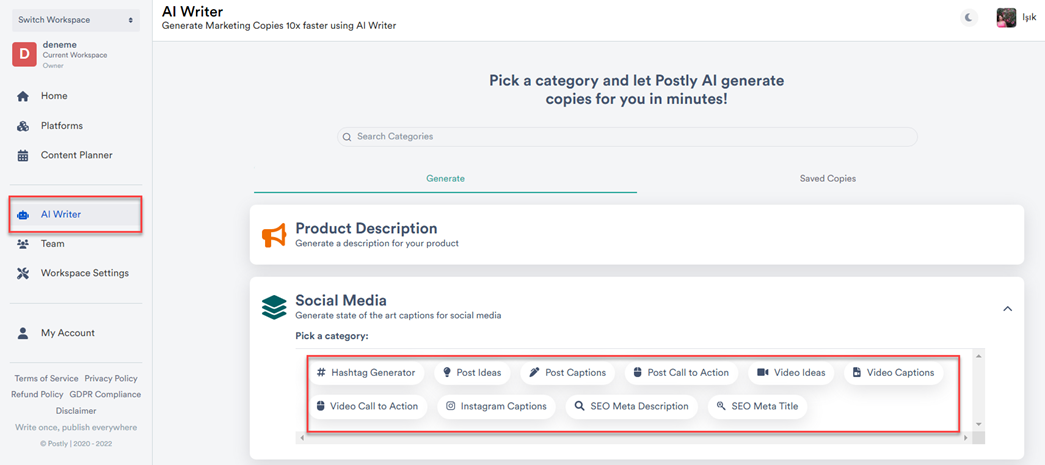
You may look at bulk scheduling if you have a lot of content that is being distributed (and yes, we support that as well!).
Direct message (DM) automation:
It is an excellent strategy to free up your time so that you can concentrate on other things. If you get a lot of repeated DMs, automate your responses to such messages.
By using a chatbot for customer service:
There are 24 different time zones around the globe, and it is physically impossible to stay awake across all of them without the help of a virtual assistant. By enlisting the assistance of a Facebook Messenger chatbot to help automate responses to client questions and concerns, your company will remain operational twenty-four hours a day, seven days a week without disrupting your normal sleeping schedule.

