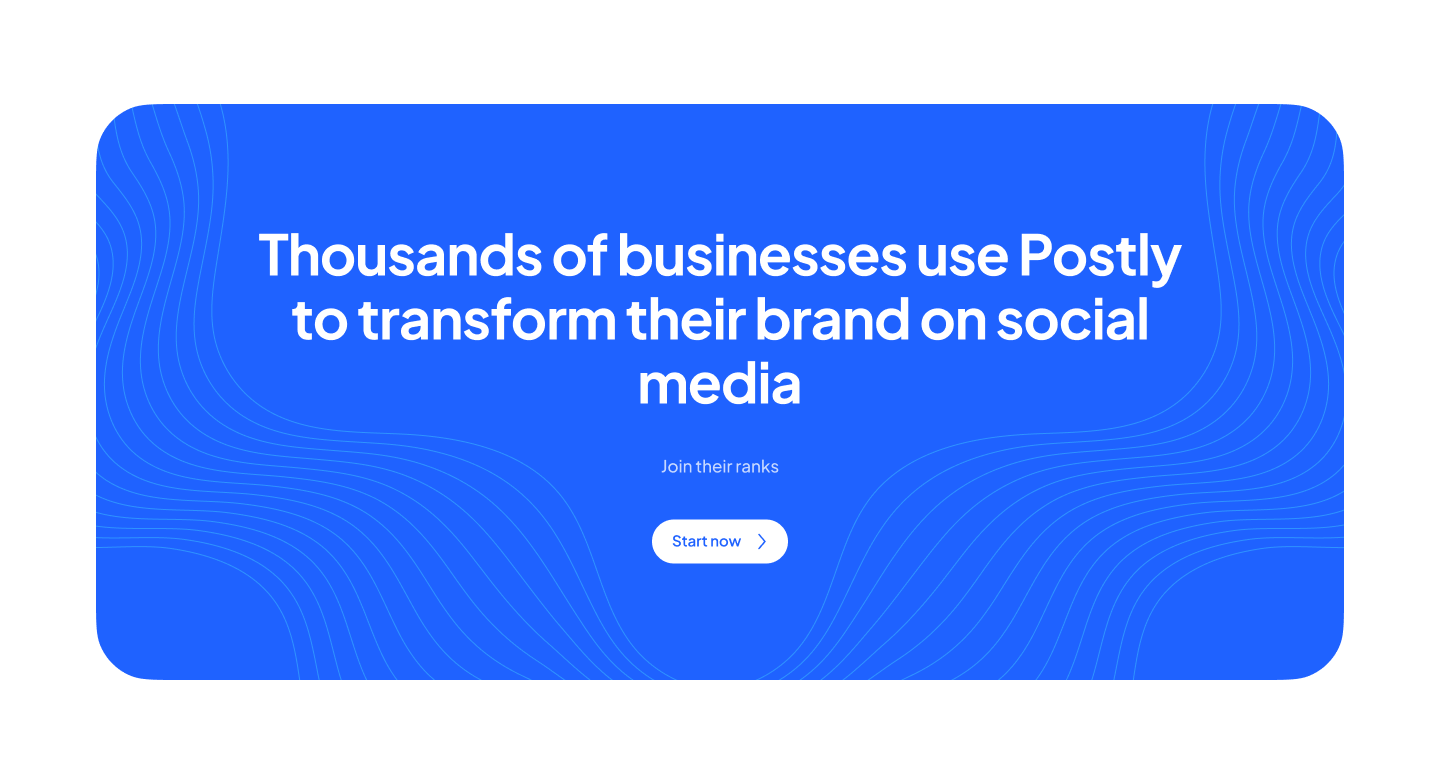How to cross-post on social media using Postly?

You will need a great social media plan in order to run a successful online business and engage with your potential customers or clients. Using social media may be challenging since there are so many different platforms, tools, and strategies available. Figuring out how to properly develop your own content and spread it across networks is not always as easy as it may seem at first. The idea of cross-posting is next on our agenda, and we will discuss it here below.
· What should you share on the many social media networks you use regularly?
· When should it be done?
· Should you keep up with the latest trends in social media, but which of them should you focus on?
· Should you alter and revise the content plan so that it is more suitable for specific social media platforms?
· However, how can you accomplish this if you are pressed for time to create even a single piece of content?
Cross-posting material on social media attracts people by publishing the same piece of information to all of your social channels at the same time. You can even automate this process to save time and work. In this situation, cross-posting content on social media attracts people.
What exactly does it mean to cross-post on social media platforms?
Cross-posting is the process of generating material for many social media platforms and then distributing that content across all of those platforms. For instance, you may write and publish an item on your blog, and then distribute it across other social networking platforms, including LinkedIn, Facebook, Tumblr, Twitter, and Tiktok, among others.
A great deal of success can be achieved by combining this method with social media scheduling tools like Postly. It is easy to use, does not need much imagination, and is very handy, which makes it an excellent choice for sole proprietorships, small enterprises, and people who do not have a lot of money to invest in social media marketing.
What are your goals in posting on various social networking platforms?
You may use social media for a variety of objectives; it's not just about networking, and it's not just about writing about your life, either. You need them sometimes to entertain yourself, and other times you need them to enlighten yourself.
Because your life and the creation of your user behavior are influenced by the social codes that are allocated to each social media platform, it is not a good idea to submit the same information to all of your social media profiles at the same time.
On the other hand, posts that are irrelevant to the issue at hand or that are taken out of context might limit engagement and even cause followers to unfollow you. Every platform has its own vibes, or trends that are similar to other platforms' vibes.
Acquiring a Solid Understanding of the Social Media Platforms' Language
You should learn the language and jargon specific to each social media platform and audience so you can communicate effectively on those platforms. Before you begin cross-posting on social media and selecting the method that is most convenient for you, you must first have an understanding of the operation of each social network, in addition to its capabilities and tasks.
· You are going to need to find out this information to determine how to optimize each post for each network and/or how to make each post perform effectively on its own.
· For instance, if you are creating a fun behind-the-scenes post of your team getting prepared for an event or product release, it might not make sense to publish it on your company's LinkedIn profile; however, it could be great content for Instagram or even your brand's Instagram Story.
· Once you have a better understanding of how each of these platforms operates, you will want to adjust the content that you are cross-posting so that it is optimized for that particular network.
It is quite simple to modify each post so that it is compatible with the network to which you are posting it. You may achieve this by combining your creative skills with the tools that are special to the network you are using to make the information you are sharing more interesting to your audience.
· For example, when uploading to Instagram, you can make the description shorter, but when you share anything on Linkedin, you have the option of writing an entire paragraph to describe what you're up to.
· You should investigate the optimal time to post on social media networks to take advantage of those platforms' busiest hours for user interaction.
· You might also look at instructions for using hashtags specific to various social media networks.
How can you manage cross-posting on social media on your own?
You shouldn’t be trying to manually post the same post, video, or article to each social media account by logging in and out.
Instead, test out Postly's Bulk Post Uploader and Post Scheduler for 10 Platforms Simultaneously or Individually. Let us briefly introduce you to the process of simultaneous posting on social media accounts.
Postly allows you to create your posts by uploading files from your desktop or adding their URLs. You can directly publish your post, schedule it or set it as a recurring post.
1. First, let’s start with uploading a post image or video.

2. Here you can add your post image or video directly from your device or an URL.

3. Next, you can Schule this draft for a later date, publish at that moment or select it as a recurring post. You can also write your caption and add hashtags in the upper text box.

And this is the step to decide the multiple platforms which you will cross-post simultaneously. When you click on “Select platforms to post to” shown in the green box above, you will see all the platforms you can post and schedule simultaneously thanks to Postly’s one-click social media publisher.

4. Connect your social media accounts to the Postly interface and then enjoy posting on Facebook, Instagram, Twitter, Linkedin, Pinterest, Youtube, TikTok, Reddit, and Telegram simultaneously or partially for some of them. You can select and deselect your post audience for each post.

5. And by connecting your accounts for each platform, you can post to:
· Facebook groups, Facebook business pages,
· Instagram business accounts,
· Twitter profiles for tweets and threads,
· Linkedin personal profiles and business pages,
· Youtube channels,
· TikTok profiles,
· Telegram groups and channels,
· Reddit personal profiles and communities
With just ONE CLICK!
Final Thoughts
This program for automating numerous social media postings can assist you in being even more active with your social media cross-posting while avoiding the allegedly time-saving pitfall of automating your social media content generating job.
Use social media management software to help you automate the process and cut down on your time spent on it. All of the time you save may be used into creating informative, impactful, and high-quality content that engages your audience and makes cross-posting worthwhile.