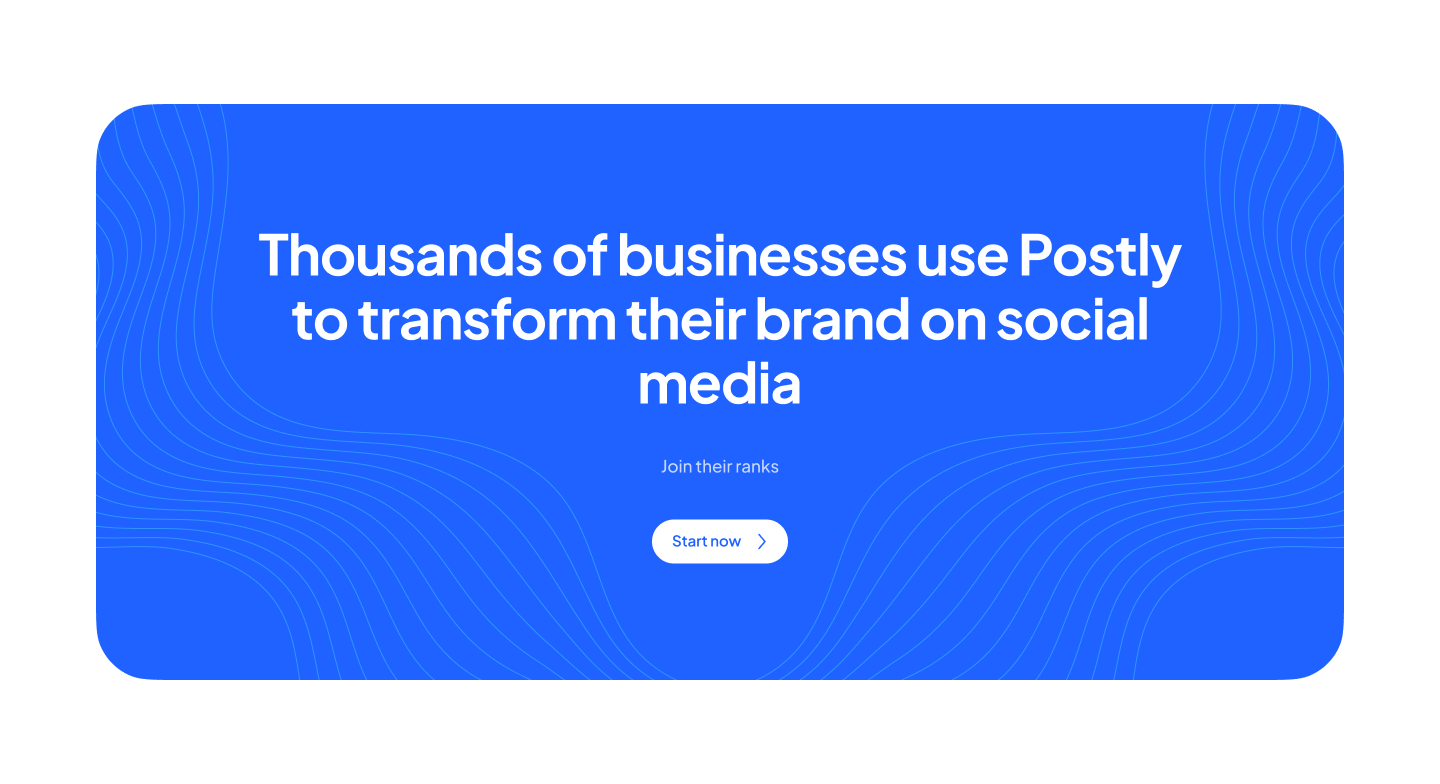How to Create an Instagram Content Calendar That Works
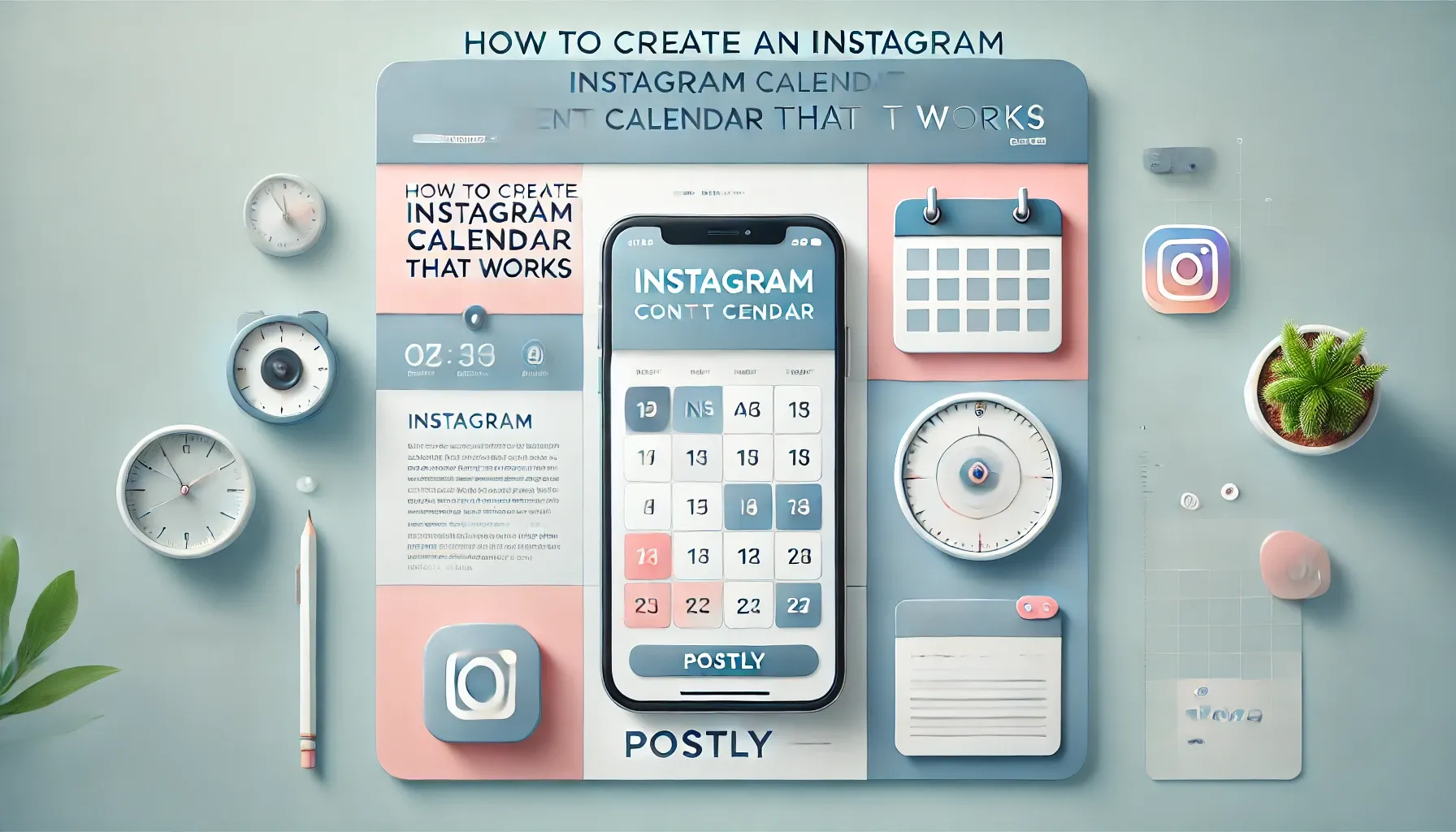
An Instagram content calendar is an essential tool for businesses and creators aiming to stay consistent, organized, and strategic on the platform. With over 2 billion monthly active users on Instagram, planning your content in advance can make the difference between haphazard posting and a well-executed marketing strategy that drives engagement and conversions.
This article will walk you through the steps to create an Instagram content calendar that works, along with tips for using tools like Postly to streamline your efforts.
What Is an Instagram Content Calendar?
An Instagram content calendar is a visual representation of your planned posts over a specific timeframe, such as a week or month. It includes details like post dates, captions, hashtags, content types (e.g., images, videos, Reels), and any associated goals.
The purpose of a content calendar is to help you:
- Stay consistent with your posting schedule.
- Plan campaigns and themes ahead of time.
- Coordinate content with business goals and seasonal trends.
- Save time by batching content creation and scheduling posts.
Why Do You Need an Instagram Content Calendar?
A content calendar isn’t just about organization—it’s about strategy. Here’s why it’s critical:
- Consistency Builds Trust: Regular posting keeps your audience engaged and signals reliability.
- Strategic Planning: A calendar lets you align content with promotions, launches, and seasonal trends.
- Time-Saving: Planning in advance reduces last-minute stress and allows for bulk scheduling.
- Improved Content Quality: By thinking ahead, you can craft thoughtful, engaging posts rather than scrambling to come up with ideas.
- Data-Driven Adjustments: Reviewing your calendar alongside analytics helps you refine your strategy over time.
Steps to Create an Instagram Content Calendar
Step 1: Define Your Goals
Before you start planning, clarify what you want to achieve with your Instagram strategy:
- Increase brand awareness
- Drive website traffic
- Boost sales
- Build community engagement
Your goals will influence the type of content you post and how often you post.
Step 2: Understand Your Audience
Analyze your target audience’s preferences, behaviors, and demographics. Use Instagram Insights or tools like Postly to gather data on:
- When your followers are most active.
- The types of posts they engage with (Reels, Stories, carousels, etc.).
- Their interests and pain points.
This information will help you tailor your content calendar to your audience’s needs.
Step 3: Choose Your Content Pillars
Content pillars are the core themes or topics that your Instagram posts will revolve around. Examples include:
- Educational: Tutorials, how-to guides, industry insights.
- Entertaining: Memes, lighthearted videos, relatable posts.
- Promotional: Product launches, sales, customer testimonials.
- Inspirational: Success stories, motivational quotes.
Having clear content pillars ensures variety while staying aligned with your brand identity.
Step 4: Select Your Posting Frequency
Decide how often you’ll post on Instagram. While there’s no universal rule, consistency is key. Studies suggest:
- 3–5 posts per week for feed content.
- Daily Stories to keep your brand visible.
- 1–2 Reels per week to take advantage of Instagram’s algorithm preference for short-form videos.
With a tool like Postly, you can schedule posts in bulk, ensuring you stay consistent without the daily manual effort.
Step 5: Plan Content Themes and Campaigns
Break your calendar into weeks or months and assign themes or campaigns. For example:
- Week 1: Product education
- Week 2: Behind-the-scenes content
- Week 3: Customer testimonials
- Week 4: Seasonal promotion
Incorporate seasonal trends, holidays, and industry events to keep your content relevant.
Step 6: Create Content in Batches
Batch content creation is a time-saving technique where you produce multiple pieces of content in one session. For instance:
- Plan a photoshoot for all product images.
- Record several Reels in one day.
- Write captions and hashtags for multiple posts at once.
This approach reduces the stress of last-minute creation and ensures a steady stream of high-quality content.
Step 7: Schedule Posts with Tools
Manual posting can be time-consuming, especially if you’re managing multiple platforms. Use a scheduling tool like Postly to:
- Plan and schedule posts at optimal times.
- Collaborate with your team to review content before publishing.
- Analyze engagement metrics to improve future posts.
Postly’s intuitive interface allows you to schedule Instagram posts at scale, ensuring that your calendar stays on track.
Step 8: Monitor and Adjust
Your Instagram content calendar isn’t set in stone—it should evolve based on performance data. Regularly review:
- Engagement metrics (likes, comments, shares, saves).
- Post reach and impressions.
- Follower growth trends.
Use these insights to refine your calendar. For example, if Reels are outperforming other content types, allocate more time to creating short-form videos.
Tips for Maintaining an Effective Instagram Content Calendar
- Incorporate User-Generated Content (UGC): Showcase content created by your followers to build community trust.
- Repurpose High-Performing Posts: Turn a popular post into a Story, Reel, or carousel.
- Experiment with Formats: Test new features like Instagram Collab posts or interactive stickers in Stories.
- Stay Flexible: Be prepared to adjust your calendar for trending topics or unexpected opportunities.
- Use Data-Driven Decisions: Lean on tools like Postly to analyze what works and what doesn’t.
How Postly Can Help with Instagram Content Calendars
Postly simplifies the process of creating and managing an Instagram content calendar. Here’s how it can benefit your workflow:
- Bulk Scheduling: Save time by scheduling multiple posts at once.
- Optimal Posting Times: Use data insights to determine when your audience is most active.
- Cross-Platform Management: Manage content calendars for multiple platforms in one place.
- Team Collaboration: Allow team members to review, edit, and approve content.
By leveraging Postly, you can focus on crafting high-quality content while ensuring it’s published consistently and strategically.
Conclusion
An Instagram content calendar is the backbone of a successful social media strategy. It allows you to stay organized, maintain consistency, and align your efforts with your business goals. By following the steps outlined above and using tools like Postly, you can create a calendar that not only works but also drives measurable results for your brand.
Start planning your Instagram content today and watch as your engagement, reach, and conversions grow!