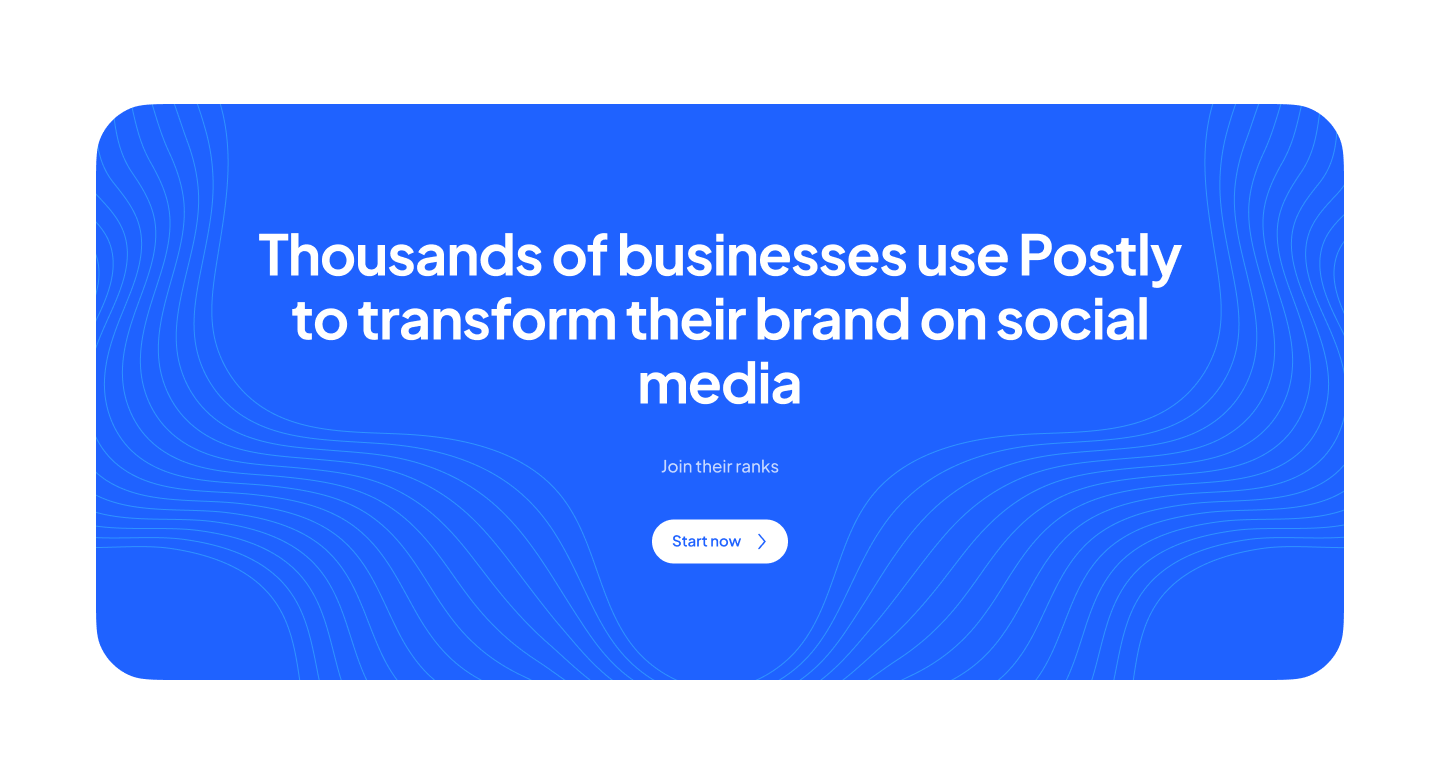How Social Media Platforms Manage Video Uploads

In the ever-evolving world of social media, videos have become one of the most engaging forms of content. For social media managers, understanding how platforms handle video uploads and their specific requirements is essential for optimizing reach and ensuring seamless user experiences. In this blog, we explore how major social media platforms manage video uploads, their format and size requirements, and actionable tips for social media managers. We’ll also highlight how tools like Postly simplify video publishing across platforms.
1. How Social Media Platforms Handle Video Uploads
Each social media platform has its own infrastructure, processing methods, and guidelines for video uploads. Here are some key factors to consider:
Video Processing
When a user uploads a video, platforms automatically compress and encode it for optimal playback across devices. This ensures that videos load quickly, maintain quality, and support a variety of resolutions. For example:
- Facebook and Instagram: Videos are encoded into MP4 and MOV formats with automatic adjustments to resolution based on device bandwidth.
- YouTube: Supports multiple video resolutions and allows users to upload videos in up to 4K quality.
- LinkedIn: Optimizes videos for professional audiences with an emphasis on mobile-friendly formats.
Video Hosting and Storage
Social media platforms use Content Delivery Networks (CDNs) to store and distribute video files globally. This ensures fast delivery and uninterrupted streaming for users worldwide.
Illustration: Imagine uploading a video to Facebook. Once uploaded, Facebook compresses the file, stores it in its CDN, and creates multiple versions (e.g., 1080p, 720p) for adaptive streaming. This ensures a smooth playback experience regardless of the viewer’s internet speed.
2. Video Formats and Size Requirements
Common Video Formats Supported
- MP4: The most universally accepted format, preferred for its balance between quality and file size.
- MOV: Often used for higher-quality videos.
- AVI, MKV, and WEBM: Supported by platforms like YouTube but less common elsewhere.
Video Size Limits by Platform
Each platform sets a maximum file size and duration for video uploads. Here’s an overview:
| Platform | Maximum File Size | Maximum Duration | Supported Formats |
|---|---|---|---|
| 4GB | 240 minutes | MP4, MOV | |
| 4GB | 60 minutes (Feed) | MP4, MOV | |
| YouTube | 256GB or 12 hours | 12 hours | MP4, MOV, AVI |
| 5GB | 10 minutes | MP4 | |
| TikTok | 1GB | 10 minutes | MP4, MOV |
| 512MB | 2 minutes, 20 sec | MP4, MOV |
For a more comprehensive guide to video upload limits, visit Postly’s video upload limit page.
Note About Third-Party Tools:
Third-party tools like Postly operate under strict API rules defined by the social media platforms. As a result, the video upload limits for such tools may differ from those of native applications. For instance, Postly supports publishing videos up to 10GB on certain platforms, providing more flexibility for content creators.
3. Tips for Social Media Managers
A. Optimize Video Content for Each Platform
Different platforms cater to unique audiences, so tailor your videos accordingly:
- Instagram and TikTok: Focus on short, vertical videos with high engagement potential.
- YouTube: Publish long-form, high-quality videos for educational or entertainment purposes.
- LinkedIn: Share professional, value-driven videos in horizontal format.
B. Compress Videos Without Losing Quality
Use tools like HandBrake or Adobe Premiere Pro to reduce file sizes while maintaining quality.
C. Schedule and Automate Video Posts
Platforms like Postly allow you to schedule video uploads and publish them across multiple platforms, handling size and format requirements for you.
D. Monitor Performance Metrics
Use platform-specific analytics (e.g., YouTube Analytics, Instagram Insights) to track video performance and refine your strategy.
4. Case Study: Leveraging Postly for Video Publishing
A digital marketing agency faced challenges managing video uploads for multiple clients. By adopting Postly, they:
- Streamlined video scheduling across platforms.
- Published videos up to 10GB on platforms like Facebook and YouTube.
- Increased engagement rates by optimizing videos for each platform’s specifications.
Result: A 40% boost in video views and a 25% reduction in content management time.
5. Best Practices for Video Uploads
- Adhere to Platform Guidelines: Ensure your videos meet the size, format, and resolution requirements.
- Use Descriptive Metadata: Add compelling titles, descriptions, and tags to improve discoverability.
- Test Before Publishing: Check playback quality on both desktop and mobile devices.
- Leverage Subtitles: Improve accessibility and engagement by including captions.
By understanding how social media platforms manage video uploads and leveraging tools like Postly, social media managers can save time, reduce errors, and maximize the impact of their video content. Whether you’re publishing a 10-second TikTok or a 10-minute YouTube tutorial, following these best practices will ensure your videos resonate with your audience.