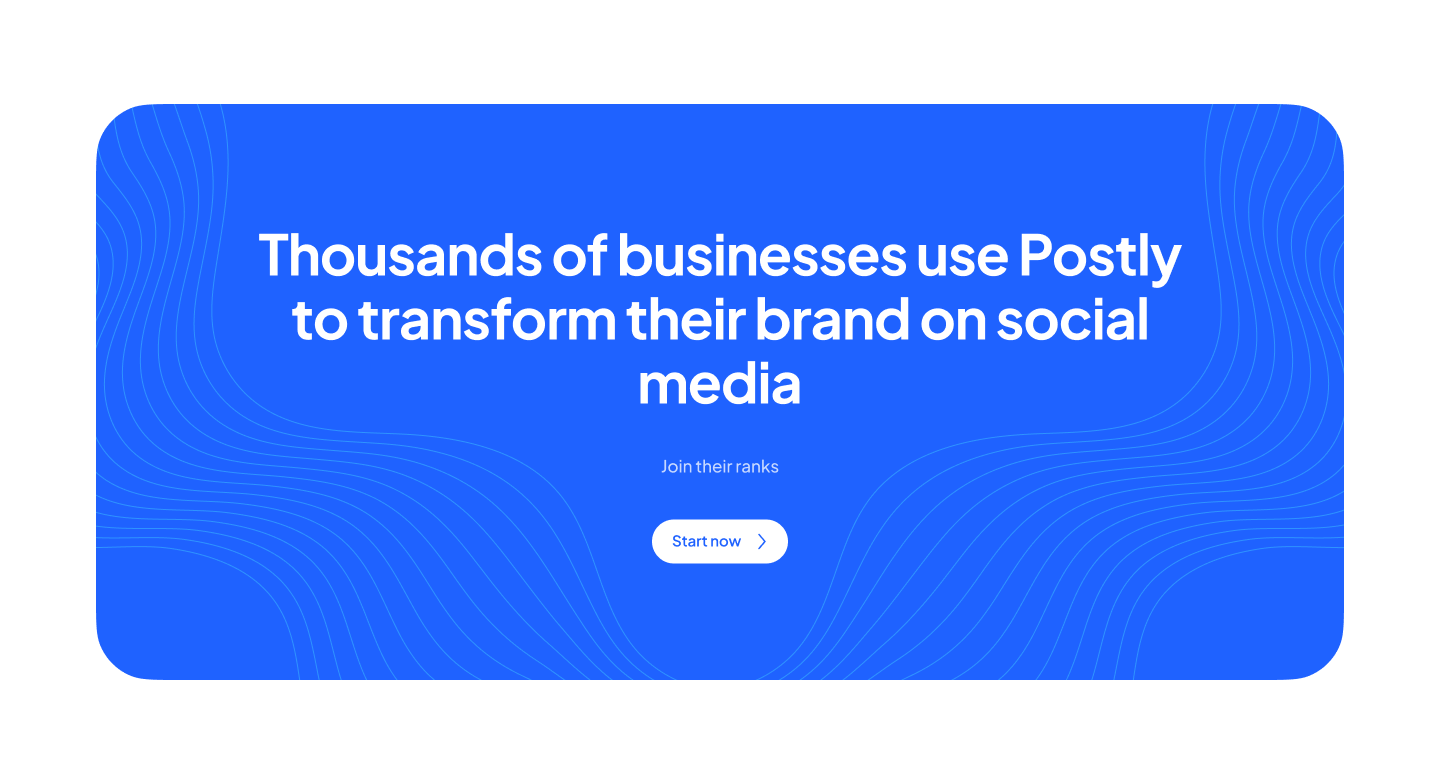Comprehensive Guide to Common TikTok Issues and How to Fix Them
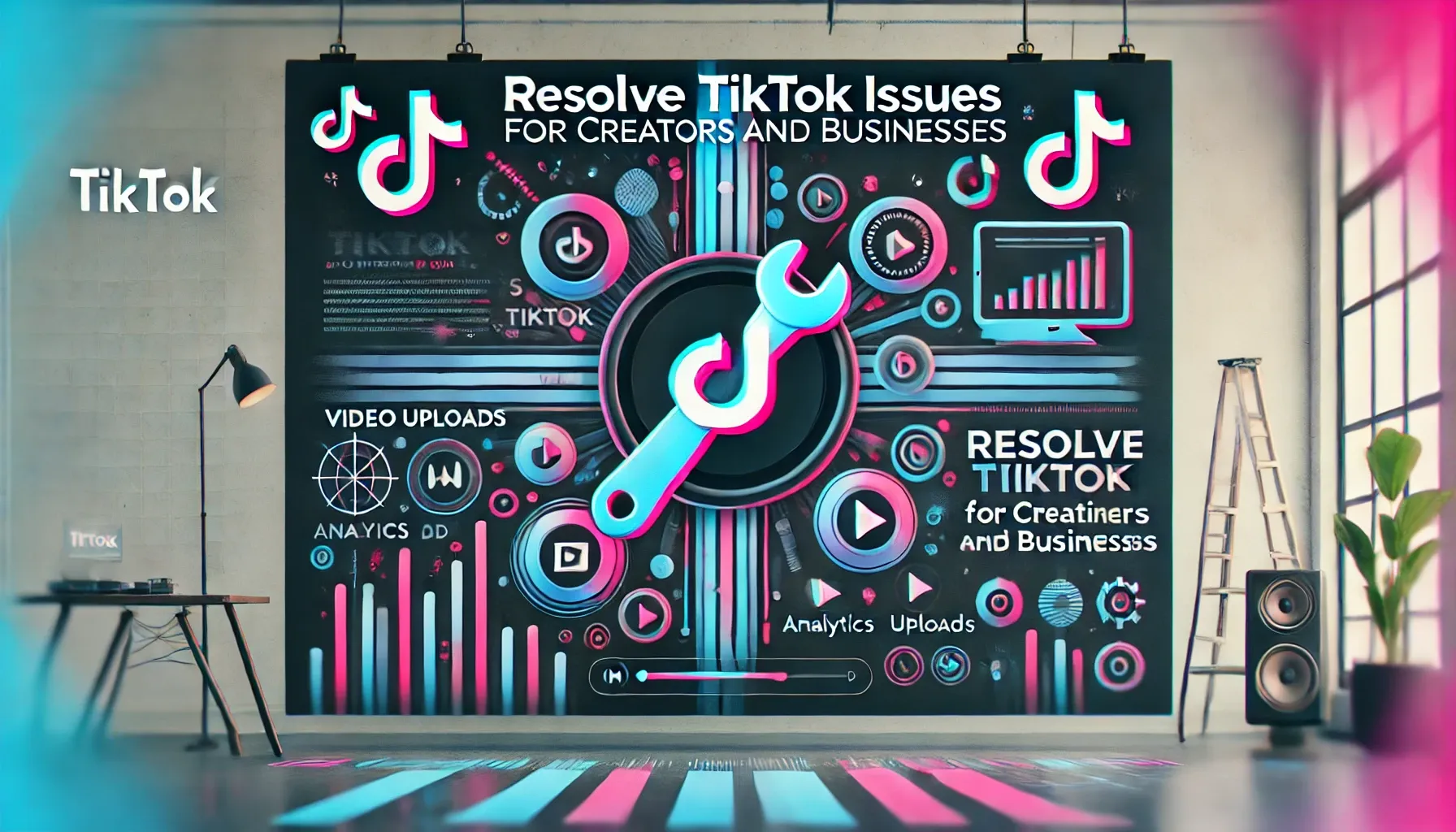
TikTok has become one of the most popular platforms for short-form video content, making it a powerful tool for creators and businesses to engage with audiences. However, users often encounter issues like account bans, video upload problems, engagement drops, and challenges with TikTok's business tools like Ads Manager and Creator Marketplace. This detailed guide covers the most common TikTok issues and their solutions to help you get back on track.
1. Login Issues: Trouble Accessing Your TikTok Account?
Login problems can occur due to incorrect credentials, account suspensions, or technical glitches.
How to Fix:
- Reset Your Password: Use TikTok’s Password Reset feature to receive a reset link via email or SMS.
- Enable Two-Factor Authentication: Add an extra layer of security by enabling 2FA in TikTok’s settings under “Manage Account.”
- Appeal Suspensions: If your account has been suspended, check TikTok’s Community Guidelines and file an appeal via the app.
- Clear Cache: Go to Profile > Settings > Clear Cache to resolve app-related login issues.
2. Video Upload Problems: Why Won’t Your Videos Upload?
Uploading issues can stem from file size restrictions, unsupported formats, or platform bugs.
How to Fix:
- Check Video Specifications: Ensure your videos are in MP4 or MOV format and under 287.6MB (mobile) or 72MB (desktop).
- Compress Large Files: Use tools like HandBrake to compress your video while maintaining quality.
- Stable Internet Connection: Ensure a strong and stable internet connection when uploading.
- Update the App: Check for app updates on the App Store or Google Play Store to fix bugs.
3. Engagement Drops: Why Are Your Views and Likes Declining?
A sudden drop in engagement can result from algorithm changes or unoptimized content strategies.
How to Fix:
- Post Consistently: Regularly share content to maintain your presence on TikTok.
- Use Trending Sounds: Leverage trending sounds and hashtags to increase visibility.
- Analyze TikTok Analytics: Use TikTok’s analytics tools to understand your audience and optimize content.
- Engage With Your Audience: Respond to comments, collaborate with other creators, and encourage user interaction.
4. TikTok Business Tools Issues: Trouble With Ads Manager or Creator Marketplace?
TikTok’s business tools, like Ads Manager and Creator Marketplace, can sometimes have glitches or usability issues.
How to Fix:
- Check Account Settings: Ensure your TikTok Business Account is properly set up under “Manage Account.”
- Optimize Ad Campaigns: Use TikTok’s Business Help Center for tips on ad optimization and troubleshooting.
- Verify Creator Marketplace Access: If you’re a creator, ensure your account meets the eligibility criteria for the Creator Marketplace.
- Contact Support: For unresolved issues, use TikTok’s in-app support or the Business Help Center.
5. Account Restrictions or Bans: Lost Access to Features?
TikTok may restrict accounts for violating community guidelines or suspicious activity.
How to Fix:
- Appeal the Decision: File an appeal via TikTok’s notification or support center if you believe the restriction is a mistake.
- Review Community Guidelines: Familiarize yourself with TikTok’s Community Guidelines to avoid future violations.
- Maintain a Clean Content History: Avoid posting content that may trigger bans or restrictions.
6. Live Stream Issues: Trouble Starting or Maintaining a Live Session?
Live streaming problems can occur due to connectivity issues or account restrictions.
How to Fix:
- Verify Eligibility: Ensure you meet the minimum requirements for live streaming, including 1,000 followers.
- Check Internet Connection: A stable internet connection is essential for uninterrupted live streams.
- Update the App: Ensure your app is updated to the latest version for live-streaming features.
- Test Before Going Live: Run a quick test stream to check for any technical issues.
7. TikTok Sounds and Effects Problems: Can’t Access Popular Features?
Access to sounds or effects may be restricted due to app glitches or licensing restrictions.
How to Fix:
- Clear Cache: Go to Profile > Settings > Clear Cache to refresh your app.
- Update the App: New effects and sounds are often added in app updates.
- Switch Accounts: Business accounts may have restricted access to copyrighted sounds. Switch to a Creator account if needed.
8. Analytics Issues: Metrics Not Updating?
Analytics problems can hinder your ability to track performance and growth on TikTok.
How to Fix:
- Switch to a Business Account: TikTok Analytics is only available for Creator and Business accounts.
- Wait for Updates: Metrics may take 24–48 hours to update.
- Export Data: Use the analytics export feature for detailed offline analysis.
- Contact Support: Report any persistent analytics problems through TikTok’s in-app support.
9. Streamline TikTok Management With Postly
Managing TikTok effectively can be challenging, especially for businesses. Postly helps simplify TikTok management with:
- Content Scheduling: Plan and schedule posts for consistent engagement.
- Analytics Integration: Track performance and optimize your strategy with detailed reports.
- Team Collaboration: Work with your team to manage TikTok campaigns seamlessly.
- Multi-Platform Integration: Manage TikTok alongside other social media platforms in one place.
Postly empowers creators and businesses to make the most of TikTok while saving time and effort.
Need More Help?
For persistent issues, visit TikTok’s Support Center or contact their in-app help team. By addressing these challenges, you can maximize TikTok’s potential for entertainment, engagement, and business growth.