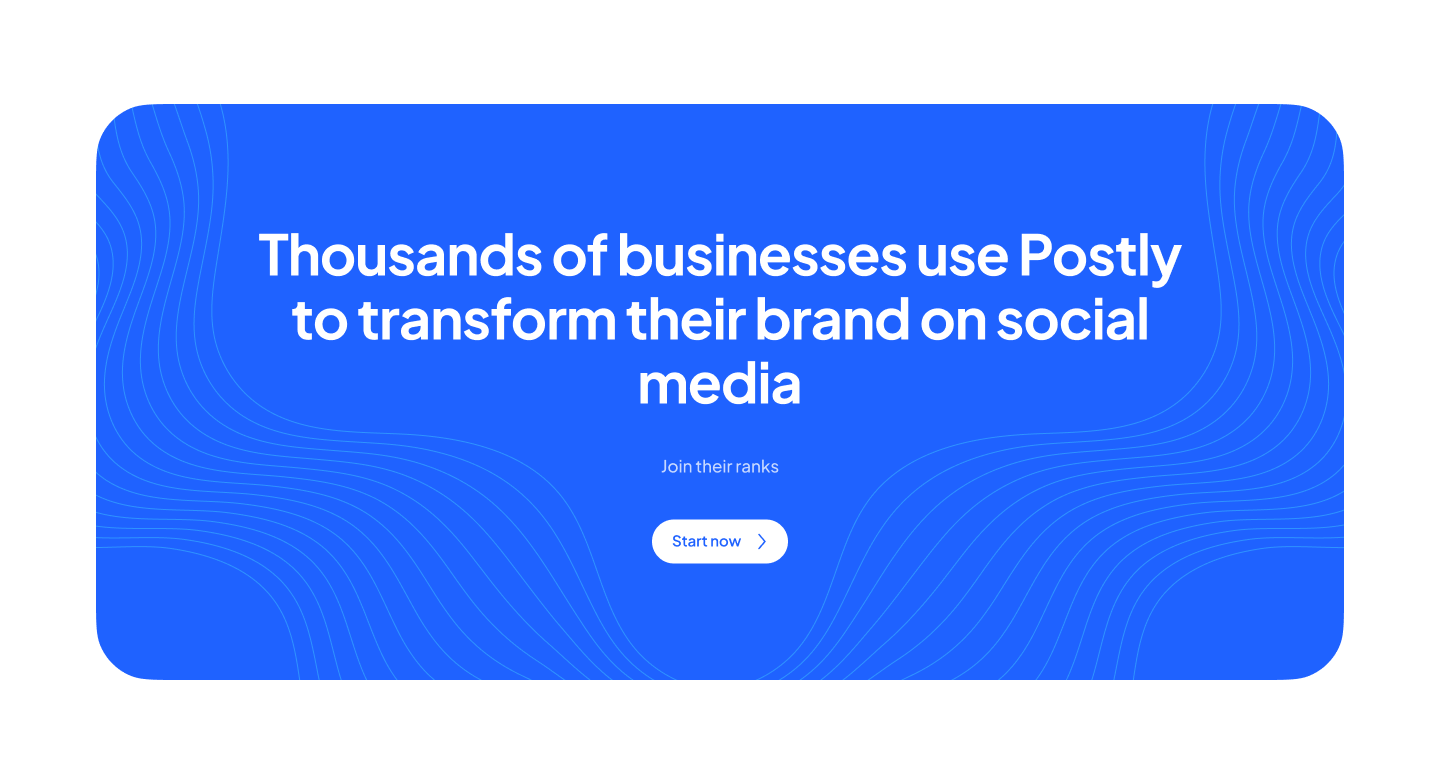Comprehensive Guide to Common LinkedIn Issues and How to Fix Them

LinkedIn is a powerful platform for professionals and businesses to connect, network, and grow. It offers tools like LinkedIn Pages, Groups, Sales Navigator, and more to help businesses establish authority and drive leads. However, users often encounter issues such as login problems, engagement drops, account restrictions, and challenges with business tools. This detailed guide explores the most common LinkedIn issues, including business-specific challenges, and provides actionable solutions.
1. Login Issues: Locked Out of Your LinkedIn Account?
Login problems are common and can arise due to forgotten passwords, incorrect credentials, or security issues.
How to Fix:
- Reset Your Password: Use LinkedIn’s Password Reset tool to regain access. Check your spam or junk folder for the reset email.
- Enable Two-Step Verification: Add an extra layer of security by enabling two-step verification under Settings > Sign-In & Security.
- Check Account Restrictions: If your account has been restricted due to suspicious activity, review LinkedIn’s User Agreement. You can appeal through LinkedIn Support.
- Clear Browser Cache: Sometimes, clearing your browser cache or switching browsers can resolve login problems.
2. LinkedIn Page Issues: Trouble Managing Your Business Page?
LinkedIn Pages are essential for businesses to showcase their services, share updates, and connect with followers. Issues such as page access problems, visibility challenges, or incorrect information can hinder performance.
How to Fix:
- Claim Your Page: If you can’t access your LinkedIn Page, ensure it’s linked to your account. Use LinkedIn’s Claim Page Tool.
- Grant Admin Access: Ensure you or your team have the correct admin roles. Go to your Page’s Admin Tools > Manage Admins to add or modify roles.
- Optimize Your Page: Complete all sections, including logo, banner, description, and contact details, to increase visibility in searches.
- Post Regular Updates: Regularly share content such as articles, videos, and updates to keep your followers engaged.
3. Engagement Drops: Why Are My Posts Getting Fewer Views?
A decline in engagement can impact personal branding and business outreach on LinkedIn.
How to Fix:
- Post Consistently: Establish a regular posting schedule to stay active in your followers' feeds.
- Use Relevant Hashtags: Add hashtags relevant to your industry and audience to increase post reach.
- Engage With Others: Comment on, like, and share posts in your network to build reciprocal engagement.
- Optimize Post Timing: Use LinkedIn analytics to determine when your audience is most active and schedule posts accordingly.
- Experiment With Content Types: Test different formats like polls, articles, videos, and infographics to see what resonates best.
4. Group Management Issues: Challenges in Moderating LinkedIn Groups?
LinkedIn Groups are great for building communities, but managing them can be difficult if there are issues with engagement, spam, or member disputes.
How to Fix:
- Set Clear Group Rules: Establish and enforce group guidelines to maintain professionalism and relevance.
- Moderate Regularly: Actively monitor posts and comments to remove spam and irrelevant content.
- Engage Members: Start discussions, share valuable insights, and encourage members to contribute.
- Invite Relevant Members: Focus on inviting professionals within your niche to maintain the group’s purpose.
5. Sales Navigator Problems: Difficulty Generating Leads?
Sales Navigator is a premium LinkedIn tool designed to help businesses generate leads, but technical glitches or inefficient use can hinder its potential.
How to Fix:
- Learn Advanced Filters: Use Sales Navigator’s advanced search filters to find highly relevant leads.
- Save Leads and Accounts: Organize your prospects by saving leads and accounts for easy follow-up.
- Leverage InMail Effectively: Personalize your InMail messages to improve response rates.
- Ensure Accurate Data: Regularly update your profile and preferences to get the most relevant lead suggestions.
6. Posting Problems: Can’t Share Content?
Posting failures can stem from technical glitches, incorrect formats, or LinkedIn’s content policies.
How to Fix:
- Ensure Proper Formatting: Check that your images, videos, and links meet LinkedIn’s Content Guidelines.
- Check Your Connection: A poor internet connection can disrupt content uploads. Switch to a stable Wi-Fi network.
- Use the LinkedIn App: If desktop posting fails, try the LinkedIn mobile app.
- Avoid Policy Violations: Ensure your content complies with LinkedIn’s rules to prevent rejections.
7. Messaging Issues: Trouble With LinkedIn Messaging?
Messaging problems can hinder networking and business communication.
How to Fix:
- Clear Cache and Cookies: Browser cache issues can disrupt messaging. Clear them and reload the page.
- Check Inbox Limits: Free accounts have limitations on messaging people outside your network. Consider upgrading to LinkedIn Premium for extended messaging capabilities.
- Update the App: Ensure you’re using the latest version of the LinkedIn app for bug fixes and new features.
8. Account Restrictions or Suspension: Unable to Access Your LinkedIn Account?
LinkedIn accounts can be restricted or suspended for violating platform policies or due to suspicious activity.
How to Fix:
- Review Violation Notices: Check the notification or email for the specific reason behind the restriction.
- Submit an Appeal: Use LinkedIn’s Appeal Form to resolve the issue.
- Follow LinkedIn Guidelines: Familiarize yourself with LinkedIn’s Community Policies to avoid future restrictions.
9. Analytics and Insights Issues: Metrics Not Updating?
Analytics issues can affect how businesses track their performance on LinkedIn.
How to Fix:
- Wait for Updates: Insights may take up to 24 hours to reflect recent activity.
- Check Profile and Page Status: Ensure your LinkedIn Page or profile is active and not restricted.
- Export Data: Use the analytics export feature to analyze performance trends offline.
10. Streamline LinkedIn Management With Postly
Managing LinkedIn, especially business tools like Pages and Sales Navigator, can be time-consuming. Postly simplifies this with:
- Content Scheduling: Plan and automate posts for consistent engagement.
- Team Collaboration: Work with your team on content strategies and campaigns.
- Analytics and Insights: Monitor performance and optimize your LinkedIn presence with detailed reports.
- Multi-Platform Integration: Manage LinkedIn alongside other social media platforms effortlessly.
Postly saves time while helping you achieve maximum results from LinkedIn.
Need More Help?
If persistent issues occur, visit the LinkedIn Help Center or report problems through LinkedIn’s support channels. By addressing these challenges, you can unlock LinkedIn’s full potential for professional and business success.