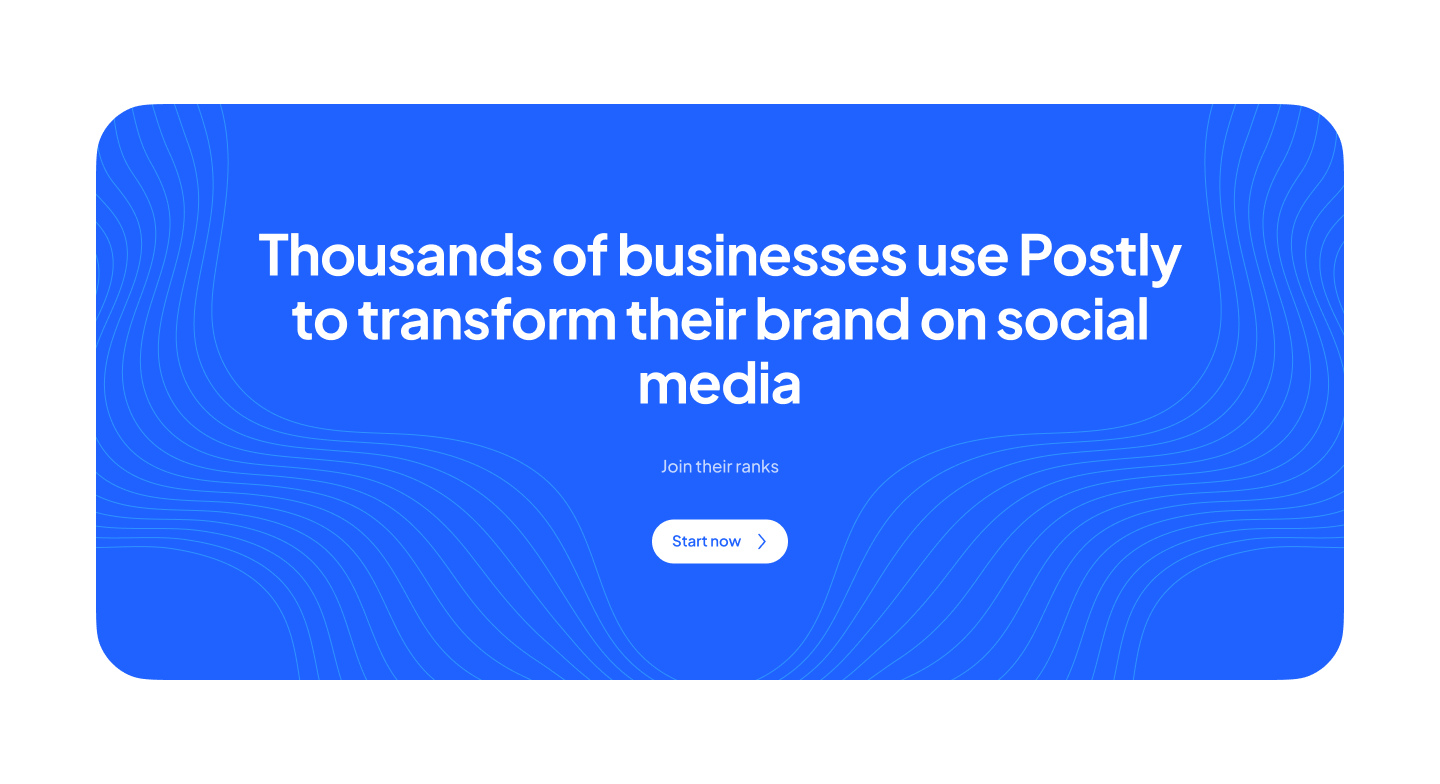Comprehensive Guide to Common Google Business Profile Issues and How to Fix Them
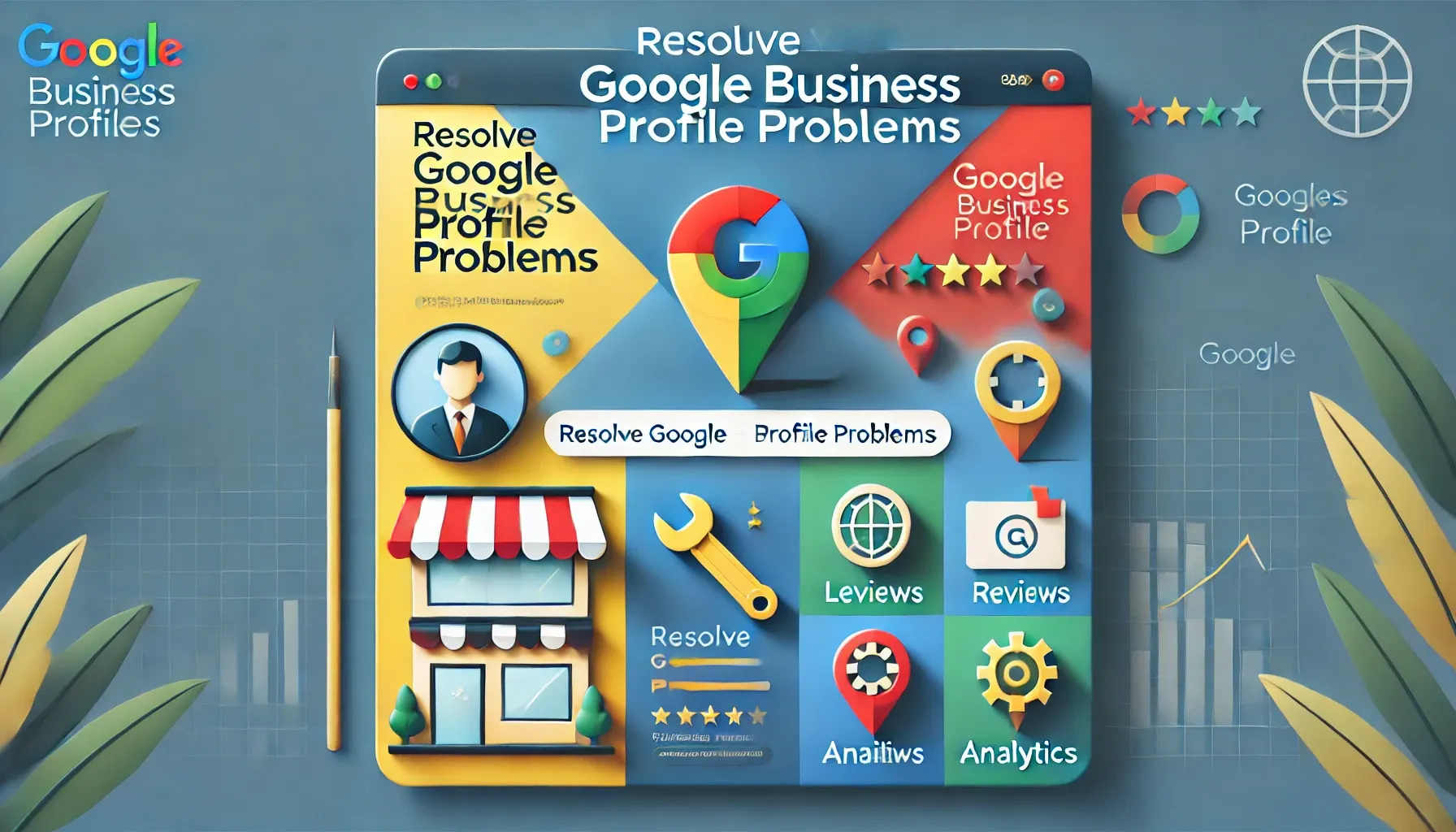
Google Business Profile (formerly Google My Business) is a powerful tool for businesses to manage their online presence and connect with customers. However, issues such as account verification troubles, inaccurate listings, or missing reviews can hinder its effectiveness. This guide outlines the most common Google Business Profile problems and provides detailed solutions to help you maintain a strong online presence.
1. Verification Issues: Can’t Verify Your Business?
Verification is essential for managing your Google Business Profile. Delays or errors in verification can prevent you from accessing your profile.
How to Fix:
- Request a Verification Code: If you haven’t received your code, request a new one by logging into your Google Business Profile and selecting “Verify Now.”
- Check Your Mailing Address: Ensure your address is accurate to receive the postcard with the verification code.
- Use Alternative Verification Methods: Depending on eligibility, you can verify via email, phone, or video call.
- Contact Support: If issues persist, reach out to Google Business Profile support through the Help Center.
2. Profile Suspension: Your Business Listing Is Suspended?
Suspensions occur if your profile violates Google’s guidelines or if suspicious activity is detected.
How to Fix:
- Identify the Issue: Check the suspension notification or email for details about the violation.
- Review Guidelines: Go through Google’s Business Profile Guidelines to ensure compliance.
- Submit a Reinstatement Request: Use the Reinstatement Form to appeal the suspension, providing detailed explanations and proof of legitimacy.
3. Inaccurate Listings: Wrong Information on Your Profile?
Incorrect business information can mislead customers and harm your credibility.
How to Fix:
- Edit Your Profile: Log in to your account, navigate to “Info,” and update incorrect details.
- Use Google Maps to Report Issues: If changes aren’t updating, go to Google Maps, find your business, and suggest an edit.
- Verify Changes: Ensure all changes comply with Google’s policies to avoid delays in updates.
4. Missing or Delayed Reviews: Why Aren’t Customer Reviews Showing?
Customer reviews are crucial for building trust, but they may not appear due to delays or guideline violations.
How to Fix:
- Check Google’s Review Policies: Reviews violating Google’s Policies may be removed.
- Respond to Reviews: Engage with visible reviews to encourage customer feedback.
- Contact Support: If reviews are delayed or missing, reach out to Google’s support team for assistance.
5. Low Visibility: Why Isn’t Your Profile Ranking Well?
Your business profile may not appear in search results or Maps due to incomplete information or weak SEO practices.
How to Fix:
- Complete Your Profile: Add photos, a detailed description, business hours, and contact details.
- Encourage Reviews: Positive reviews boost your profile’s ranking.
- Optimize Keywords: Use relevant keywords in your business description and services.
- Post Regularly: Share updates, offers, and events to keep your profile active.
6. Duplicate Listings: Two Profiles for the Same Business?
Duplicate profiles confuse customers and dilute your online presence.
How to Fix:
- Claim the Duplicate Listing: Search for the duplicate profile and claim it under your account.
- Request Profile Merging: Contact Google Support to merge duplicate profiles into one.
- Delete Unnecessary Listings: Ensure you remove outdated or incorrect profiles.
7. Photo Upload Problems: Can’t Add or Update Photos?
Photos are critical for attracting customers, but upload issues can occur due to file restrictions or platform glitches.
How to Fix:
- Check File Requirements: Ensure photos are in JPG or PNG format and under 5MB.
- Rename Files: Use descriptive filenames with keywords for better SEO.
- Upload via Mobile App: If the desktop version fails, try uploading via the Google Business Profile app.
8. Insights Not Updating: No Analytics Data?
Insights provide valuable metrics about customer interactions, but sometimes they may not update.
How to Fix:
- Wait for Updates: Insights may take up to 48 hours to reflect new data.
- Check Profile Status: Ensure your profile is verified and not suspended.
- Report Technical Issues: Contact Google Support if insights remain inactive for an extended period.
9. Streamline Google Business Profile Management With Postly
Managing a Google Business Profile requires time and consistency, especially when combined with other platforms. Postly simplifies this process with features like:
- Multi-Platform Integration: Manage your Google Business Profile alongside social media accounts from a single dashboard.
- Automated Updates: Schedule posts, updates, and announcements to keep your profile active.
- Performance Tracking: Analyze your Google Business Profile insights and optimize your strategy for better results.
With Postly, you can focus on growing your business while maintaining an optimized online presence.
Need More Help?
For persistent issues, visit the Google Business Profile Help Center or contact support directly. By addressing these challenges proactively, you can ensure your business profile works effectively to attract customers and drive growth.