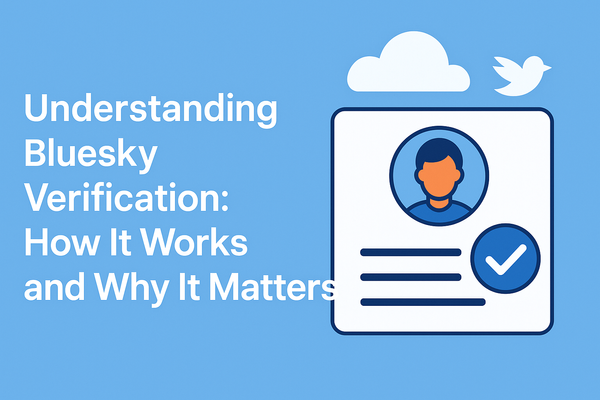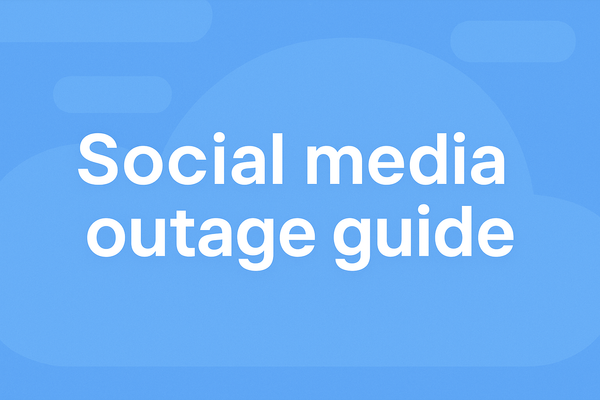Comprehensive Guide to Common Bluesky Issues and How to Fix Them
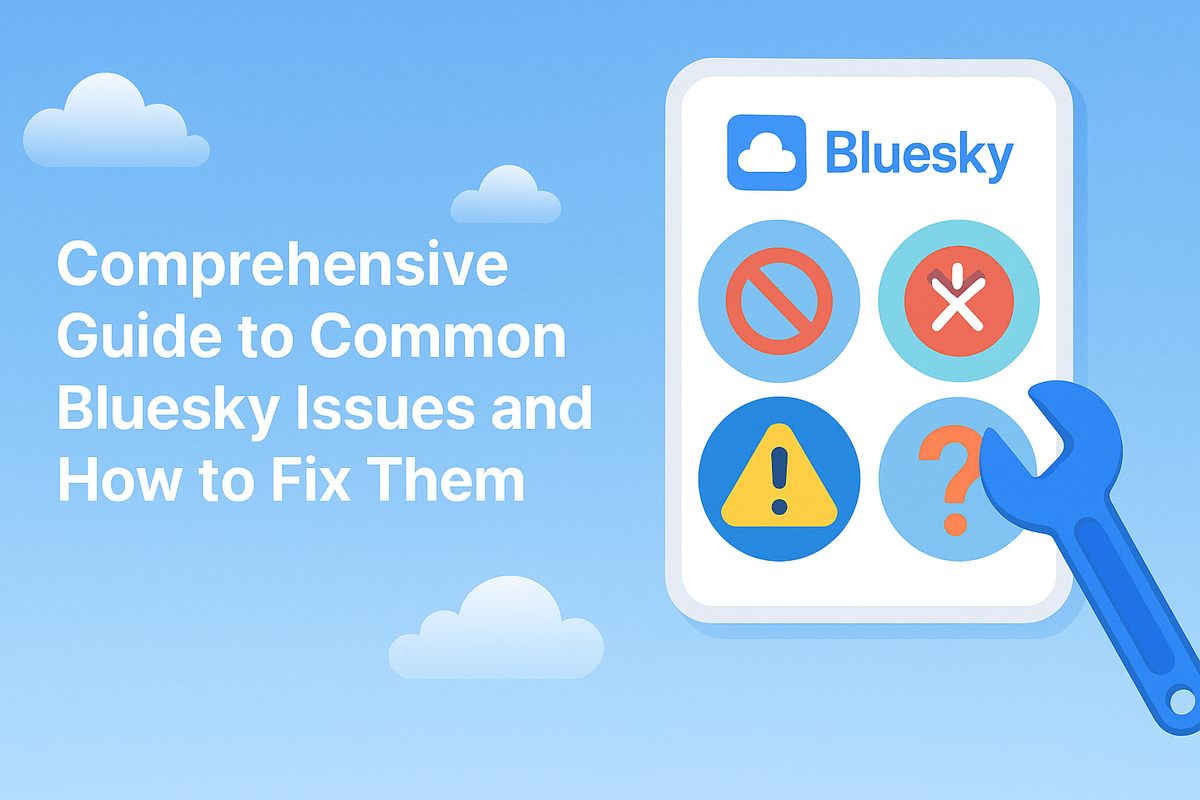
Common Bluesky Issues and How to Fix Them: A Comprehensive Guide
Bluesky is a decentralized social networking platform gaining traction as a community-driven alternative to traditional social media. Despite its promise of user-first features, users may face challenges such as login issues, post visibility problems, or technical glitches. This guide delves into the most common Bluesky issues, including community moderation and decentralized account management, offering actionable solutions to ensure a smooth experience.
Simplify Your Bluesky Experience
Effortlessly schedule posts with Postly’s decentralized-friendly tools.
Learn More1. Login Issues: Trouble Accessing Your Bluesky Account?
As with any platform, login problems can arise on Bluesky due to forgotten credentials, account suspensions, or technical errors.
How to Fix:
- Reset Your Password: Use the “Forgot Password” option on Bluesky to receive a reset link via email.
- Check Account Suspension: If your account has been restricted, review Bluesky’s Community Guidelines and file an appeal through their support.
- Clear Cache and Cookies: If login issues persist, clear your browser cache or try accessing the platform through an incognito window.
- Test with Alternate Devices: Sometimes, switching to another device or updating your app resolves login issues.
2. Post Visibility Problems: Why Aren’t Your Posts Reaching Others?
Decentralization means Bluesky operates differently from traditional platforms, and post visibility may vary based on server policies and community dynamics.
How to Fix:
- Engage With Your Community: Comment on and like posts to foster reciprocal engagement.
- Use Relevant Tags: Add hashtags that are relevant to your post topic to increase discoverability.
- Join Active Servers: Ensure your content is shared on servers with active and engaged communities.
- Avoid Policy Violations: Review server-specific guidelines to ensure your content isn’t flagged.
3. Server Connectivity Issues: Trouble Connecting to Bluesky?
Decentralized networks rely on stable server connections, and issues can arise due to server overloads or connectivity problems.
How to Fix:
- Check Server Status: Visit Bluesky’s status page or community forums to see if servers are down.
- Switch Servers: If the server you’re connected to is unreliable, consider migrating to a more stable server.
- Use a VPN: In cases of geographical restrictions, a VPN can help establish a connection.
- Contact Support: For persistent server issues, reach out to Bluesky’s technical support team.
4. Profile Management Issues: Challenges Editing or Accessing Your Profile?
Incomplete or inaccessible profiles can limit your engagement and visibility on Bluesky.
How to Fix:
- Edit Profile Through Settings: Navigate to your profile settings to update your information, display picture, and bio.
- Ensure Decentralized Access: If you’ve set up a custom handle, ensure it’s properly configured with Bluesky’s domain settings.
- Verify Your Identity: Some servers may require additional verification steps to display full profile details.
5. Engagement Drops: Why Is Interaction Decreasing?
If your posts aren’t receiving likes or replies, it could be due to algorithmic visibility or server dynamics.
How to Fix:
- Post Consistently: Regular activity keeps your profile visible and active within the community.
- Interact With Others: Comment, like, and repost content from other users to encourage reciprocal engagement.
- Focus on Value-Driven Content: Share meaningful or entertaining content that resonates with your community.
- Switch Servers: Join servers that align better with your interests or professional goals for more targeted engagement.
Streamline Bluesky Communities
Manage your strategy with Postly’s collaboration tools.
Discover Postly6. Community Moderation Challenges: Managing Bluesky Communities?
Managing communities on Bluesky servers can be complex, given its decentralized nature.
How to Fix:
- Set Clear Guidelines: Establish and enforce rules to maintain a healthy community environment.
- Appoint Moderators: Delegate moderation responsibilities to trusted members.
- Use Bluesky Moderation Tools: Explore available moderation features to block, mute, or report problematic users.
- Foster Engagement: Create regular events or discussions to encourage active participation from members.
7. Technical Glitches and Bugs: The Platform Isn’t Functioning Correctly?
As a relatively new platform, Bluesky may occasionally experience technical issues.
How to Fix:
- Update the App: Ensure you’re using the latest version of the Bluesky app for bug fixes and new features.
- Clear Cache/Data: For persistent issues, clear your app data or reinstall the app.
- Report Bugs: Use Bluesky’s bug reporting tools to notify developers of any glitches.
- Monitor Forums: Visit community forums to see if others are experiencing similar issues and learn about potential workarounds.
8. Custom Handle Issues: Trouble Setting Up or Using a Custom Domain?
Bluesky allows users to create custom handles linked to their domains, but configuration issues can arise.
How to Fix:
- Verify DNS Settings: Ensure your domain’s DNS settings are configured correctly for Bluesky.
- Follow Setup Guidelines: Review Bluesky’s instructions for setting up custom handles and troubleshoot errors.
- Contact Your Domain Provider: If issues persist, reach out to your domain provider for assistance.
9. Streamline Bluesky Management With Postly
Managing Bluesky alongside other platforms can be time-consuming. Postly simplifies this process with:
- Content Scheduling: Plan and schedule posts for consistent engagement.
- Multi-Platform Integration: Manage Bluesky and other social media profiles from a single dashboard.
- Analytics Tools: Track engagement and optimize your strategy across decentralized and traditional platforms.
- Team Collaboration: Work seamlessly with your team to manage Bluesky communities effectively.
Postly saves time and effort, letting you focus on creating meaningful connections on Bluesky.
Need More Help?
For persistent issues, visit Bluesky’s community forums or contact their support team. Addressing these challenges proactively ensures you can enjoy a seamless experience on the platform.