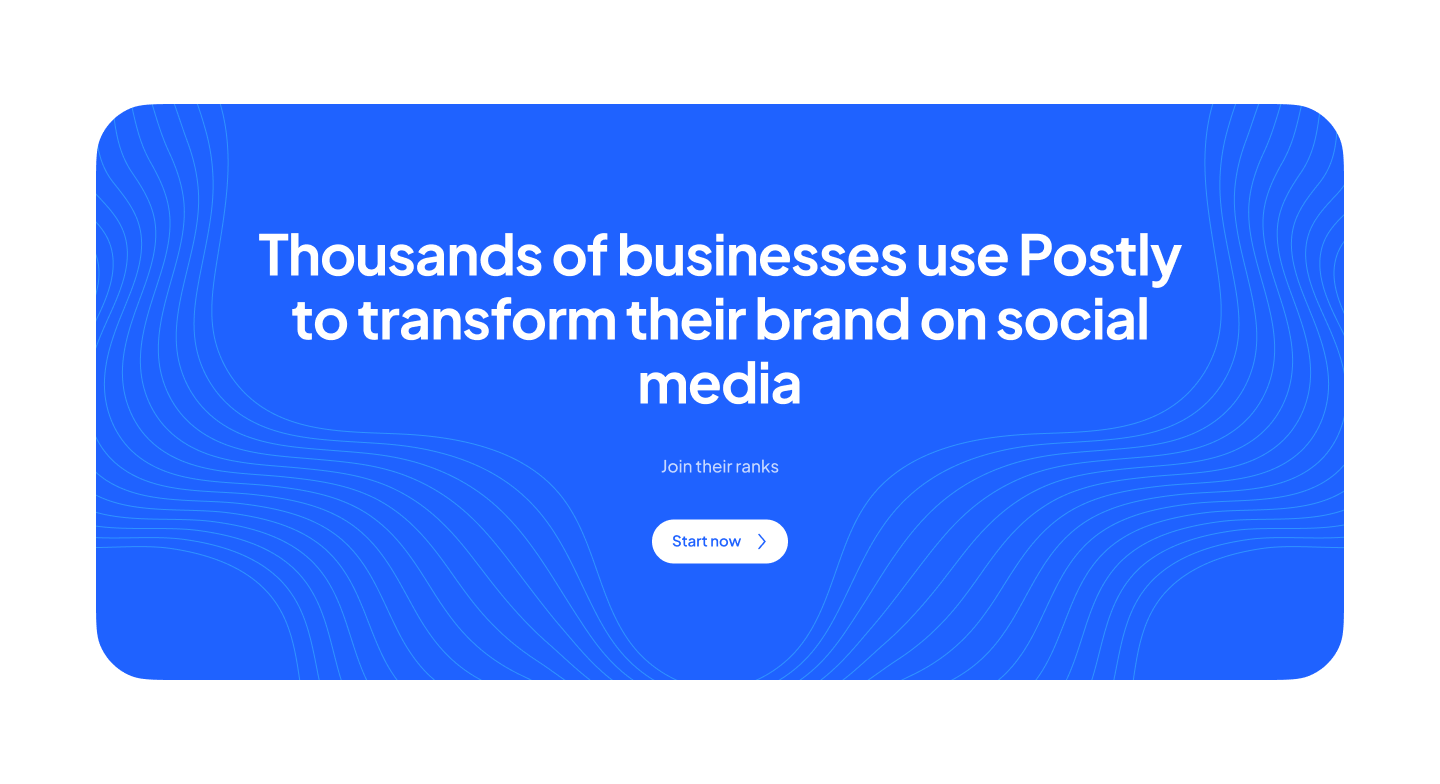Common YouTube Issues: A Comprehensive Guide to Uploads, Monetization, Copyright Claims, and Playback Errors

Navigating Common YouTube Issues: A Comprehensive Guide to Uploads, Monetization, Copyright Claims, and Playback Errors
YouTube, the world’s largest video-sharing platform, empowers creators to reach global audiences. However, technical hiccups and policy challenges can derail even the most polished channels. This guide tackles the most frequent YouTube issues—video upload failures, monetization roadblocks, copyright disputes, and playback errors—and provides actionable fixes to keep your content thriving.
1. Video Upload Problems: Overcoming Failed or Stuck Uploads
Common Causes:
- Unsupported file formats or oversized videos (YouTube supports MP4, MOV, AVI, etc., up to 256GB or 12 hours).
- Slow or unstable internet connection.
- Browser or app glitches.
- Copyright checks or content ID scans delaying processing.
Solutions:
- Check File Compatibility:
Use YouTube’s recommended settings: H.264 codec, AAC audio, 1080p or 4K resolution. Tools like HandBrake can reformat videos. - Improve Internet Speed:
Pause other downloads, use Ethernet over Wi-Fi, or upload during off-peak hours. - Use YouTube Studio Desktop:
The web version is more stable than mobile apps for large uploads. - Clear Browser Cache or Reinstall the App:
Fixes corrupted data causing upload stalls. - Wait for Processing:
4K or long videos may take hours to process. Check “Uploads” in YouTube Studio for progress. - Trim Copyrighted Material:
If your video gets blocked mid-upload, edit out unlicensed music or clips.
Pro Tip: Upload videos as “Unlisted” first to test playback quality before going public.
2. Monetization Issues: Regaining Eligibility and Revenue
Why Monetization Gets Blocked:
- Failing to meet YouTube Partner Program (YPP) requirements: 1,000 subscribers + 4,000 watch hours in the past year.
- Violating ad-friendly guidelines (e.g., controversial topics, reused content).
- Invalid traffic (bot views) or payment holds via Google AdSense.
Steps to Fix Monetization Problems:
- Review YPP Requirements:
Check “Earnings” in YouTube Studio for eligibility status. - Address Policy Violations:
- Delete or edit videos flagged for “reused content” (e.g., compilations without commentary).
- Avoid restricted topics like violence, hate speech, or misinformation.
- Appeal a Rejection:
Submit a review request via YouTube Studio with evidence of original content. - Fix AdSense Issues:
Ensure your AdSense account is linked, active, and complies with Google’s policies.
Proactive Monetization Tips:
- Diversify income with Super Chats, Memberships, or affiliate marketing.
- Use YouTube’s “Checks” tool to preview ad placements before publishing.
3. Copyright Claims and Strikes: Resolving Ownership Disputes
Copyright Claim vs. Strike:
- Claim: Content ID detects copyrighted material (e.g., background music). Revenue may go to the rights holder, but your video stays up.
- Strike: A manual takedown request for severe infringement. Three strikes suspend your channel.
How to Resolve Claims:
- Remove the Content:
Trim or mute the flagged segment in YouTube Studio. - Dispute the Claim (If Fair Use):
Submit evidence under “Copyright Notices” in Studio, proving transformative use (e.g., commentary, parody). - Retract a Strike:
Apologize and complete YouTube’s Copyright School course if the claimant doesn’t withdraw the strike.
Avoiding Copyright Issues:
- Use royalty-free music (YouTube Audio Library, Epidemic Sound).
- Credit creators and seek permission for clips.
4. Playback Errors: Fixing Buffering, Black Screens, or “Video Unavailable”
Common Causes:
- Poor internet connectivity.
- Outdated app/browser versions.
- Regional restrictions (geo-blocked content).
- Corrupted video files or server outages.
Troubleshooting Steps:
- Test Your Internet Speed:
Aim for at least 5 Mbps for HD playback. Restart your router if needed. - Update YouTube or Your Browser:
Ensure you’re on the latest version of Chrome, Safari, or the YouTube app. - Disable VPNs or Proxies:
These can trigger “Video unavailable” errors due to location masking. - Lower Video Quality:
Click the gear icon and select 480p or 720p on slow connections. - Clear YouTube Cache (Mobile):
Go to device Settings > Apps > YouTube > Storage > Clear Cache. - Check YouTube’s Server Status:
Visit Downdetector for real-time outage reports.
For Persistent Issues:
- Try watching on a different device.
- Report the problem via YouTube’s “Send Feedback” tool.
Proactive Tips to Avoid YouTube Headaches
- Back Up Your Content: Store raw files on external drives or cloud services.
- Stay Policy-Informed: Regularly review YouTube’s Community Guidelines.
- Engage with Creator Support: Access 1:1 help via YouTube Studio’s “Help” tab (available to YPP members).
When to Contact YouTube Support
- Submit tickets via YouTube Help Center.
- Tweet @TeamYouTube for public assistance.
- For legal disputes (e.g., false copyright strikes), seek legal counsel.
Final Thoughts
YouTube’s complexity can be daunting, but most issues have clear solutions. Whether you’re troubleshooting uploads, fighting a copyright claim, or chasing monetization, patience and persistence pay off. Stay adaptable, keep backups, and lean on YouTube’s creator resources to navigate challenges smoothly.
Have a YouTube success story or lingering question? Share it in the comments! 🎥✨