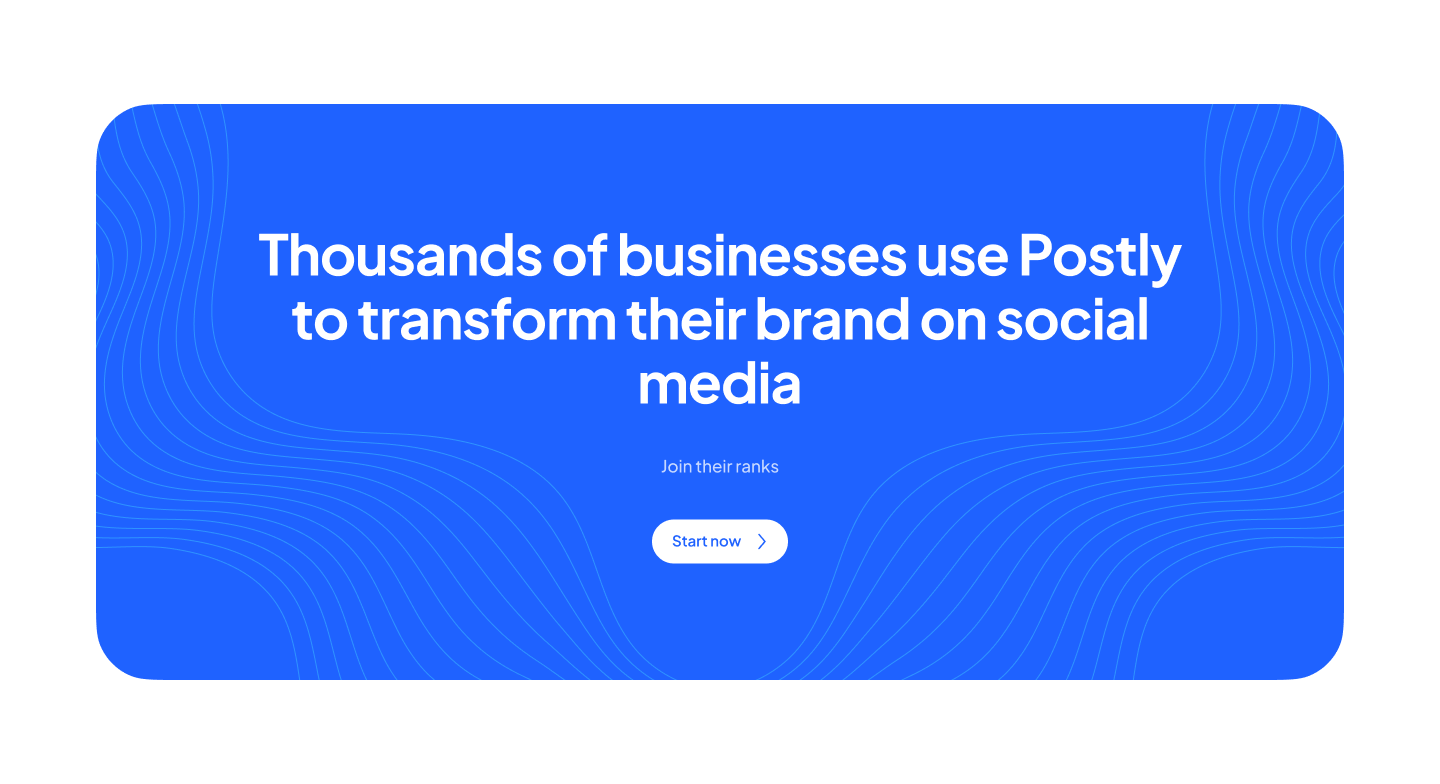Boost Engagement with Facebook Carousels: A Complete Guide

In today’s digital world, engaging with your audience on social media is essential for building brand loyalty, driving conversions, and increasing visibility. One of the most effective tools on Facebook to grab attention and encourage interaction is the Facebook Carousel feature. Facebook Carousels allow you to display multiple images or videos in a single post, giving you more room to tell a story, highlight products, or share various offers.
This comprehensive guide will walk you through how to boost engagement with Facebook Carousels, including best practices, optimization tips, and how tools like Postly can help automate your carousel campaigns.
What is a Facebook Carousel?
A Facebook Carousel is a type of post that allows you to showcase multiple images or videos within a single ad or post. Each card in the carousel can have its own headline, description, link, and call-to-action (CTA), making it a versatile format to deliver messages, highlight various products, or tell a story across multiple panels.
Here’s why Facebook Carousels are effective for engagement:
- Increased Interactivity: Users can swipe through the carousel, interact with different content cards, and spend more time on your post.
- More Visual Real Estate: With multiple images or videos, you can showcase a variety of products, features, or highlights in one post.
- Higher Click-Through Rates: Carousel posts have been shown to generate higher click-through rates compared to static image posts.
- Engagement: Each card in the carousel can be optimized for specific actions, such as “Learn More” or “Shop Now,” encouraging users to take action directly from the post.
Why Use Facebook Carousels for Engagement?
Facebook Carousels are a powerful tool for marketers looking to increase engagement. Whether you’re sharing educational content, showcasing products, or promoting a limited-time offer, carousels provide multiple touchpoints for interaction, such as:
- Telling a Story: You can take users through a narrative by designing each carousel card to guide them step-by-step.
- Product Showcase: Highlight multiple products with individual links, allowing users to explore more of your catalog.
- In-Depth Features: Use carousels to dive into the details of one product, showing its benefits, specifications, or customer testimonials across different cards.
Best Practices for Creating Facebook Carousel Posts
Here are key strategies to help you create effective Facebook Carousels that boost engagement and drive clicks.
1. Start with a Strong First Card
The first image or video in your carousel is the most important. This is what grabs users’ attention as they scroll through their feeds. Make sure the first card is visually striking and communicates the main message of your post. If you're showcasing products, use high-quality visuals or a compelling headline to entice users to swipe through.
2. Tell a Story with Sequential Cards
Storytelling is one of the most engaging forms of content marketing. Use each card in your carousel to tell a sequential story. For example, if you're launching a new product, each card can represent a different stage of the product’s journey, from ideation to production, followed by customer reviews.
3. Optimize for Mobile
Most users engage with Facebook via mobile devices. Ensure your carousel cards are optimized for smaller screens by using bold visuals, clear text, and concise messaging. Avoid overcrowding the images or text on each card, and use vertical-friendly formats.
4. Use Clear Call-to-Actions (CTAs)
Each card in your Facebook Carousel can have a different CTA, allowing you to direct users to different landing pages, product listings, or other relevant content. Be sure to customize each CTA based on the card’s content. For example, if you're showcasing a product, the CTA could be "Shop Now" or "Learn More."
5. Experiment with Formats
While images are the most common format, Facebook Carousels also support videos. You can mix image and video content within the same carousel to increase engagement. Videos can be especially useful for tutorials, demonstrations, or behind-the-scenes content.
How to Boost Engagement with Facebook Carousels Using Postly
Creating and managing Facebook Carousel campaigns can be time-consuming, but with tools like Postly, you can simplify the process. Postly is an AI-driven platform designed to help marketers and influencers manage their social media campaigns across multiple platforms, including Facebook.
Here’s how Postly can help you boost engagement with Facebook Carousels:
- Automated Scheduling: Plan and schedule your carousel posts in advance. Postly automatically publishes them at the optimal times based on your audience’s activity.
- Content Creation Tools: Use Postly’s design tools to create visually stunning carousel cards with AI-powered suggestions for images, headlines, and CTAs.
- Analytics and Insights: Track the performance of your Facebook Carousels in real-time. Postly provides insights into likes, shares, comments, and click-through rates, helping you adjust your strategy for better results.
- Cross-Platform Management: Manage your Facebook campaigns alongside other platforms like Instagram, Twitter, and LinkedIn from a single dashboard.
By leveraging Postly, you can maximize your engagement by ensuring that each carousel is optimized for performance and posted at the right time to reach the most people.
Examples of Successful Facebook Carousel Strategies
Here are some examples of how businesses and brands are using Facebook Carousels effectively:
- Product Showcases: Clothing brands often use carousels to display different products or color variations. Each card highlights a different product with a “Shop Now” CTA, driving users directly to the product page.
- Storytelling: Nonprofit organizations can use carousels to tell the story of a campaign or cause. Each card may represent a different part of the story, such as the problem, solution, and how donations are helping.
- Behind-the-Scenes Content: Brands can offer users a sneak peek into their creative process or company culture by using a carousel to show what happens behind the scenes.
How to Measure the Success of Your Facebook Carousel
To determine the effectiveness of your Facebook Carousel campaigns, it's important to track key performance indicators (KPIs). Here’s what to look for:
- Engagement Metrics: Likes, shares, comments, and reactions are great indicators of how well your carousel resonates with your audience.
- Click-Through Rate (CTR): This metric shows how many people clicked through to your website, product page, or other linked content.
- Conversion Rates: If your goal is to drive sales or sign-ups, track how many users took the desired action after interacting with your carousel.
Tools like Postly provide detailed analytics that help you monitor these metrics in real time, enabling you to adjust your campaigns based on performance data.
Conclusion
Facebook Carousels are an excellent tool for capturing attention, boosting engagement, and driving conversions. By using best practices like strong visuals, sequential storytelling, and clear CTAs, you can create carousels that resonate with your audience and encourage interaction. To make the process even easier, platforms like Postly can automate scheduling, track performance, and provide AI-driven content creation tools.
Start integrating Facebook Carousels into your social media strategy today, and watch your engagement soar!
Image: An illustration showing how to boost engagement using Facebook Carousels, highlighting swiping through multiple images or videos and engagement metrics like likes, shares, and comments, with Postly assisting in automation and optimization.
Sources
- "How to Create Engaging Facebook Carousel Ads" – HubSpot Blog
- "The Power of Facebook Carousel Posts" – Social Media Examiner
- "Facebook Carousel Best Practices" – Sprout Social