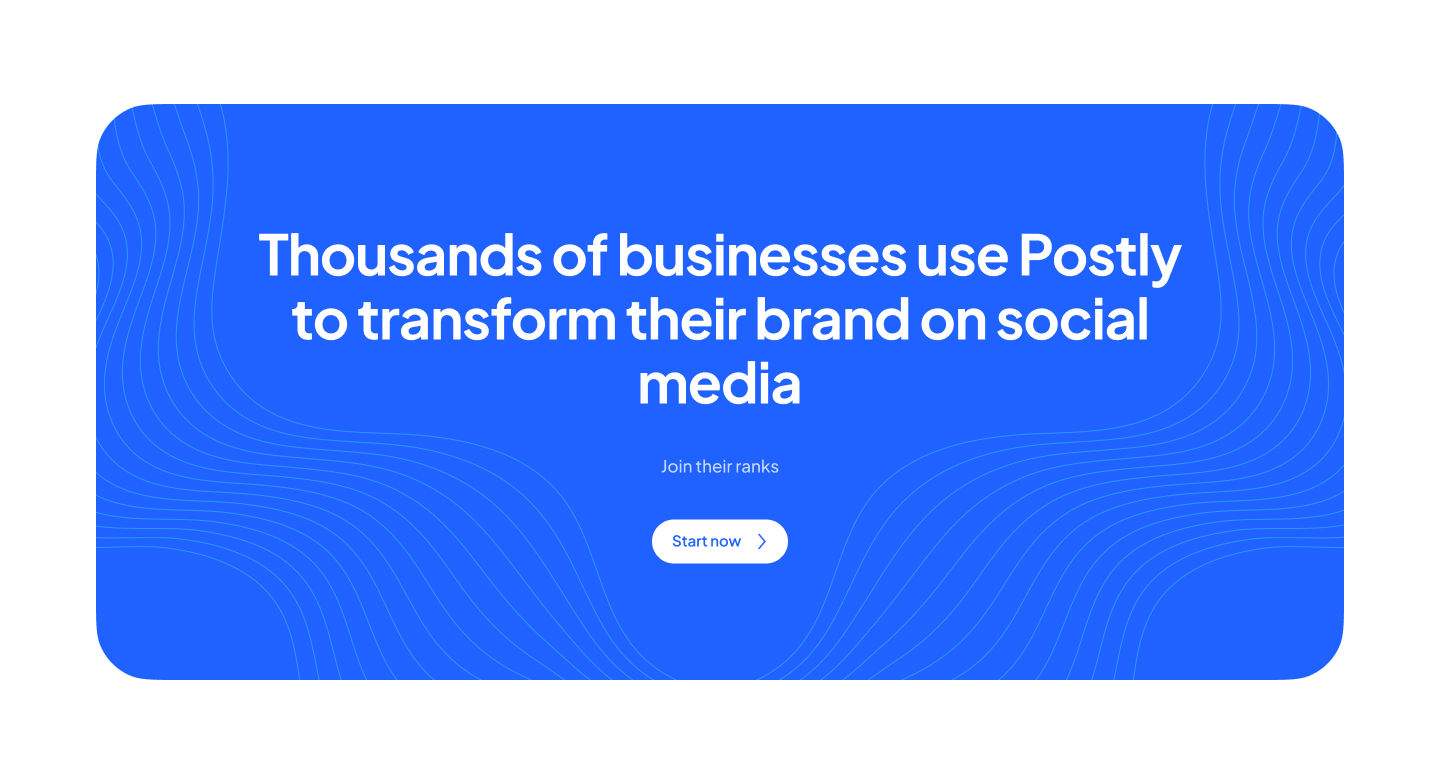Adapting to Facebook's API Changes: How Postly Responds To Facebook’s Changes To Facebook Profiles and Groups
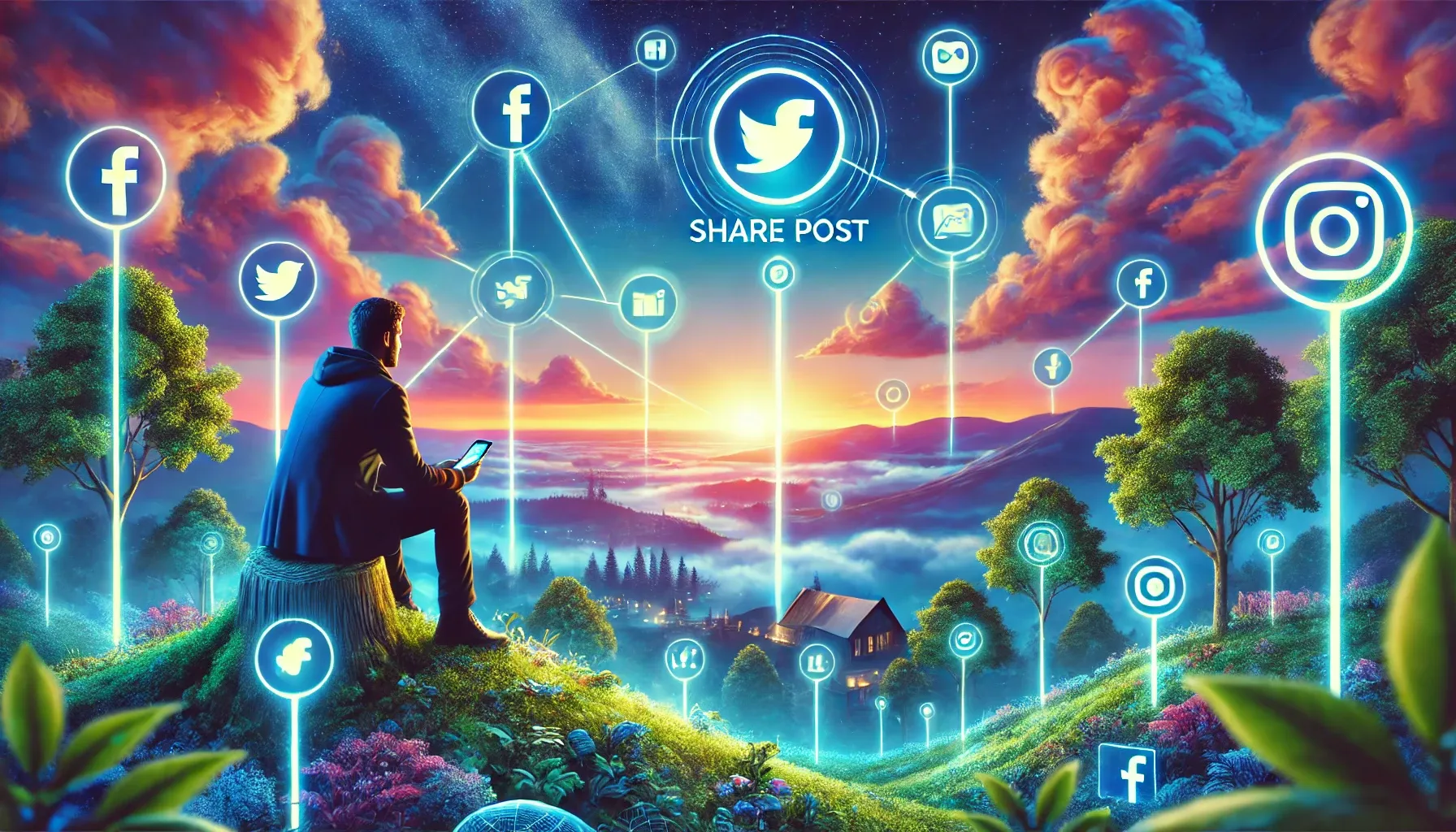
In a recent move, Facebook has discontinued support for third-party tools to publish directly to Facebook Groups, personal profiles, and Instagram personal profiles. This policy shift has sent waves through the social media management community, especially for businesses and creators who rely on these features for streamlined content distribution.
At Postly, we’ve embraced this change as an opportunity to innovate and continue empowering our users. Our mobile app now offers a "Share Post" feature, providing a seamless way to navigate these new restrictions and distribute your content effectively. Here's how it works and why it’s a game-changer for managing your social media presence.
Understanding Facebook’s Policy Changes
Facebook’s updated API policies aim to prioritize privacy and user control. While the intentions are commendable, the restriction on third-party publishing tools has disrupted workflows for marketers, brands, and individuals who depend on automation for managing content across platforms.
The key areas affected include:
- Facebook Groups: No more direct posting via third-party apps.
- Facebook Personal Profiles: Automated scheduling is no longer supported.
- Instagram Personal Profiles: Similar limitations apply here, affecting personal account users.
For marketers, this creates extra steps in content publishing. However, platforms like Postly are proving that where there's a challenge, there’s also an opportunity for creative solutions.
Postly’s Solution: The Mobile App "Share Post" Feature
To address these changes, Postly has introduced the "Share Post" feature on its mobile app, ensuring you can continue sharing content to your desired channels without interruptions. Here’s how it works:
- Publish Your Content:
- Start by crafting your post using Postly’s web or mobile platform. Whether it’s a text update, a visual story, or a video, create your content as you usually would.
- Select "Share Post":
- After publishing, navigate to the menu and choose the "Share Post" option. This opens up multiple sharing possibilities.
- Distribute Effortlessly:
- Use the app’s interface to share your post to Facebook Groups, personal profiles, Instagram personal profiles, or any other supported platform. The mobile-friendly design ensures that this process is intuitive and fast.
With this feature, Postly bridges the gap created by Facebook’s new restrictions, allowing users to retain control of their content distribution strategy.
Why Postly’s Mobile App Stands Out
- Seamless User Experience: The "Share Post" feature simplifies the previously tedious process of manual sharing. You no longer have to download, copy, or reformat posts—it’s all integrated within the app.
- Enhanced Flexibility: While some tools struggle to adapt to policy changes, Postly ensures its users remain unaffected. The flexibility to share content anywhere reinforces its role as a leading social media management tool.
- Future-Proofing Your Strategy: Social media platforms will continue to evolve their APIs and policies. Postly’s mobile app is designed to adapt swiftly, keeping your content strategy future-proof and uninterrupted.
Step-by-Step Guide to Using Postly’s Mobile App
To ensure you maximize the potential of the "Share Post" feature, here’s a detailed guide:
- Download the App: If you haven’t already, download the Postly mobile app for iOS or Android. Check the Postly website for details and links to the apps.
- Create and Publish Your Post: Use the intuitive web or mobile app editor to create engaging content. Publish it on your desired platforms through Postly.
- Access the "Share Post" Menu on the mobile app: Tap the menu icon next to your published post and select "Share Post".
- Choose Your Platform: Select the destination for your post, such as Facebook Groups or Instagram personal profiles. Follow the prompts to complete the sharing process.
- Monitor and Optimize: Track your post's performance using Postly’s analytics dashboard to ensure your content achieves the desired impact.
Staying Ahead in the Social Media Landscape
The digital marketing space is ever-changing, with policies, algorithms, and user preferences constantly in flux. Adapting quickly to these changes is critical for maintaining an effective online presence. Postly’s innovative approach to solving Facebook’s API limitations exemplifies how platforms can evolve to meet their users’ needs.
By leveraging the "Share Post" feature, you can continue to engage your audience, grow your brand, and achieve your marketing goals—without skipping a beat.
Conclusion
While Facebook’s policy changes have disrupted traditional workflows, they also present an opportunity for innovation. Postly’s mobile app and its "Share Post" feature ensure you remain at the forefront of social media management, enabling smooth and effective content distribution.
For more information, visit Postly’s website or explore our mobile app today. Stay ahead of the curve and make your social media strategy future-proof with Postly!