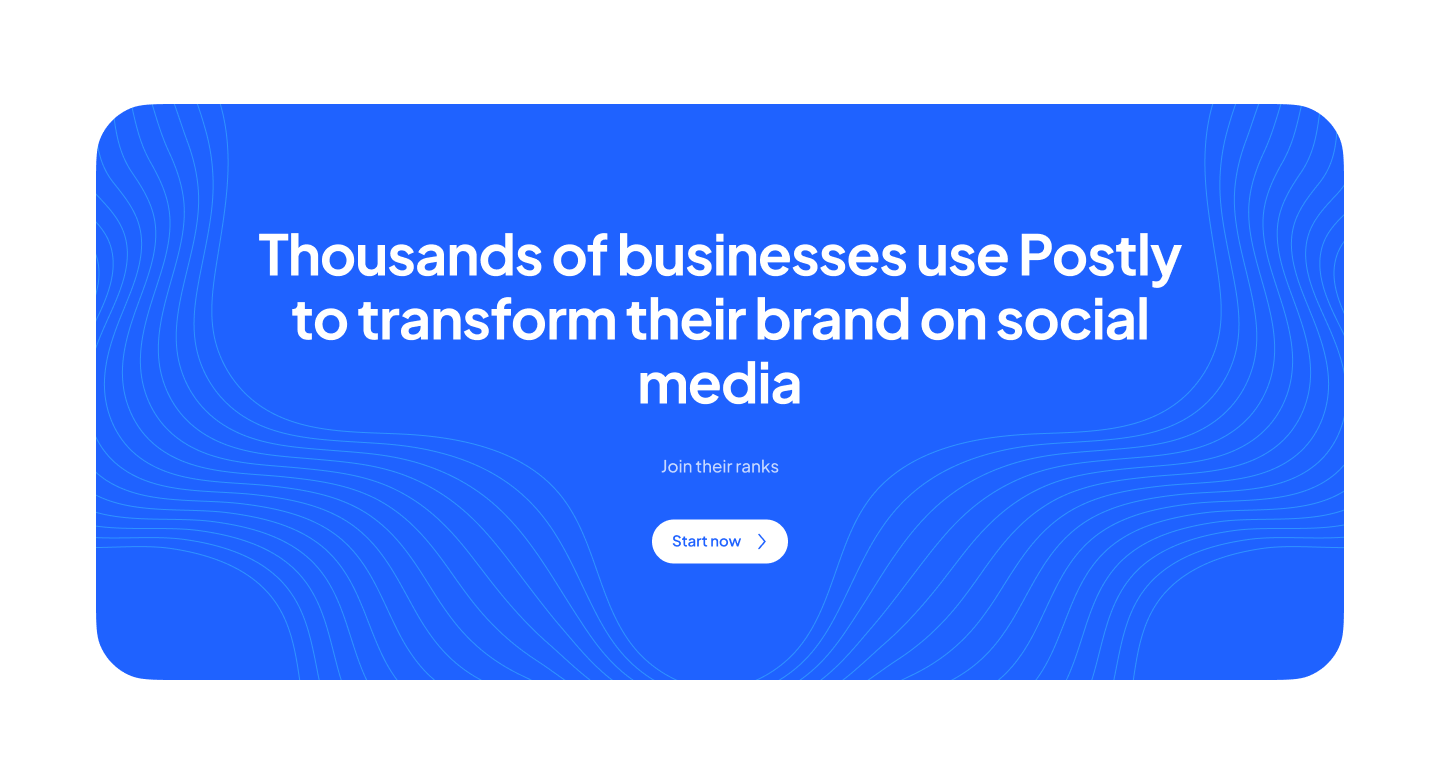8 Tips On How to Optimize Instagram for Business.

Customers and clients are increasingly turning to Instagram for information and research, and almost all Instagram users follow a brand on the social media network. And particularly look for Instagram to see its product images, store, comments, and maybe user-generated content. Ask yourself too!
Optimizing your company's Instagram profile is a critical step in expanding your company's online presence, making it simple for new consumers to learn about your services and for returning customers to remain up to date on your latest developments.
It is possible to get followers and build your business by providing fascinating and diverse content regularly that displays your brand's voice. However, posting content isn't the only thing you should concentrate on with your Instagram account.
You should approach your Instagram profile or corporate profile like a product, putting emphasis on its optimization and ensuring that it maintains its optimum performance via the use of creative material as well as relevant strategies.
#1: Open a company business account first.
Instagram allows you to build up your profile as a professional account right from the beginning of your account. Alternatively, you may change your account type to "professional" under the settings section of the "account" page.
Business accounts have additional features that are more relevant to their users, such as access to call-to-action buttons and a customized analytics dashboard.
#2: Incorporate keyword phrases into your description, title, and bio.
Being simple to scan in your Instagram bio helps people immediately grasp what you're about, which is important because you only have less than an eye blink to make a strong first impression, so make it easy to scan. Target keywords are your greatest friends for optimizing since they help visitors understand what sort of material they may discover on your account.
"What are people going to enter into the search box to locate the goods I'm selling or marketing?"; this is the question you should ask yourself. You would want the word "Italian pizza" to appear anywhere in both your display name and your "handle" (your username that begins with @), for example.
#3: Incorporate relevant hashtags into your post:
This will attract more attention from individuals searching for and using the Discover section of Instagram. Search your possible keywords with Google autocomplete suggestions or free keyword search tools and come up with 5-10 relevant hashtags that you may use in the comments area. You can also scan the content of your competitors to find relevant hashtags. Change them up and keep track of which ones are most effective for your business.
Instagram also allows you to follow hashtags. By following the most popular hashtags that you've discovered, you'll be able to identify what type(s) of material is commonly featured on the hashtag's feed/story, and which type(s) of content to avoid. This might assist you in fine-tuning your content to gain greater visibility through the use of hashtags.
Here are some suggestions to assist you with your keyword search.
-Identify the hashtags that your rivals are using.
-Use hashtags that are often used by significant individuals in your field.
- Take a look at "Explore" content.
#4: Using Story as a FAQ info source
Creating a FAQ story highlight is another effective approach to providing important information. You can save IG stories to collections of highlights beneath your bio to make them easier to find. Customer service FAQs are used by certain firms to advise consumers, especially if operations have altered for the year. Here are some topics to think about while creating a FAQ:
· How to distinguish between reservations and walk-ins.
· How to place an order ahead of time, pick it up, browse in-store, or schedule a reservation online.
· There are several delivery possibilities.
· The best way to get in touch with you (email, phone, DM).
#5: Create captions that are optimized for keywords
On the Instagram Explore page, you can only search for material that contains hashtags and location tags. In addition to this, Instagram gives content suggestions that are tailored to each user based on their interests and interactions with other users.
A framework for identifying accounts that are topically similar to one another is used by the Instagram Explore page algorithm, which helps to identify accounts that are topically similar to one another. A word's meaning is determined by the context in which it appears in this framework. Additionally, it determines how different accounts are related to one another based on the keywords that are used in biographies, names, and usernames, as well as captions, among other things.
That is precisely why crafting detailed captions that include relevant keywords will increase your chances of appearing on the Explore page of relevant visitors. When you publish a new caption, Instagram will look for keywords in the caption to decide which subjects of interest are relevant to your account.
#6: Include Linktree in your bio to get traffic
With just your profile and tale highlights, it's challenging to convey everything you want to in a short amount of time. Linktree is a useful resource to include in your bio so that clients seeking a certain product or service know where to go. Customers will be sent to a straightforward page that has a collection of links to information and promotions related to your company. You may use this method to direct people to your blog, website, eCommerce business, or another Instagram page inside the same hyperlink.
#7: Use Reels for product launches, reviews, and other purposes
Since Reels were introduced on the site in the middle of 2021, they have exploded in popularity. Instagram introduced Reels to compete with TikTok, and as a result, the platform began emphasizing Reels above other forms of content. Reels are less than 60 seconds in length and are presented vertically. Experiment with different popular sounds and content kinds to find which ones best suit your plan.
#8: Find the best time to post on Instagram
Last but not the least factor, in optimizing your Instagram profile is to post your Instagram posts at the correct intervals for your audience. If this is the case, you might lose out on a significant number of likes and follows. While there have been several articles written on the optimal time to post, this is unique to you and your audience and should be considered. It is possible to utilize your Instagram analytics and insights to determine when your target audience is online and then plan your posts to coincide with their activity.
Try Postly to automate your Instagram posts to obtain the most engagement possible. Examine your statistics to see when most people are interacting with you. For instance, if you live in the United States and want to reach clients in the European market, Instagram post automation might be very useful and smart.
Plan up your Instagram post design and caption, then sit back and enjoy!