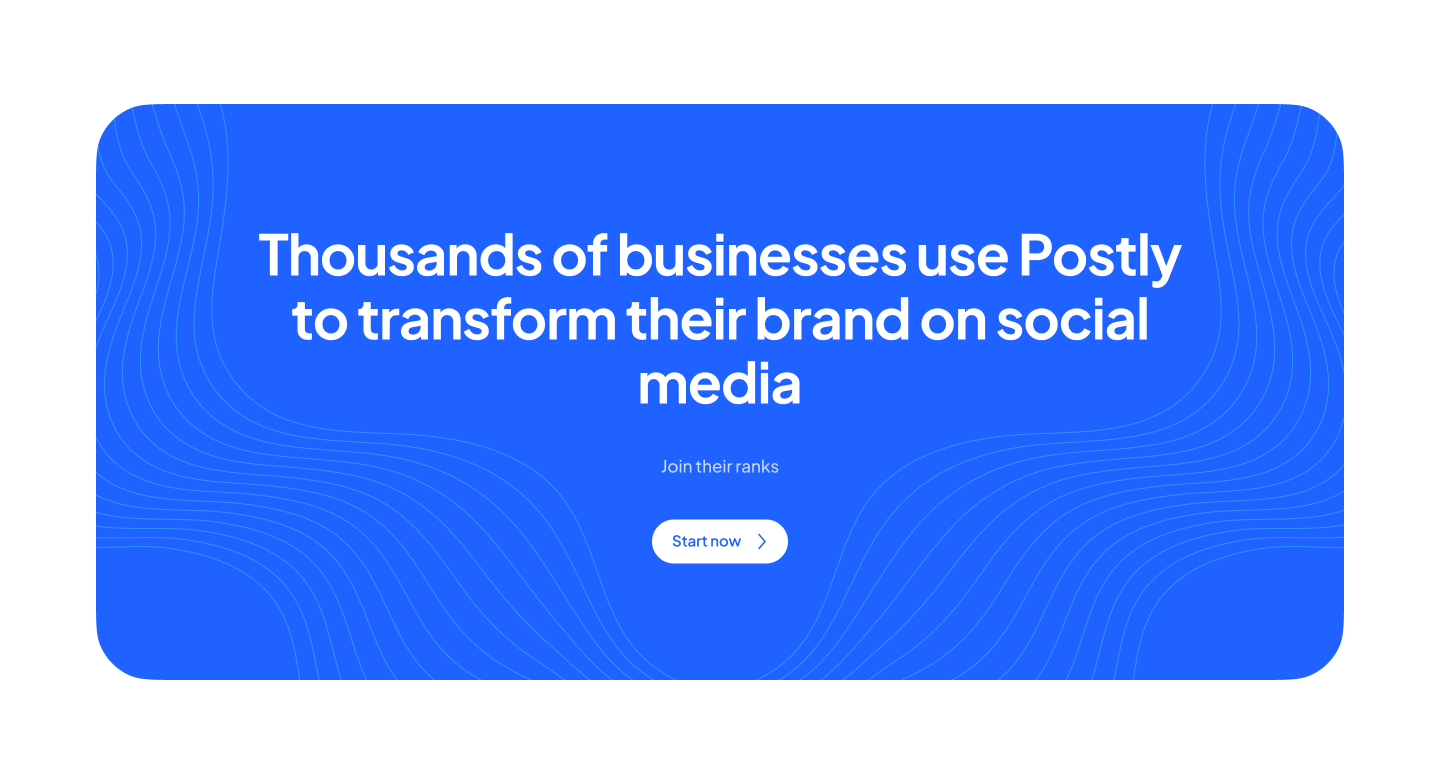10 Tips for Social Media Post Design

Social media networks such as Twitter, Instagram, LinkedIn, and Facebook are fantastic venues for companies to communicate directly with the real people who support them and to build relationships with them. Social media is highly beneficial, but it is also extremely competitive, which necessitates the need for thoughtful social media post design to succeed.
When you publish interesting social media posts, they become part of a continuous stream of information that competes with the material of other companies and the ranking system of the social media site. Only the strong survive in the world of social media, and you can only be the strong one if you develop social media graphics that capture the attention of your audience in the first second and convey your narrative with the most compelling language possible.
However, the visual plot takes precedence.
What is the best way to create social media posts?
Preparing for your social media graphic design should begin with ensuring that you have all of the necessary materials and tools.
1. Know the Proper Social Media Post Sizes:
For each social networking page cover image, profile photo, and background, the following list contains the required file sizes. These photos will appear at different sizes on different devices, but the following proportions will provide the greatest image quality across a wide range of devices:
· Facebook: cover photo (852 x 315 pixels); profile image (180 x 180 pixels).
· YouTube: 2560 x 1440 for cover photo, 800 x 800 for channel
· Twitter: 1252 x 626 for the cover photo, 73 x 73 for the profile picture, and 1600 x 1200 for the background photo.
· Banner image on LinkedIn: 646 x 220 pixels, corporate profile picture: 100 x 60 pixels
2. Cohesive Design Style
Establish a strong brand identity through social media for your customers, therefore make sure that all of your designs are aesthetically similar across platforms. This may be accomplished by utilizing the same filters, the same patterns, or the same objects throughout the post. You can even back this up by using the same typeface if you put text on the social media post image.
3. More Images Less Text
Image-based material (particularly photographs of people) has been shown to produce more retweets, Facebook shares, and other sorts of interaction than text-only content. Make more room for images than a word: The brain analyzes images thousands of times more quickly than it processes text. It's not a terrible figure to keep in mind when creating your cover/banner picture for your website. Maintain an image-based approach to the material.
4. Using Lines:
Straight lines convey a sense of order. The use of curved lines suggests flexibility and movement.
Lines are the visual aspects of your image that assist in directing the viewer's attention to the desired location. When used correctly, straight lines may help to create an impression of order and tidiness in an image, while crooked or curved lines can help to create an impression of organized tension and movement.
Concentrating on the usage of lines throughout your image will assist you in guiding your viewers on a visual trip, pausing at the most significant and deliberate parts along the way.
5. Don’t Overlook Typography
When it comes to typography, choosing the right typeface (or a group of fonts) that works well together can bring your social media picture to life. It also has a significant influence on how well your design is accepted by the general public.
It is critical to consider readability when deciding the font or typefaces to employ in your design since this is one of the most crucial considerations.
Here are a few pointers on how to get the most of fonts:
· Limit the number of fonts used in your design to a maximum of three.
· Make use of font sizes that are appropriate for the media through which you are distributing your work.
· Traditionally, serif typefaces are used for print while sans-serif fonts are preferred on the web.
6. Using Contrasts
Color, shape, and size contrast are all effective ways to draw attention to your work. It is possible that they are talking to the contrast in an image. Using contrast to distinguish between elements helps them stand out or pop more than the other elements in a composition.
The use of effective contrast in your social media photographs is a terrific approach to making them stand out. If you don't include contrast in your design, it runs the danger of seeming flat.
7. Best Social Media Ad is the Simplest
Design for a promotion or social media campaign should be straightforward: For a highlighted promotional campaign on your social media page, utilize eye-catching graphics, succinct language, and a straightforward call to action.
8. Visual Hierarchy:
The most significant components should be displayed in the largest fonts. You'll probably be dealing with several different aspects while creating your social media design. In addition, each of those aspects will almost certainly be crucial to your overall message. The use of hierarchy in social media design is a terrific way to ensure that your most essential message is communicated first.
You should place your priority message as the showcase of your design – this can be done by fonts, bigger shapes, contrasting shapes, etc. Once that's in place, you can begin to incorporate your second or third bits of information without detracting from the primary aim of the design.
9. Repetition:
Use the same set of fonts, colors, and logos on every occasion. The notion of repetition is a simple design feature that can be used to enhance your social media photographs without much effort. The process of repetition is essential because it aids in the establishment and strengthening of various elements. It's also what's referred to as consistent branding in the business world.
10. Plan, plan, plan.
Even though these social media design tips seem easy to apply or maybe you know most of them already, the application makes a difference. To create cohesive, consistent, and engaging social media posts every time, you should plan what to post in a week, on a day, even for a month for special days. With social media automation tools like Postly and free social media design tools like Canva, you can address the most technical part of being consistent. The rest is up to your enthusiasm, goals, and your commitment to this work.